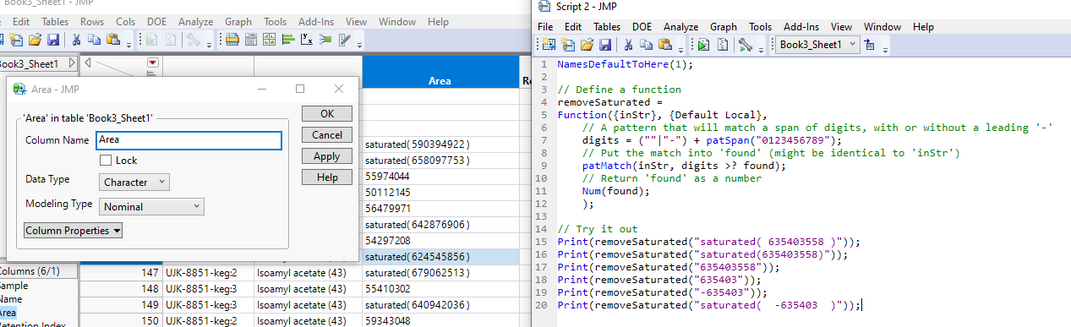- Subscribe to RSS Feed
- Mark Topic as New
- Mark Topic as Read
- Float this Topic for Current User
- Bookmark
- Subscribe
- Mute
- Printer Friendly Page
Discussions
Solve problems, and share tips and tricks with other JMP users.- JMP User Community
- :
- Discussions
- :
- Script to find and replace
- Mark as New
- Bookmark
- Subscribe
- Mute
- Subscribe to RSS Feed
- Get Direct Link
- Report Inappropriate Content
Script to find and replace
I use a GCMS program which adds "saturated (####)" when a peak area count is saturated. After I export these results from excel into a JMP data table, I would like to run a script which finds these occurrences and removes the "saturated ()" but leaves the number in numeric, continuous 12,0 format.
Accepted Solutions
- Mark as New
- Bookmark
- Subscribe
- Mute
- Subscribe to RSS Feed
- Get Direct Link
- Report Inappropriate Content
Re: Script to find and replace
Try this on your Area column
Names Default To Here( 1 );
dt = Current Data Table();
// Loop across all character columns and find those who have the pattern (###)
// and if found, then convert all columns
For( k = 1, k <= N Rows( dt ), k++,
If( Contains( :Area[k], "(" ),
:Area[k] = Word( 2, :Area[k], "()" )
)
);
:Area << data type( numeric ) << modeling type( continuous ) << Format( "Fixed Dec", 12, 0 );- Mark as New
- Bookmark
- Subscribe
- Mute
- Subscribe to RSS Feed
- Get Direct Link
- Report Inappropriate Content
Re: Script to find and replace
Interactively, it is quite easy to use the Find capability to do a global replace of "(" and ")". Then, using Standardize Attributes you can select all of the columns in question, and change them to numeric, continuous, format(Fixed Dec, 12,0)
Find is available at
Edit=>Search=>Find
Standardize Attributes is available under the red triangle in the Columns Panel on the left side if the data table.
Here is a little script that will also do the trick, but with a large data table, it might be slow
Names Default To Here( 1 );
dt = Current Data Table();
// Get all character columns
colList = dt << get column names( character, string );
// Loop across all character columns and find those who have the pattern (###)
// and if found, then convert all columns
For( I = 3, i <= N Items( colList ), i++,
If( Left( char(Column( dt, colList[i] )[1]), 1 ) == "(" & Right( char(Column( dt, colList[i] )[1]), 1 ) == ")",
For( k = 1, k <= N Rows( dt ), k++,
If( Left( (Column( dt, colLIst[i] )[k]), 1 ) == "(",
Column( dt, colList[i] )[k] = Substr( Column( dt, colList[i] )[k] ,
2)
);
If( Right( (Column( dt, colList[i] )[k]), 1 ) == ")",
Column( dt, colList[i] )[k] = Word( 1, Column( dt, colList[i] )[k], ")" )
);
);
// Convert to numeric, etc.
Column( dt, colList[i] ) << data type( numeric ) << modeling type( continuous ) <<
Format( "Fixed Dec", 12, 0 );
)
);- Mark as New
- Bookmark
- Subscribe
- Mute
- Subscribe to RSS Feed
- Get Direct Link
- Report Inappropriate Content
Re: Script to find and replace
Thank you for the script, but it appears I was not specific enough. Writing script is very new for me and I assumed the length of the number did not matter. I am guessing that was wrong. I played around with the script but could not get it to turn "saturated( 635403558 )" into 635403558. I appreciate your help.
- Mark as New
- Bookmark
- Subscribe
- Mute
- Subscribe to RSS Feed
- Get Direct Link
- Report Inappropriate Content
Re: Script to find and replace
The script expects the "(" to be ithe first character, and the ")" to be the last character. Is it possible that blank characters are at the beginning or end?
try this version of the script and see if it helps
Names Default To Here( 1 );
dt = Current Data Table();
// Get all character columns
colList = dt << get column names( character, string );
// Loop across all character columns and find those who have the pattern (###)
// and if found, then convert all columns
For( I = 1, i <= N Items( colList ), i++,
If( Left( Trim( Char( Column( dt, colList[i] )[1] ) ), 1 ) == "(" & Right( Trim( Char( Column( dt, colList[i] )[1] ) ), 1 ) == ")",
For( k = 1, k <= N Rows( dt ), k++,
If( Left( (Trim( Column( dt, colLIst[i] ) )[k]), 1 ) == "(",
Column( dt, colList[i] )[k] = Substr( Trim( Column( dt, colList[i] )[k] ), 2 )
);
If( Right( Trim( Column( dt, colList[i] )[k] ), 1 ) == ")",
Column( dt, colList[i] )[k] = Word( 1, Column( dt, colList[i] )[k], ")" )
);
);
// Convert to numeric, etc.
Column( dt, colList[i] ) << data type( numeric ) << modeling type( continuous ) << Format( "Fixed Dec", 12, 0 );
)
);- Mark as New
- Bookmark
- Subscribe
- Mute
- Subscribe to RSS Feed
- Get Direct Link
- Report Inappropriate Content
Re: Script to find and replace
If I understand correctly, this might be a chance to use JMP's pattern matching (thanks to @Craige_Hales:(:(:(
NamesDefaultToHere(1);
// Define a function
removeSaturated =
Function({inStr}, {Default Local},
// A pattern that will match a span of digits, with or without a leading '-'
digits = (""|"-") + patSpan("0123456789");
// Put the match into 'found' (might be identical to 'inStr')
patMatch(inStr, digits >? found);
// Return 'found' as a number
Num(found);
);
// Try it out
Print(removeSaturated("saturated( 635403558 )"));
Print(removeSaturated("saturated(635403558)"));
Print(removeSaturated("635403558"));
Print(removeSaturated("635403"));
Print(removeSaturated("-635403"));
Print(removeSaturated("saturated( -635403 )"));
- Mark as New
- Bookmark
- Subscribe
- Mute
- Subscribe to RSS Feed
- Get Direct Link
- Report Inappropriate Content
Re: Script to find and replace
Sadly nothing happened when I ran the script. I included a screen shot of my data along with the column attributes, if that helps. Thanks again!
- Mark as New
- Bookmark
- Subscribe
- Mute
- Subscribe to RSS Feed
- Get Direct Link
- Report Inappropriate Content
Re: Script to find and replace
Try this on your Area column
Names Default To Here( 1 );
dt = Current Data Table();
// Loop across all character columns and find those who have the pattern (###)
// and if found, then convert all columns
For( k = 1, k <= N Rows( dt ), k++,
If( Contains( :Area[k], "(" ),
:Area[k] = Word( 2, :Area[k], "()" )
)
);
:Area << data type( numeric ) << modeling type( continuous ) << Format( "Fixed Dec", 12, 0 );- Mark as New
- Bookmark
- Subscribe
- Mute
- Subscribe to RSS Feed
- Get Direct Link
- Report Inappropriate Content
Re: Script to find and replace
The code I gave above just writes to the JMP Log. Looks like @txnelson has already told you how to handle your 'Area' column. If you wanted to, you could use a combination of the pattern matching code and his JSL.
With all these things it comes down to what you can safely assume about the regularity of the input. Whilst the pattern matching approach is (slightly) more general (and could easily be made more so), in your case it may not matter.
Recommended Articles
- © 2026 JMP Statistical Discovery LLC. All Rights Reserved.
- Terms of Use
- Privacy Statement
- Contact Us