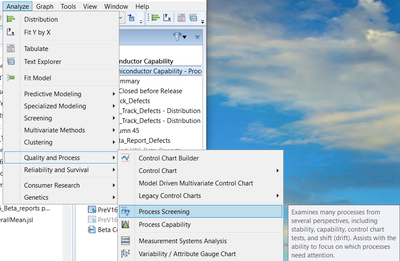- Mark as New
- Bookmark
- Subscribe
- Mute
- Subscribe to RSS Feed
- Get Direct Link
- Report Inappropriate Content
Trend line
Hello,
I want to use JMP to create a trend line for stability parameters of drugs measured over time. For each batch produced, several formulations are taken and tested every three months. I want to check the trend of one of the parameters over time. For each time point, I have 6 measurements taken from different batches.
I want JMP to calculate the average of the measurements for each time point and display it on the graph.
In the end, I would like JMP to show a linear trend line for the entire time period, and if possible, having the equation of the line would be even better.
I know how to do this in Excel but think that JMP might offer a better alternative.
Can you help me?
I can reach the stage of displaying the averages for each time point in the Graph Builder graph.
Accepted Solutions
- Mark as New
- Bookmark
- Subscribe
- Mute
- Subscribe to RSS Feed
- Get Direct Link
- Report Inappropriate Content
Re: Trend line
Fix your time to be a numeric column instead if character (if it is one) and make it continuous if it should be continuous
- Mark as New
- Bookmark
- Subscribe
- Mute
- Subscribe to RSS Feed
- Get Direct Link
- Report Inappropriate Content
Re: Trend line
You might want to stack your data to possibly make this a bit easier. As you didn't provide the data, I will use JMP's Big Class for example (I'm also using JMP18 it can affect some features such as labeling)
Then I can change Summary statistic to mean
set label by value
Fit a line and enable Equation
- Mark as New
- Bookmark
- Subscribe
- Mute
- Subscribe to RSS Feed
- Get Direct Link
- Report Inappropriate Content
Re: Trend line
Thank you very much for your help. I would be happy to share the data. In general, I want the Y-axis to be the ASSAY and the X-axis to be the time points.
- Mark as New
- Bookmark
- Subscribe
- Mute
- Subscribe to RSS Feed
- Get Direct Link
- Report Inappropriate Content
Re: Trend line
Hi,
I have a couple of suggestions:
- Stack your data and use the "Label" as a continuous Time variable (Tables > Stack)
- Using GraphBuilder, plot your data with Time as X and Measurement as Y
- In the "Points" menu (Left of the graph, below the Column Selection box, select Mean as Summary Statistic
- If you need to capture the variation for each average point in the same menu, select the appropriate error bar in the "Error Interval" (e.g., Standard Error, Standard Deviation,...)
- While holding the SHIFT key, select the Smoother line (Top of the graph, second from the left)
Note: If you have a grouping variable (e.g., groups of batches), you can enter this variable in the "Overlay" box (Top-right of the graph)
Best,
TS
- Mark as New
- Bookmark
- Subscribe
- Mute
- Subscribe to RSS Feed
- Get Direct Link
- Report Inappropriate Content
Re: Trend line
Thank you very much for the excellent explanation; it helped me a lot.
You introduced me to the stack option, and it will be useful for me in the future.
With your explanation, I was able to create the following graph (attached as a file). My question is whether it will be possible to create a straight line that demonstrates the trend that the points are forming? Additionally, can I display the equation of the line?
- Mark as New
- Bookmark
- Subscribe
- Mute
- Subscribe to RSS Feed
- Get Direct Link
- Report Inappropriate Content
Re: Trend line
Just click the button above the graph showing a straight line and use the option to display the equation on the graph.
- Mark as New
- Bookmark
- Subscribe
- Mute
- Subscribe to RSS Feed
- Get Direct Link
- Report Inappropriate Content
Re: Trend line
Unfortunately, despite everything, it doesn't work, and that's my problem
- Mark as New
- Bookmark
- Subscribe
- Mute
- Subscribe to RSS Feed
- Get Direct Link
- Report Inappropriate Content
Re: Trend line
Fix your time to be a numeric column instead if character (if it is one) and make it continuous if it should be continuous
- Mark as New
- Bookmark
- Subscribe
- Mute
- Subscribe to RSS Feed
- Get Direct Link
- Report Inappropriate Content
Re: Trend line
Excellent! Thank you very much, this is exactly what I was looking for. I probably still don't fully understand the differences in data types.
Thank you to everyone who helped me solve the problem; I appreciate your valuable time.