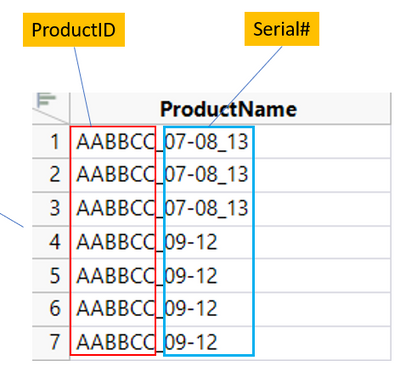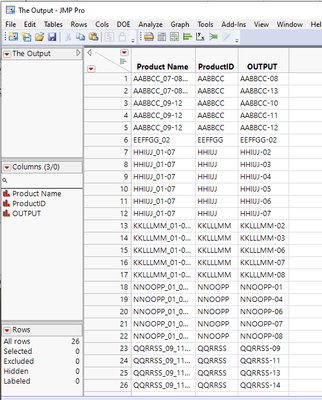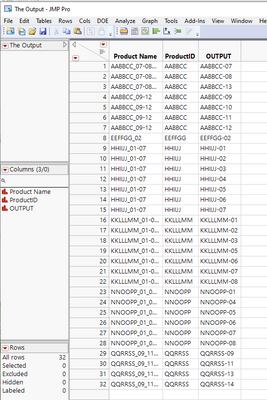- Subscribe to RSS Feed
- Mark Topic as New
- Mark Topic as Read
- Float this Topic for Current User
- Bookmark
- Subscribe
- Mute
- Printer Friendly Page
Discussions
Solve problems, and share tips and tricks with other JMP users.- JMP User Community
- :
- Discussions
- :
- Re: Parse string of a column and fill another column
- Mark as New
- Bookmark
- Subscribe
- Mute
- Subscribe to RSS Feed
- Get Direct Link
- Report Inappropriate Content
Parse string of a column and fill another column
Hi,
I have a table containing ProductName and I want to generate the OUTPUT column. The OUTPUT column a concatenation of ProductID with Serial#. How do I accurately parse the Serial# and create the OUTPUT column?
Serial # examples:
- 07-08_13 means Serial# 07, 08, 13
- 09-12 means Serial# 09, 10, 11, 12
- 01-03_05-08 means Serial# 01, 02, 03, 05, 06, 07, 08
- 01_04_05-08 means Serial# 01, 04, 05, 06, 07, 08
- 09_11_13_14 means Serial# 09,11,13,14
| ProductName | OUTPUT |
| AABBCC_07-08_13 | AABBCC-07 |
| AABBCC_07-08_13 | AABBCC-08 |
| AABBCC_07-08_13 | AABBCC-13 |
| AABBCC_09-12 | AABBCC-09 |
| AABBCC_09-12 | AABBCC-10 |
| AABBCC_09-12 | AABBCC-11 |
| AABBCC_09-12 | AABBCC-12 |
| EEFFGG_02 | EEFFGG-02 |
| HHIIJJ_01-07 | HHIIJJ-01 |
| HHIIJJ_01-07 | HHIIJJ-02 |
| HHIIJJ_01-07 | HHIIJJ-03 |
| HHIIJJ_01-07 | HHIIJJ-04 |
| HHIIJJ_01-07 | HHIIJJ-05 |
| HHIIJJ_01-07 | HHIIJJ-06 |
| HHIIJJ_01-07 | HHIIJJ-07 |
| KKLLLMM_01-03_05-08 | KKLLLMM-01 |
| KKLLLMM_01-03_05-08 | KKLLLMM-02 |
| KKLLLMM_01-03_05-08 | KKLLLMM-03 |
| KKLLLMM_01-03_05-08 | KKLLLMM-05 |
| KKLLLMM_01-03_05-08 | KKLLLMM-06 |
| KKLLLMM_01-03_05-08 | KKLLLMM-07 |
| KKLLLMM_01-03_05-08 | KKLLLMM-08 |
| NNOOPP_01_04_05-08 | NNOOPP-01 |
| NNOOPP_01_04_05-08 | NNOOPP-04 |
| NNOOPP_01_04_05-08 | NNOOPP-05 |
| NNOOPP_01_04_05-08 | NNOOPP-06 |
| NNOOPP_01_04_05-08 | NNOOPP-07 |
| NNOOPP_01_04_05-08 | NNOOPP-08 |
| QQRRSS_09_11_13_14 | QQRRSS_09 |
| QQRRSS_09_11_13_14 | QQRRSS_11 |
| QQRRSS_09_11_13_14 | QQRRSS_13 |
| QQRRSS_09_11_13_14 | QQRRSS_14 |
- Mark as New
- Bookmark
- Subscribe
- Mute
- Subscribe to RSS Feed
- Get Direct Link
- Report Inappropriate Content
Re: Parse string of a column and fill another column
Hi jthi,
Your script will not work if my ProductName is a mixed of chars and numbers. I attached a table. This is how most of my productName will look like. Thanks for helping me out.
- Mark as New
- Bookmark
- Subscribe
- Mute
- Subscribe to RSS Feed
- Get Direct Link
- Report Inappropriate Content
Re: Parse string of a column and fill another column
Quickly checking there are three different issues:
1. Breaking the "rule" that there is always same amount of ProductNames as should be serials. N4TA59_13-19 in data only once, should be 7 times
2. Serial number part not starting with _ (N4PX74-01-06)
3. Range not starting with _ (N4TA47_13-14-15-16-17-18) or these should be just single values
All these will require different fixes. Are these data quality issues with your data or should the script be able to handle all of these?
- Mark as New
- Bookmark
- Subscribe
- Mute
- Subscribe to RSS Feed
- Get Direct Link
- Report Inappropriate Content
Re: Parse string of a column and fill another column
The ProductName data are manually entered. These are exceptions and will improve over time. Please ignore them.
- Mark as New
- Bookmark
- Subscribe
- Mute
- Subscribe to RSS Feed
- Get Direct Link
- Report Inappropriate Content
Re: Parse string of a column and fill another column
Because the data is manually entered this will most likely not handle all special cases, but seems to be working for current values:
Names Default To Here(1);
//Test table
/*
dt = New Table("Untitled 4993",
Compress File When Saved(1),
New Column("ProductName",
Character,
"Nominal",
Set Values(
{"AABBCC_07-08_13", "AABBCC_07-08_13", "AABBCC_07-08_13", "AABBCC_09-12", "AABBCC_09-12", "AABBCC_09-12", "AABBCC_09-12", "EEFFGG_02",
"HHIIJJ_01-07", "HHIIJJ_01-07", "HHIIJJ_01-07", "HHIIJJ_01-07", "HHIIJJ_01-07", "HHIIJJ_01-07", "HHIIJJ_01-07", "KKLLLMM_01-03_05-08",
"KKLLLMM_01-03_05-08", "KKLLLMM_01-03_05-08", "KKLLLMM_01-03_05-08", "KKLLLMM_01-03_05-08", "KKLLLMM_01-03_05-08", "KKLLLMM_01-03_05-08",
"NNOOPP_01_04_05-08", "NNOOPP_01_04_05-08", "NNOOPP_01_04_05-08", "NNOOPP_01_04_05-08", "NNOOPP_01_04_05-08", "NNOOPP_01_04_05-08",
"QQRRSS_09_11_13_14", "QQRRSS_09_11_13_14", "QQRRSS_09_11_13_14", "QQRRSS_09_11_13_14", "N4TA47_13-14-15-16-17-18", "N4TA59_13-19", "N4PX74-01-06"}
)
)
);
*/
dt = Current Data Table();
Summarize(dt, uniqProd = by(:ProductName));
newVals = Associative Array();
For Each({prodname_str}, uniqProd,
prodPart = Word(1, prodname_str, "_-");
serialPart = Substr(prodname_str, Length(prodPart) + 2);
//find and remove next range from serialPart
newVals[prodname_str] = {};
While(Length(serialPart) > 0 & serialPart != "_" & serialPart != "-",
nextRange = Regex(serialPart, "\d*-\d*");
If(IsMissing(nextRange),
break();
);
serialPart = Substitute(serialPart, nextRange, "");
If(Contains({"-", "_" }, Substr(serialPart, 1, 1)),
serialPart = Substr(serialPart, 2); //remove -_ if first character
);
nextRange = Words(nextRange, "-");
rangeVals = Index(Num(nextRange[1]), Num(nextRange[2]));
For Each({val}, rangeVals,
val = char(val);
val = Substr("00", Length(val) + 1) || val;
Insert Into(newVals[prodname_str], prodPart||"-"||val);
);
);
singleVals = Transform Each({val}, Words(serialPart, "_"),
val = char(val);
val = Substr("00", Length(val) + 1) || val;
prodPart||"-"||val;
);
Insert Into(newVals[prodname_str], singleVals);
);
vals = {{}, {}};
For Each({{key, value}}, newVals,
productname_list = Repeat({key}, N Items(value));
Insert Into(vals[1], productname_list);
Insert Into(vals[2], Sort List(value));
);
//add values to new table
dt = New Table("Productname",
New Column("ProductName", Character, "Nominal", Set Values({})),
New Column("OUTPUT", Character, "Nominal", Set Values({}))
);
dt:ProductName << Set Values(vals[1]);
dt:OUTPUT << Set Values(vals[2]);
- Mark as New
- Bookmark
- Subscribe
- Mute
- Subscribe to RSS Feed
- Get Direct Link
- Report Inappropriate Content
Re: Parse string of a column and fill another column
Hi @cchueng ,
There are a couple of ways. Some are scripting base (look for a reply from someone suggesting this with and example) or you could use successive rounds of Text to Columns (example found here Solved: How can I split text in a column into multiple columns? - JMP User Community) Then you could concatenate the desired columns by selecting them and then either use a column formula or use the New Formula Column option after right clicking on one of the selected columns. Look for the Character options for concat. The column formula is more flexible and gives you a lot of options see the help on this topic (Create Formulas in JMP)
I hope that gives you some direction.
Best,
Data Scientist, Life Sciences - Global Technical Enablement
JMP Statistical Discovery, LLC. - Denver, CO
Tel: +1-919-531-9927 ▪ Mobile: +1-303-378-7419 ▪ E-mail: chris.kirchberg@jmp.com
www.jmp.com
- Mark as New
- Bookmark
- Subscribe
- Mute
- Subscribe to RSS Feed
- Get Direct Link
- Report Inappropriate Content
Re: Parse string of a column and fill another column
Hi Chris,
I have a script that will address some of the ProductName and sometimes will parse wrongly. Can you review and add codes to address those ProductNames that are not working so far?
Will work for below examples :
EEFFGG_02
HHIIJJ_01-07
KKLLLMM_01-03_05-08
Will not work yet for below examples :
AABBCC_07-08_13
NNOOPP_01_04_05-08
QQRRSS_09_11_13_14
dt=current data table();
(dt << New Column( "ProductID", Character )) << Set Selected;
(dt << New Column( "OUTPUT", Character )) << Set Selected;
//Parse string in ProductName column
For Each Row(
dt,
//Assign the ProductID value
:ProductID = Word( 1, :ProductName, "_-" ); //"_"
//If the ProductName changes, capture the start and end
If( :ProductName != Lag( :ProductName, 1 ),
start = Num( Word( 2, :ProductName, "_-" ) );
end = Num( Word( 3, :ProductName, "_-" ) );
);
//Assign the OUTPUT value
:OUTPUT = :ProductID || "-" || Repeat( "0", 2 - Length( Char( start ) ) ) || Char( start );
//After end value & there is an _, set start to value after _
If( start == end & Contains( :ProductName, "_"),
start = Num( Word(-2, :ProductName, "_-" ) ),
start++);
);
- Mark as New
- Bookmark
- Subscribe
- Mute
- Subscribe to RSS Feed
- Get Direct Link
- Report Inappropriate Content
Re: Parse string of a column and fill another column
Here is a script that produces a new table that expands the rows as requested. By placing the data into a new table, it bypasses the issue where there are not a sufficient number of rows for the expansion. It does appear to handle all of the known patterns.
Names Default To Here( 1 );
dt = Current Data Table();
dt2 = New Table( "The Output",
New Column( "Product Name", character ),
New Column( "ProductID", Character ),
New Column( "OUTPUT", Character )
);
For( dtRow = 1, dtRow <= N Rows( dt ), dtRow++,
If( dtRow == 1 | dt:ProductName[dtRow - 1] != dt:ProductName[dtRow],
prodID = Word( 1, dt:ProductName[dtRow], "_" );
remainder = Substr( dt:ProductName[dtRow], Length( prodID ) + 2 );
While( Word( 1, remainder, "_" ) != "",
theWord = Word( 1, remainder, "_" );
If( Contains( theWord, "-" ),
numDigets = Length( Word( 1, theWord, "-" ) ) - 1;
zeros = Repeat( "0", numDigets );
For( loop = Num( Word( 1, theWord, "-" ) ) + 1,
loop <= Num( Word( 2, theWord, "-" ) ), loop++,
dt2 << Add rows( 1 );
theRow = N Rows( dt2 );
dt2:ProductName[theRow] = dt:ProductName[dtRow];
dt2:ProductID[theRow] = Word( 1, dt:ProductName[dtRow], "_-" );
dt2:output[theRow] = dt2:ProductID[theRow] || "-" ||
Substr( zeros, Length( Char( loop ) ) ) || Char( loop );
);
,
dt2 << Add Rows( 1 );
theRow = N Rows( dt2 );
dt2:output[theRow] = prodID || "-" || Word( 1, theWord, "-" );
dt2:ProductName[theRow] = dt:ProductName[dtRow];
dt2:ProductID[theRow] = Word( 1, dt:ProductName[dtRow], "_-" );
);
remainder = Substr( remainder, Length( theWord ) + 2 );
);
)
);- Mark as New
- Bookmark
- Subscribe
- Mute
- Subscribe to RSS Feed
- Get Direct Link
- Report Inappropriate Content
Re: Parse string of a column and fill another column
Thanks Jim but the OUTPUT appears to be incorrect. For example the first 3 lines, the OUTPUT should be :
AABBCC-07
AABBCC-08
AABBCC-13
- Mark as New
- Bookmark
- Subscribe
- Mute
- Subscribe to RSS Feed
- Get Direct Link
- Report Inappropriate Content
Re: Parse string of a column and fill another column
It just had a minor error where a -1 was not removed when I restructured my code.
Names Default To Here( 1 );
dt = Current Data Table();
dt2 = New Table( "The Output",
New Column( "Product Name", character ),
New Column( "ProductID", Character ),
New Column( "OUTPUT", Character )
);
For( dtRow = 1, dtRow <= N Rows( dt ), dtRow++,
If( dtRow == 1 | dt:ProductName[dtRow - 1] != dt:ProductName[dtRow],
prodID = Word( 1, dt:ProductName[dtRow], "_" );
remainder = Substr( dt:ProductName[dtRow], Length( prodID ) + 2 );
While( Word( 1, remainder, "_" ) != "",
theWord = Word( 1, remainder, "_" );
If( Contains( theWord, "-" ),
numDigets = Length( Word( 1, theWord, "-" ) ) - 1;
zeros = Repeat( "0", numDigets );
For( loop = Num( Word( 1, theWord, "-" ) ),
loop <= Num( Word( 2, theWord, "-" ) ), loop++,
dt2 << Add rows( 1 );
theRow = N Rows( dt2 );
dt2:ProductName[theRow] = dt:ProductName[dtRow];
dt2:ProductID[theRow] = Word( 1, dt:ProductName[dtRow], "_-" );
dt2:output[theRow] = dt2:ProductID[theRow] || "-" ||
Substr( zeros, Length( Char( loop ) ) ) || Char( loop );
);
,
dt2 << Add Rows( 1 );
theRow = N Rows( dt2 );
dt2:output[theRow] = prodID || "-" || Word( 1, theWord, "-" );
dt2:ProductName[theRow] = dt:ProductName[dtRow];
dt2:ProductID[theRow] = Word( 1, dt:ProductName[dtRow], "_-" );
);
remainder = Substr( remainder, Length( theWord ) + 2 );
);
)
);Please make sure you take the time to study the code, so you completely understand how it is working.
- Mark as New
- Bookmark
- Subscribe
- Mute
- Subscribe to RSS Feed
- Get Direct Link
- Report Inappropriate Content
Re: Parse string of a column and fill another column
Hi Jim,
Can it be done such that there is no dt2? Can you add the ProductID and Output columns in dt?
Thanks!
Recommended Articles
- © 2026 JMP Statistical Discovery LLC. All Rights Reserved.
- Terms of Use
- Privacy Statement
- Contact Us