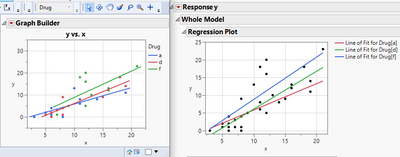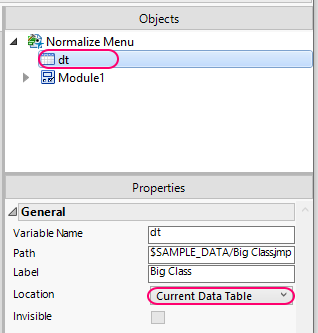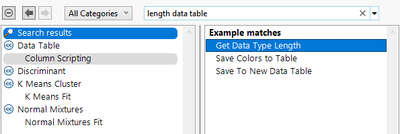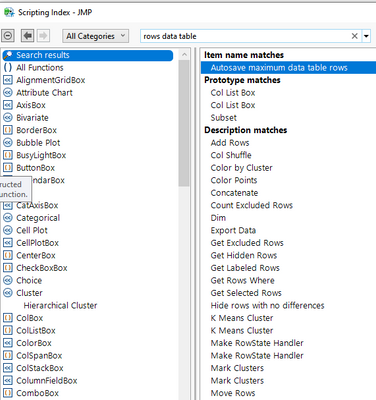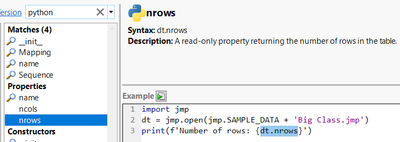- Subscribe to RSS Feed
- Mark Topic as New
- Mark Topic as Read
- Float this Topic for Current User
- Bookmark
- Subscribe
- Mute
- Printer Friendly Page
Discussions
Solve problems, and share tips and tricks with other JMP users.- JMP User Community
- :
- Discussions
- :
- Re: Collection of "funny" JSL newbie questions
- Mark as New
- Bookmark
- Subscribe
- Mute
- Subscribe to RSS Feed
- Get Direct Link
- Report Inappropriate Content
Collection of "funny" Jmp newbie questions
good to know:
- how to do this and that in Jmp?
- where Jmp is different from other programs
- where Jmp is different from Jmp (inconsistencies)
[More Topic Containers like this]
- Mark as New
- Bookmark
- Subscribe
- Mute
- Subscribe to RSS Feed
- Get Direct Link
- Report Inappropriate Content
Re: Collection of "funny" JSL newbie questions
Why do FitYbyX and GraphBuilder use different color codings?
- Mark as New
- Bookmark
- Subscribe
- Mute
- Subscribe to RSS Feed
- Get Direct Link
- Report Inappropriate Content
Re: Collection of "funny" JSL newbie questions
-
- Mark as New
- Bookmark
- Subscribe
- Mute
- Subscribe to RSS Feed
- Get Direct Link
- Report Inappropriate Content
Re: Collection of "funny" JSL newbie questions
Why is the data table object removed from Application Builder if I close the respective data table?
(leading to a non-functional Application)
edit: Hm, perhaps it's possible to change the behavior - here is the wish
- Mark as New
- Bookmark
- Subscribe
- Mute
- Subscribe to RSS Feed
- Get Direct Link
- Report Inappropriate Content
Re: Collection of "funny" JSL newbie questions
@hogi wrote:
Why do FitYbyX and GraphBuilder use different color codings?
answer: Re: What-is-graph-builder's-color-ordering-different-than-other charts?
If this is an issue, it can be "fixed" by switching to Jmp Blue Red Green:
https://community.jmp.com/t5/JMPer-Cable/Graph-Builder-color-theme-add-in/bc-p/626423/highlight/true...
- Mark as New
- Bookmark
- Subscribe
- Mute
- Subscribe to RSS Feed
- Get Direct Link
- Report Inappropriate Content
Re: Collection of "funny" JSL newbie questions
This is an example of one of the inconsistences in JSL. Not all functions have a message equivalence. I suggest that when you come across an inconsistency that you add a request to the JMP Wish List to resolve the inconsistancy
- Mark as New
- Bookmark
- Subscribe
- Mute
- Subscribe to RSS Feed
- Get Direct Link
- Report Inappropriate Content
Re: Collection of "funny" JSL newbie questions
A function is a subroutine that you can call anywhere in a script. It might take one or more arguments. It returns a value. It might have a side effect, like instantiating a display box.
A message invokes a method implemented by an object.
It doesn't make sense (to me) to necessarily have a message to duplicate every function if that is what you are suggesting. What additional benefit does the message, dt << N Row, provide that you cannot get from the function call, N Row( dt )?
You must learn the syntax, keywords, functions, and protocols for any computer language.
- Mark as New
- Bookmark
- Subscribe
- Mute
- Subscribe to RSS Feed
- Get Direct Link
- Report Inappropriate Content
Re: Collection of "funny" JSL newbie questions
@Mark_Bailey : Sure, there is no difference at all between N row(dt) and the non-existing dt << n rows
... from the point of view of what you get.
But this post is about idioms of the jmp language which can make it hard for newbies to get what they want.
Sometimes, there are tiny "walls" or you get stuck in front of a locked door - this can be frustrating or irritating.
I could imagine that during the Trial Period some potential users of JMP got lost to other languages like Python or Matlab because of such difficulties.
The benefit of messages:
Let's imagine that a user has a data table dt and knows already that he can send messages like << get name to the object.
He also knows that typing
dt << getand pressing CTRL+Space will help him to get possible candidates for what he wants.
And indeed, there is a << get rows() for data tables.
Unfortunately, this function does something else :(
Therefore, he keeps searching and searches the Scripting Index for other messages like Nitems, Length, Dimensions and so on.
Nothing - along the idea: If you don't know the correct function name, I cannot give you the correct info.
Then he just selects the data table object and scans all these messages, which can be sent to a data table. A huge list, but none of them does what the user wants. This takes a while ...
Another user uses the Scripting index and tries
then:
and scans the first 10 entries. Hm ...
(compare: https://www.google.com/search?q=length+data%20table+python)
As a next step, both go to the JMP Community:
https://community.jmp.com/t5/forums/searchpage/tab/message?q=data%20table%20number%20rows
and find out that they were not the only ones who had this problem - what a relief!
And that's not all.
Fortunately, there are people who passionately help other users with their problems :)
From now on, both can tell other people that the function is not "length()", "dimensions()", "len()", "size()" .... , but N row().
And that dt << N Rows() is not available because it would just be the same as N row(dt)
... or N Rows(dt).
- Mark as New
- Bookmark
- Subscribe
- Mute
- Subscribe to RSS Feed
- Get Direct Link
- Report Inappropriate Content
Re: Collection of "funny" JSL newbie questions
With Jmp18, there is now a Pythonista version of dt << n rows() :
:)
- Mark as New
- Bookmark
- Subscribe
- Mute
- Subscribe to RSS Feed
- Get Direct Link
- Report Inappropriate Content
Re: Collection of "funny" JSL newbie questions
I don't understand your
current data table()
data table("my name")issue.
- Mark as New
- Bookmark
- Subscribe
- Mute
- Subscribe to RSS Feed
- Get Direct Link
- Report Inappropriate Content
Re: Collection of "funny" JSL newbie questions
I edited the original text to make it clearer.
I wondered why it is not
new data table()Recommended Articles
- © 2026 JMP Statistical Discovery LLC. All Rights Reserved.
- Terms of Use
- Privacy Statement
- Contact Us