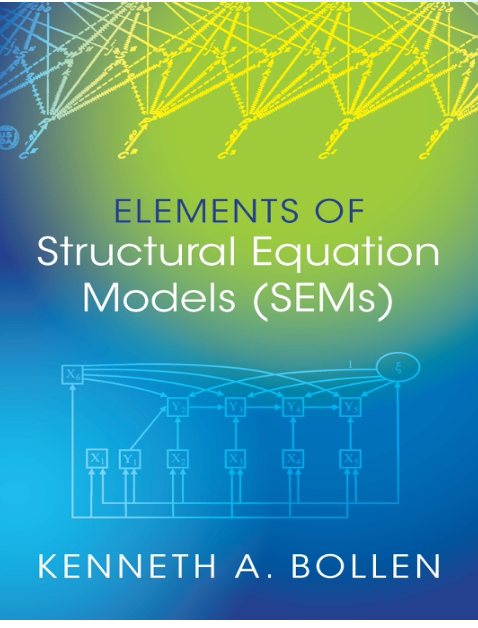Concatenate data table column entry with default chart title
I am a new user of JMP and have enjoyed its capabilities so far (coming from Matlab)I want to include an entry from one of my data table columns within the chart title, concatenated with the default chart title as(this particular entry is same for all rows within its column, its the sample ID). Default chart title [sample ID] How to do this in the script? Also, I would like know if I can use cust...
 Neo
Neo
 FN
FN atlas100
atlas100 matteo_patelmo
matteo_patelmo SDF1
SDF1