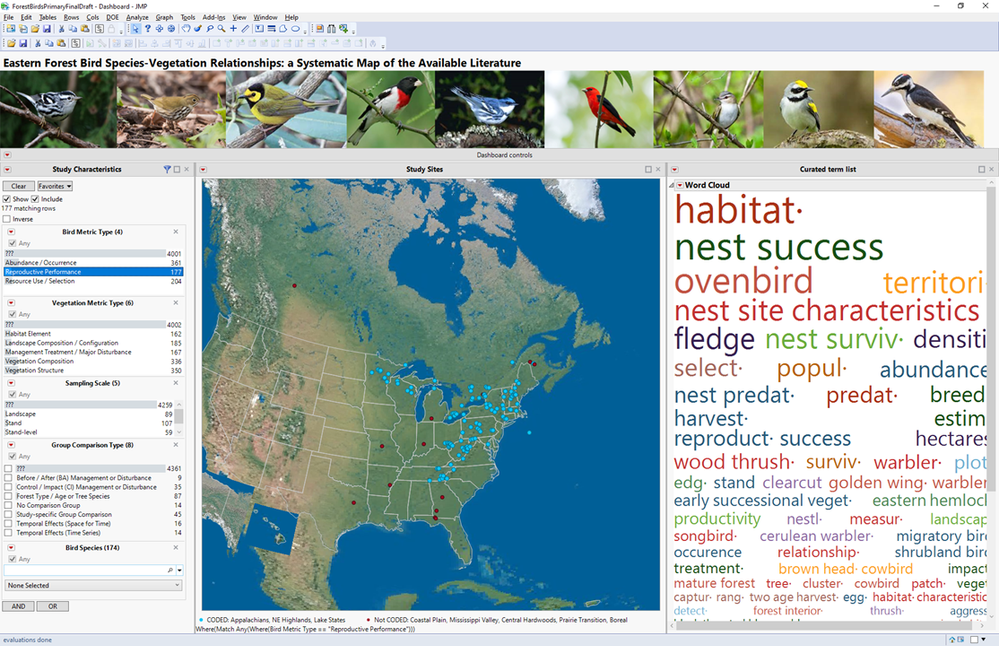Hi all,
I have a dashboard with a data filter, a map, and a word cloud that looks like image 1 below. I have two formatting issues with the word cloud I'd like to fix.
First, by design, when I make different selections using the data filter, the subset of records that are shown in the map changes and the word cloud applies only to that selection. However, when I change the data filter selection, the word cloud's overall size often changes so that it no longer fits within the container (e.g., scroll bars show up) like image 2 below. Is there a way to lock the size of the word cloud to match the maximum size of the container so that I don't get the scroll bars when the number of terms change?
Second, is there a way to change font size so that there is less of a difference in size between the most common terms and the least common terms in the word cloud? Right now, I can only increase or decrease the font size for all terms (e.g, by selecting a font size of 8 versus 11), but I can't figure out how to decrease the range in size between common and less common terms. I'd like to control this range (if that's possible). If not, I'd like to be able to set font size to be the same for all terms, regardless of their frequency of occurrence. Is this possible? See images below
Thanks for your help... Casey
Image 1
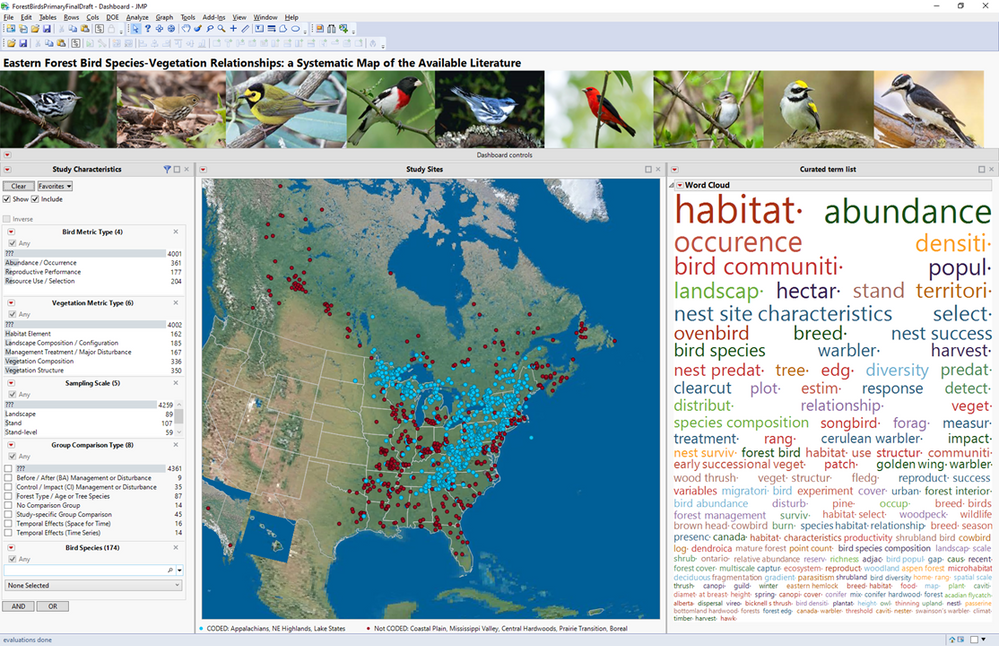
Image 2 (word cloud out of control)