Run Task Scheduler without Opening New JMP Instance
I'm trying to run a JSL script that updates various data tables every 3-hours by using the Windows Task Scheduler. Unfortunately, each time the JSL is run it opens a new instance of JMP instead of using the existing one that's already open. Is there a trick to completing this task automation without a new instance of JMP being opened each time the Task Scheduler calls the JSL file?
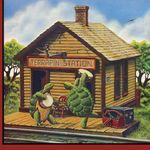 terapin
terapin
 datanaut
datanaut