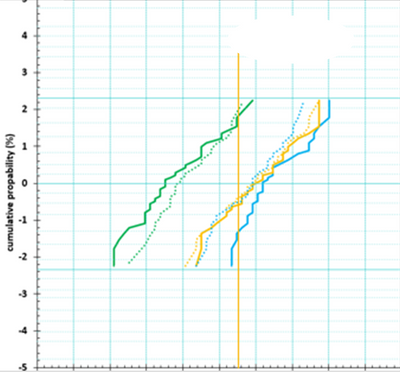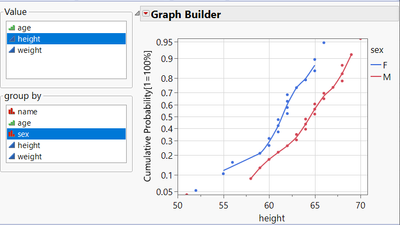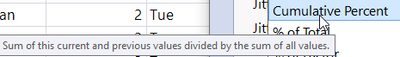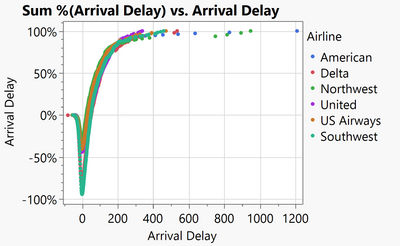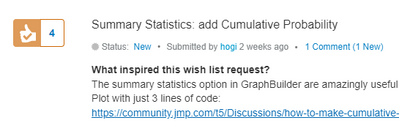- Subscribe to RSS Feed
- Mark Topic as New
- Mark Topic as Read
- Float this Topic for Current User
- Bookmark
- Subscribe
- Mute
- Printer Friendly Page
Discussions
Solve problems, and share tips and tricks with other JMP users.- JMP User Community
- :
- Discussions
- :
- Re: how to make cumulative probability plots in JMP?
- Mark as New
- Bookmark
- Subscribe
- Mute
- Subscribe to RSS Feed
- Get Direct Link
- Report Inappropriate Content
how to make cumulative probability plots in JMP?
How can I make cumulative probability plot like the one below? Appreciate your help.
- Mark as New
- Bookmark
- Subscribe
- Mute
- Subscribe to RSS Feed
- Get Direct Link
- Report Inappropriate Content
Re: how to make cumulative probability plots in JMP?
These two topics might be helpful:
You might be able to use similar methods with Variables (search Graph Builder Box from Scripting Index).
- Mark as New
- Bookmark
- Subscribe
- Mute
- Subscribe to RSS Feed
- Get Direct Link
- Report Inappropriate Content
Re: how to make cumulative probability plots in JMP?
"remove variable" - just in front of my eyes, but I did not see it.
Many thanks :)
Names Default To Here( 1 );
dt = Current Data Table();
updatePlot2 = Function( {},
If( Length( clb << get selected ) == 0 | Length( clb2 << get selected ) == 0,
Print( "value missing" ),
gbr = Report( gb );
gbb = gbr[Graph Builder Box( 1 )];
var = (clb << get selected)[1];
groupByvar = (clb2 << get selected)[1];
allVariables = (gbb << get variables);
For Each( {var, idx}, Reverse( allVariables ),
gbb << remove variable( {var[1] , Role( Arg( var[2] ) )} )
);
gbb << add variable( {Column( var ), Role( "X" )} );
Eval(
Eval Expr(
gbb << add variable(
{Transform Column(
"Cumulative Probability[1=100%]",
Formula(
Col Rank( Expr( Name Expr( As Column( var ) ) ), Expr( Name Expr( As Column( groupByvar ) ) ),Excluded() ) / (
Col Number( Expr( Name Expr( As Column( var ) ) ), Expr( Name Expr( As Column( groupByvar ) ) ),Excluded() ) + 1)
)
), Role( "Y" )}
)
)
);
gbb << add variable( {Column( groupByvar ) , Role( "Overlay" )} ) ;
// SendToReport( Dispatch( {}, "Cumulative Probability[1=100%]", ScaleBox, {Scale( "Normal Probability" ), Format( "Best", 12 )} ) )
yAxis = ((gb << xpath( "//ScaleBox" ))[2]);
yAxis << {Scale( "Normal Probability" ), Format( "Best", 12 ), Title};
gb << getXML();
)
);
gbWindow = New Window( "Grouped Cumulative Probability",
hlb = H List Box(
V List Box(
Panel Box( "Value", clb = Col List Box( all, <<Set Data Type( "numeric" ), max selected( 1 ), updatePlot2() ) ),
Panel Box( "group by", clb2 = Col List Box( all, max selected( 1 ), updatePlot2() ) )
),
gb = dt << Graph Builder(
Size( 724, 560 ),
Show Control Panel( 0 ),
Elements( Points( X, Y, Legend( 7 ) ), Smoother( X, Y, Legend( 8 ), Method( "Savitzky-Golay" ), Lambda( 2 ) ) ),
SendToReport( Dispatch( {}, "Cumulative Probability[1=100%]", ScaleBox, {Scale( "Normal Probability" ), Format( "Best", 12 )} ) )
)
)
);updates:
- remove & add variable (Y) deletes the normal probability setting on this axis
-> send the normal probability command again
- new problem: when running the "transform column" a second time and more often, jmp adds a counter to the name on the y axis: Cumulative Probability[1=100%] XX -> Y axis no longer accessible by its original name
-> get the y axis title via xPath
- Excluded() added in the Col... functions to force jmp to ignore excluded() rows in the calculation.
- Mark as New
- Bookmark
- Subscribe
- Mute
- Subscribe to RSS Feed
- Get Direct Link
- Report Inappropriate Content
Re: how to make cumulative probability plots in JMP?
edit: unfortunately, this code is wrong - see below
... but can be fixed - see further below
I just detected the Cumulative Percent entry in the Summary settings:
This way it gets very easy to generate a grouped CDF Plot - even with the possibility to use a column switcher:
Names Default To Here( 1 );
dt = Current Data Table();
myCols = {};
ex = New Window( "Modal Dialog example",
"Modal",
V List Box(
Lineup Box( N Col( 2 ),
Panel Box( "", fcs = Filter Col Selector() ),
Panel Box( "",
Lineup Box( N Col( 2 ),
Button Box( "variables", variableColsLB << append( fcs << get selected ) ),
variableColsLB = Col List Box(Continuous, width( 200 ), min items( 1 ), nlines( 10 ) ),
Button Box( "group by", groupColLB << append( fcs << get selected ) ),
groupColLB = Col List Box( Nominal, width( 200 ), max items( 1 ), min items( 1 ), nlines( 1 ) )
)
)
),
H List Box(
Button Box( "OK",
For Each( {col, idx}, variableColsLB << get items(), Insert Into( myCols, Name Expr( As Column( dt, col ) ) ) );
groupColName = (groupColLB << get items)[1];
groupCol = Name Expr( As Column( dt, groupColName ) );
),
Button Box( "cancel" )
)
)
);
If(
Not( ex["button"] == 1 ), Stop(),
N Items( myCols ) == 0,
Stop()
);
col1 = myCols[1];
Eval(
Substitute(
Expr(
dt << Graph Builder(
Show Control Panel( 0 ),
Show Title( 0 ),
Size( 500, 300 ),
Variables( X( __col1__ ),
Y( __col1__ ), // here is the error: use a column with "1"s instead to make it right
Overlay( __groupCol__ ) ),
Elements( Points( X, Y, Summary Statistic( "Cumulative Percent" ) ) ),
Column Switcher( __col1__, __myCols__ ),
SendToReport(
Dispatch( {}, "Graph Builder", OutlineBox, {Set Title( "Cumulative Distribution Plot" ), Image Export Display( Normal )} )
)
)
),
Expr( __col1__ ), Name Expr( col1 ),
Expr( __myCols__ ), Name Expr( myCols ),
Expr( __groupCol__ ), Name Expr( groupCol ),
)
);
- Mark as New
- Bookmark
- Subscribe
- Mute
- Subscribe to RSS Feed
- Get Direct Link
- Report Inappropriate Content
Re: how to make cumulative probability plots in JMP?
//librecall:storeRoles( "CDF", verbose );I had to mute the librecall function since I get an error in JMP17. But it seems it works without it just fine.
Can we mark this as solved @r30363 ?
- GLaDOS
- Mark as New
- Bookmark
- Subscribe
- Mute
- Subscribe to RSS Feed
- Get Direct Link
- Report Inappropriate Content
Re: how to make cumulative probability plots in JMP?
Thanks, I removed it.
- Mark as New
- Bookmark
- Subscribe
- Mute
- Subscribe to RSS Feed
- Get Direct Link
- Report Inappropriate Content
Re: how to make cumulative probability plots in JMP?
Thanks for this great JSL code.
- Mark as New
- Bookmark
- Subscribe
- Mute
- Subscribe to RSS Feed
- Get Direct Link
- Report Inappropriate Content
Re: how to make cumulative probability plots in JMP?
Ouch - sorry, unfortunately, the code doesn't do what it should do.
Cumulative Percent sounded like Cumulative Probability [%] , but unfortunately, it doesn't sum ONES and divide by N, it sums the individual values and divides by the sum of all values:
If the values are "similar", it's a quick hack to get something similar to CDF, but e.g. if the values start from 0 - or are even negative, the plot differs significantly from a CDF.
So close - but too far to fix it, right?
dt = Open( "$SAMPLE_DATA/Airline Delays.jmp" );
dt << Graph Builder(
Variables( X( :Arrival Delay ), Y( :Arrival Delay ), Overlay( :Airline ) ),
Elements(
Points( X, Y, Legend( 6 ), Summary Statistic( "Cumulative Percent" ) )
)
);
- Mark as New
- Bookmark
- Subscribe
- Mute
- Subscribe to RSS Feed
- Get Direct Link
- Report Inappropriate Content
Re: how to make cumulative probability plots in JMP?
I posted a wish to add Cumulative Probability as an additional option for summary Statistics in Graph Builder:
Summary Statistics: add Cumulative Probability
So, perhaps in Jmp18 it will be THAT EASY to generate a grouped Cumulative Probability Plot in Graph Builder.
The huge advantage compared to https://community.jmp.com/t5/Discussions/how-to-make-cumulative-probability-plots-in-JMP/m-p/607570/... :It will be compatible with the Column Switcher Feature of Graph Builder. No need to generate a GUI around the plot.
- Mark as New
- Bookmark
- Subscribe
- Mute
- Subscribe to RSS Feed
- Get Direct Link
- Report Inappropriate Content
Re: how to make cumulative probability plots in JMP?
@hogi :
- GLaDOS
- Mark as New
- Bookmark
- Subscribe
- Mute
- Subscribe to RSS Feed
- Get Direct Link
- Report Inappropriate Content
Re: how to make cumulative probability plots in JMP?
@Mauro Thanks a lot for the Kudo - an also for the other 3.
With 4 Kudos this feature should be kind of save to appear in a future Jmp version :)
Recommended Articles
- © 2026 JMP Statistical Discovery LLC. All Rights Reserved.
- Terms of Use
- Privacy Statement
- Contact Us