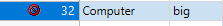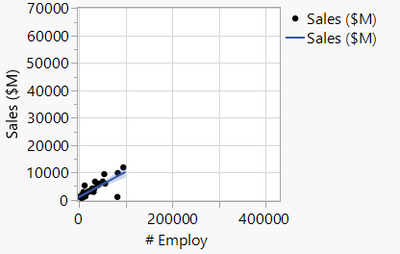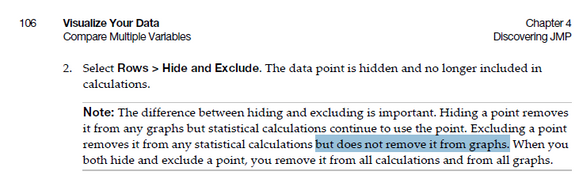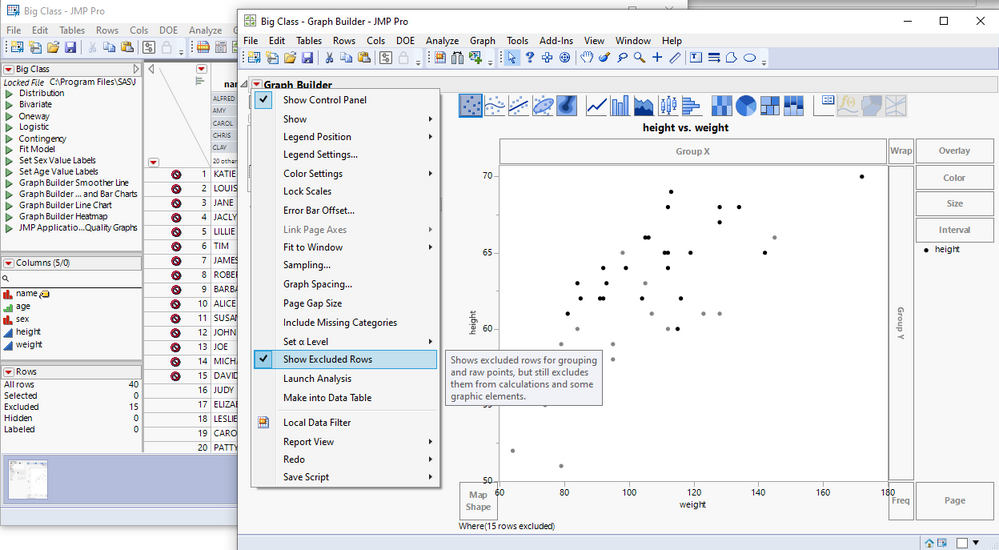- Subscribe to RSS Feed
- Mark Topic as New
- Mark Topic as Read
- Float this Topic for Current User
- Bookmark
- Subscribe
- Mute
- Printer Friendly Page
Discussions
Solve problems, and share tips and tricks with other JMP users.- JMP User Community
- :
- Discussions
- :
- exclude, but not "hide"
- Mark as New
- Bookmark
- Subscribe
- Mute
- Subscribe to RSS Feed
- Get Direct Link
- Report Inappropriate Content
exclude, but not "hide"
Hi,
I wanted to remove a data point from a fit - but still show it in a graph.
So I tried this:
dt = Open( "$SAMPLE_DATA/Companies.jmp" );
dt << Graph Builder(
Variables( X( :"# Employ"n ), Y( :"Sales ($M)"n ) ),
Elements( Points( X, Y, Legend( 3 ) ), Line Of Fit( X, Y, Legend( 5 ) ) )
);
dt << Select Rows( [32] ) << Exclude;According to the data table, row # 32 is marked "excluded" - but not "hidden" (just as expected):
but surprisingly *), the data point 383220 / 63438 is missing in the graph:
Does anybody else experience the same behavior on his/her computer?
Just on my PC? (JMP 16.2.0, Windows).
*) JMP Documentation:
https://community.jmp.com/t5/Learning-Library/Hiding-and-Excluding-Data/ta-p/271761
Accepted Solutions
- Mark as New
- Bookmark
- Subscribe
- Mute
- Subscribe to RSS Feed
- Get Direct Link
- Report Inappropriate Content
Re: exclude, but not "hide"
At least in graph builder there is a hidden... option (hold shift while you press the red triangle) Show Excluded Rows. With this enabled you will see excluded rows with slightly different transparency
- Mark as New
- Bookmark
- Subscribe
- Mute
- Subscribe to RSS Feed
- Get Direct Link
- Report Inappropriate Content
Re: exclude, but not "hide"
At least in graph builder there is a hidden... option (hold shift while you press the red triangle) Show Excluded Rows. With this enabled you will see excluded rows with slightly different transparency
- Mark as New
- Bookmark
- Subscribe
- Mute
- Subscribe to RSS Feed
- Get Direct Link
- Report Inappropriate Content
Re: exclude, but not "hide"
nice post on the same topic:
https://community.jmp.com/t5/Discussions/excluded-datapoints-in-graph-builder/m-p/47050
(I did not find it in the beginning)
- Mark as New
- Bookmark
- Subscribe
- Mute
- Subscribe to RSS Feed
- Get Direct Link
- Report Inappropriate Content
Re: exclude, but not "hide"
Different platforms interpret row exclusion differently. In Graph Builder, when you exclude a row, it does not show as a Points element. However, you can create the same graph in Fit Y by X. In that platform, excluded points are shown, but they are not used in the line fit. You would need to explicitly hide the point to remove it from the Fit Y by X graph.
Recommended Articles
- © 2026 JMP Statistical Discovery LLC. All Rights Reserved.
- Terms of Use
- Privacy Statement
- Contact Us