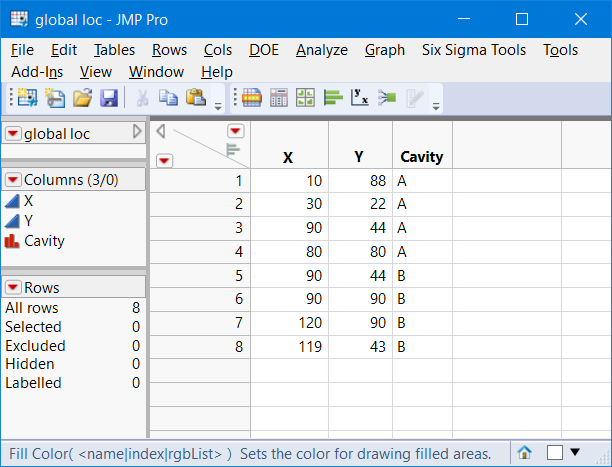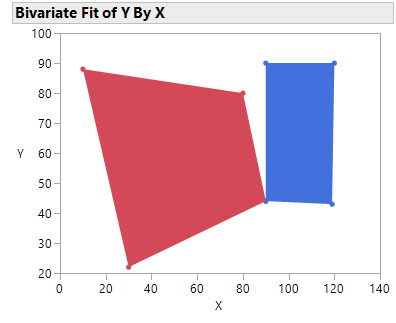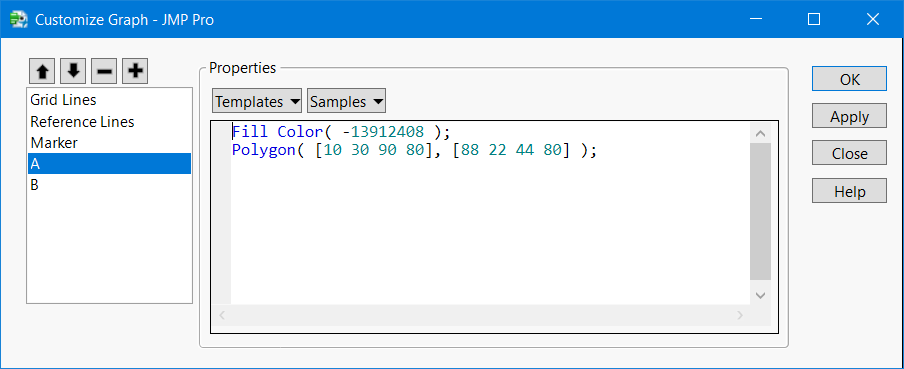- Subscribe to RSS Feed
- Mark Topic as New
- Mark Topic as Read
- Float this Topic for Current User
- Bookmark
- Subscribe
- Mute
- Printer Friendly Page
Discussions
Solve problems, and share tips and tricks with other JMP users.- JMP User Community
- :
- Discussions
- :
- Re: JSL Graph Box Marker Select
- Mark as New
- Bookmark
- Subscribe
- Mute
- Subscribe to RSS Feed
- Get Direct Link
- Report Inappropriate Content
JSL Graph Box Marker Select
I am trying to make the markers that have been placed in a Graph Box (using JSL) selectable. Currently, the graphic shows the markers, but I can't seem to select them - or the rows don't highlight in the data table.
Thoughts?
Thanks
Accepted Solutions
- Mark as New
- Bookmark
- Subscribe
- Mute
- Subscribe to RSS Feed
- Get Direct Link
- Report Inappropriate Content
Re: JSL Graph Box Marker Select
The attached table and script does is a concept script. It does not handle the offset and local vs global X and Y locations.
It creates the table
Names Default To Here( 1 );
//create table
dt = New Table( "global loc",
Add Rows( 8 ),
New Column( "X",
Numeric,
"Continuous",
Format( "Best", 12 ),
Set Values( [10, 30, 90, 80, 90, 90, 120, 119] )
),
New Column( "Y",
Numeric,
"Continuous",
Format( "Best", 12 ),
Set Values( [88, 22, 44, 80, 44, 90, 90, 43] ),
Set Display Width( 51 )
),
New Column( "Cavity",
Character,
"Nominal",
Set Values( {"A", "A", "A", "A", "B", "B", "B", "B"} )
)
);
dt << Color by Column(:Cavity);
biv = dt << Bivariate( Y( :Y ), X( :X ) );
fb = report(biv)[FrameBox(1)];
cavList = Associative Array(dt:Cavity) << get keys;
for(i=1, i<=nitems(cavList), i++,
idx = dt << get rows where(:Cavity == cavList[i]);
xmat = dt:X[idx];
ymat = dt:Y[idx];
clr = color of(Row State (idx[1]));
Eval(eval Expr(fb << Add Graphics Script( Description(Expr(cavList[i])),
Fill Color(Expr(clr));
Polygon( Expr(xmat`), Expr(ymat`))
)));
);
Then adds a script for each polygon, rectanngle??
Right click on the framebox and select customize
There are multiple platforms to handle this. Your problem is one similar to semiconductor wafer maps and alignment (mis-alignment) of layers.
Hope that helps. Now to select a shape you can use @Mark_Bailey suggestion also adding a row llegend can help with connectivity to the data table.
fb << Row Legend( "Cavity", Color(1), Marker(0) );There is much more you can do. It depends upon the GUI you want.
- Mark as New
- Bookmark
- Subscribe
- Mute
- Subscribe to RSS Feed
- Get Direct Link
- Report Inappropriate Content
Re: JSL Graph Box Marker Select
You have to trap mouse actions on your own if you build a plot using a Graph Box. Alternatively, you could use a platform with a plot that is close to what you want, such as Bivariate or Graph Builder, and the dynamic linking is free.
- Mark as New
- Bookmark
- Subscribe
- Mute
- Subscribe to RSS Feed
- Get Direct Link
- Report Inappropriate Content
Re: JSL Graph Box Marker Select
- Mark as New
- Bookmark
- Subscribe
- Mute
- Subscribe to RSS Feed
- Get Direct Link
- Report Inappropriate Content
Re: JSL Graph Box Marker Select
It would not be easy to supply the code. But, maybe there is a platform I could use that would allow me two do two things: 1) plot many points based on their x-axis/y-axis values and 2) draw lines between specific sets of those same points.
Think about injection molding. I have a multi-cavity mold, laid out in an x by y grid of cavities, where I am measuring the shape of each part for each cavity. I am trying to show this information graphically where there are x * y parts and all measurements are relative to a 0,0 coordinate of the lower left corner of the mold.
Hope this helps to explain.
- Mark as New
- Bookmark
- Subscribe
- Mute
- Subscribe to RSS Feed
- Get Direct Link
- Report Inappropriate Content
Re: JSL Graph Box Marker Select
The attached table and script does is a concept script. It does not handle the offset and local vs global X and Y locations.
It creates the table
Names Default To Here( 1 );
//create table
dt = New Table( "global loc",
Add Rows( 8 ),
New Column( "X",
Numeric,
"Continuous",
Format( "Best", 12 ),
Set Values( [10, 30, 90, 80, 90, 90, 120, 119] )
),
New Column( "Y",
Numeric,
"Continuous",
Format( "Best", 12 ),
Set Values( [88, 22, 44, 80, 44, 90, 90, 43] ),
Set Display Width( 51 )
),
New Column( "Cavity",
Character,
"Nominal",
Set Values( {"A", "A", "A", "A", "B", "B", "B", "B"} )
)
);
dt << Color by Column(:Cavity);
biv = dt << Bivariate( Y( :Y ), X( :X ) );
fb = report(biv)[FrameBox(1)];
cavList = Associative Array(dt:Cavity) << get keys;
for(i=1, i<=nitems(cavList), i++,
idx = dt << get rows where(:Cavity == cavList[i]);
xmat = dt:X[idx];
ymat = dt:Y[idx];
clr = color of(Row State (idx[1]));
Eval(eval Expr(fb << Add Graphics Script( Description(Expr(cavList[i])),
Fill Color(Expr(clr));
Polygon( Expr(xmat`), Expr(ymat`))
)));
);
Then adds a script for each polygon, rectanngle??
Right click on the framebox and select customize
There are multiple platforms to handle this. Your problem is one similar to semiconductor wafer maps and alignment (mis-alignment) of layers.
Hope that helps. Now to select a shape you can use @Mark_Bailey suggestion also adding a row llegend can help with connectivity to the data table.
fb << Row Legend( "Cavity", Color(1), Marker(0) );There is much more you can do. It depends upon the GUI you want.
- Mark as New
- Bookmark
- Subscribe
- Mute
- Subscribe to RSS Feed
- Get Direct Link
- Report Inappropriate Content
Re: JSL Graph Box Marker Select
Recommended Articles
- © 2026 JMP Statistical Discovery LLC. All Rights Reserved.
- Terms of Use
- Privacy Statement
- Contact Us