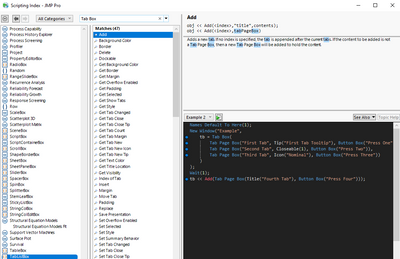- Subscribe to RSS Feed
- Mark Topic as New
- Mark Topic as Read
- Float this Topic for Current User
- Bookmark
- Subscribe
- Mute
- Printer Friendly Page
Discussions
Solve problems, and share tips and tricks with other JMP users.- JMP User Community
- :
- Discussions
- :
- How do I append to a Tab Box with variability charts?
- Mark as New
- Bookmark
- Subscribe
- Mute
- Subscribe to RSS Feed
- Get Direct Link
- Report Inappropriate Content
How do I append to a Tab Box with variability charts?
Very new to this so please excuse if I miss anything.
I would like a Main tab and sub-tabs.
The below is what I am starting with. I want the main tab to be "NTLM" and sub tabs to be "Rsh"
How do I properly append the chart to the tab box?
Names Default To Here( 1 );
nw = New Window( "PCM Analysis",Tab Box(tp = V List Box()));
////////////////////NTLM
//////////Rsh
Variability Chart(
Y( :Rsh ),
X( :WaferID of MOSFET_TLM, :AC split, :NP Spacer dep ),
Std Dev Chart( 0 ),
Points Jittered( 1 ),
Where( :DeviceID == "NTLM" ),
SendToReport(
Dispatch(
{"Variability Chart for Rsh"},
"2",
ScaleBox,
{Min( 1 ), Max( 330 ), Inc( 50 ), Minor Ticks( 4 ),
Add Ref Line( 1, "Dotted", "Medium Light Gray", "", 1 ),
Add Ref Line( 1, "Solid", "Blue", "Min Target (170.00)", 1 ),
Add Ref Line( 1, "Solid", "Blue", "Max Target (200.00)", 1 ),
Add Ref Line( 1, "Solid", "Red", "Min Limit (1.00)", 1 ),
Add Ref Line( 1, "Solid", "Green", "Target (185.00)", 1 )}
)
)
)
- Tags:
- windows
Accepted Solutions
- Mark as New
- Bookmark
- Subscribe
- Mute
- Subscribe to RSS Feed
- Get Direct Link
- Report Inappropriate Content
Re: How do I append to a Tab Box with variability charts?
In case you need one more example:
NewWindow("Analysis",
TabBox("Main",
TabBox(
"Sub1",vlb1 = VListBox(),
"Sub2",vlb2 = VListBox()
)
)
);
vlb1 << append(
VariabilityChart(...)
);- Mark as New
- Bookmark
- Subscribe
- Mute
- Subscribe to RSS Feed
- Get Direct Link
- Report Inappropriate Content
Re: How do I append to a Tab Box with variability charts?
Most likely you can use << Add.
From Scripting Index:
Names Default To Here(1);
New Window("Example",
tb = Tab Box(
Tab Page Box("First Tab", Tip("First Tab Tooltip"), Button Box("Press One")),
Tab Page Box("Second Tab", Closeable(1), Button Box("Press Two")),
Tab Page Box("Third Tab", Icon("Nominal"), Button Box("Press Three"))
)
);
Wait(1);
tb << Add(Tab Page Box(Title("Fourth Tab"), Button Box("Press Four")));And if you want to add Reports to the V List Box you have, I think you can use Insert Into or Append.
Names Default To Here(1);
New Window("vlb",
vlb = V List Box()
);
wait(1);
vlb << Append(Button Box("First"));
wait(1);
Insert Into(vlb, Button Box("Second"));- Mark as New
- Bookmark
- Subscribe
- Mute
- Subscribe to RSS Feed
- Get Direct Link
- Report Inappropriate Content
Re: How do I append to a Tab Box with variability charts?
TabBox() works together with TabPageBox (each page has content and a title). TabBox has messages <<Add() and <<Insert() that will create the TabPageBox for you, but for launching platforms in Tabs you may find it easier to use the <<Append() message. It would look something like this:
Names Default To Here( 1 );
dt = Open( "$SAMPLE_DATA/Big Class.jmp" );
New Window( "Example", tb = Tab Box() );
tb << Append( TabPageBox("Tab1", dt << Run Script( "Bivariate" )) );
tb << Append( TabPageBox(
"Tab2",
dt << Distribution( Continuous Distribution( Column( :weight ) ), Nominal Distribution( Column( :age ) ) )
));This creates two tab pages in one TabBox - I'm not sure if that is what you mean by "main tab" and "sub tab"?
- Mark as New
- Bookmark
- Subscribe
- Mute
- Subscribe to RSS Feed
- Get Direct Link
- Report Inappropriate Content
Re: How do I append to a Tab Box with variability charts?
In case you need one more example:
NewWindow("Analysis",
TabBox("Main",
TabBox(
"Sub1",vlb1 = VListBox(),
"Sub2",vlb2 = VListBox()
)
)
);
vlb1 << append(
VariabilityChart(...)
);- Mark as New
- Bookmark
- Subscribe
- Mute
- Subscribe to RSS Feed
- Get Direct Link
- Report Inappropriate Content
Re: How do I append to a Tab Box with variability charts?
Thank you for this example. Really simplified how I thought of it!
- Mark as New
- Bookmark
- Subscribe
- Mute
- Subscribe to RSS Feed
- Get Direct Link
- Report Inappropriate Content
Re: How do I append to a Tab Box with variability charts?
How would I edit that code to add another "Main" tab?
After some modification I have this now. Yet it doesn't have both tabs at the top
NewWindow("Analysis",
tb = Tab Box(
Tab Page Box("main 1",
TabBox(
"asd",vlb1 = VListBox(),
"asd",vlb2 = VListBox()
)
)
),
Tab Box("main 2",
TabBox(
"asd",vlb3 = VListBox(),
"asd",vlb4 = VListBox()
)
)
);Recommended Articles
- © 2026 JMP Statistical Discovery LLC. All Rights Reserved.
- Terms of Use
- Privacy Statement
- Contact Us