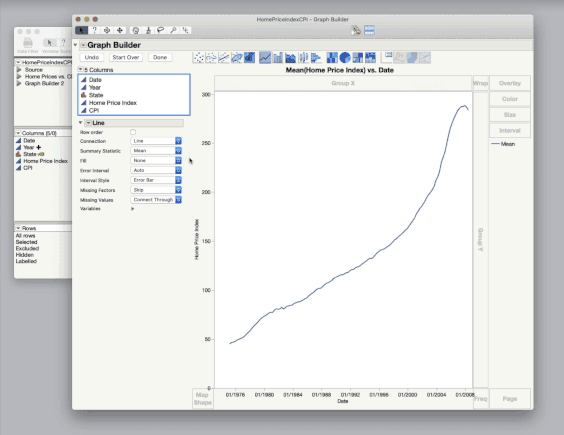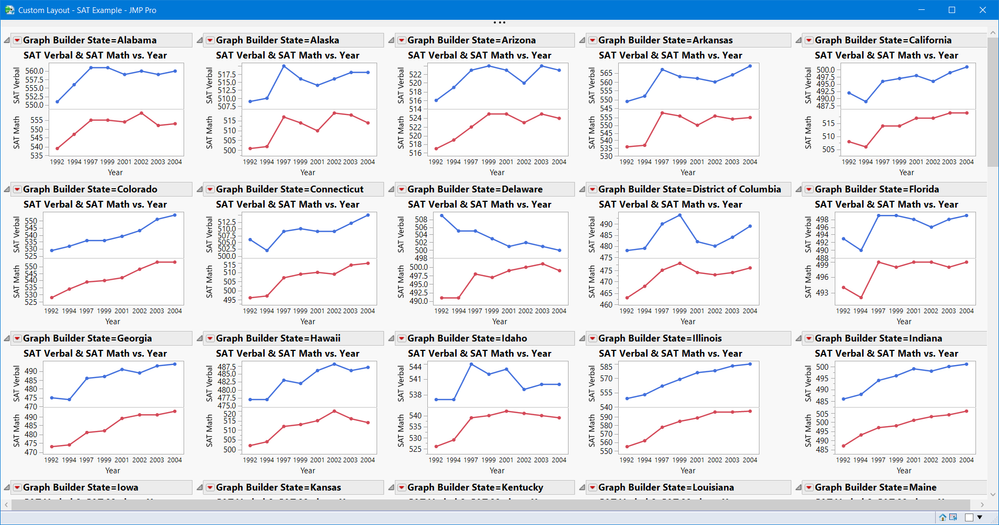- Subscribe to RSS Feed
- Mark Topic as New
- Mark Topic as Read
- Float this Topic for Current User
- Bookmark
- Subscribe
- Mute
- Printer Friendly Page
Discussions
Solve problems, and share tips and tricks with other JMP users.- JMP User Community
- :
- Discussions
- :
- Re: Change layout in Graph Builder using Page
- Mark as New
- Bookmark
- Subscribe
- Mute
- Subscribe to RSS Feed
- Get Direct Link
- Report Inappropriate Content
Change layout in Graph Builder using Page
When I drop a parameter in the "Page" section of the Graph Builder several maps are generated on top of each other. Is there any way to change the layout so I get more graphs per row? I see there is such option in Distribution platform "Arrange in Rows".
Accepted Solutions
- Mark as New
- Bookmark
- Subscribe
- Mute
- Subscribe to RSS Feed
- Get Direct Link
- Report Inappropriate Content
Re: Change layout in Graph Builder using Page
Unfortunately, there's no option for the Page role to form a grid. Please enter it in the Wish List to get support from other members and get it in to a future release of JMP.
- Mark as New
- Bookmark
- Subscribe
- Mute
- Subscribe to RSS Feed
- Get Direct Link
- Report Inappropriate Content
Re: Change layout in Graph Builder using Page
- Mark as New
- Bookmark
- Subscribe
- Mute
- Subscribe to RSS Feed
- Get Direct Link
- Report Inappropriate Content
Re: Change layout in Graph Builder using Page
Wrap uses similar scale for all charts. I need to have completely different scales for each plot that's why I am using Page. I basically want the same matrix of graph that Wrap makes but with different scales. Page is a great solution only if I can change the layout of the plots.
- Mark as New
- Bookmark
- Subscribe
- Mute
- Subscribe to RSS Feed
- Get Direct Link
- Report Inappropriate Content
Re: Change layout in Graph Builder using Page
Unfortunately, there's no option for the Page role to form a grid. Please enter it in the Wish List to get support from other members and get it in to a future release of JMP.
- Mark as New
- Bookmark
- Subscribe
- Mute
- Subscribe to RSS Feed
- Get Direct Link
- Report Inappropriate Content
Re: Change layout in Graph Builder using Page
JMP is great is implementing new features, but it is always frustrating when you need something now. There is a method to meet your needs, but it might require learning a little scripting, seeing the pattern to modify the script provided below. The attached script includes two examples.
A JMP display box, called a LineUpBox, is the object that allows reorganizing the layout for the Distribution report. So until GraphBuilder has the feature Jeff Perkinson suggested you request, you can do this with a script. Below is a screen shot of a 5 column layout for the SATByYear.jmp data table witha GraphBuilder plot for each state.
You might have to try different sizes to meet your needs when you change the layout, the number of columns ncol().
The script opens a table, and then New Window() creates a report. Then there is a LineupBox() wrappper with a GraphBuilder using the By option instead of Page. I added a couple waits to the script so you can see one layout and then send a message to change the layout. I hope this will help meet your needs until it is built-in.
Eaxmple #1 Script, picture not shown
//Example #1
dt1 = Open( "$Sample_Data/Cholesterol Stacked.jmp" );
dt1 << Color by Column(:Treatment);
New Window( "Custom Layout",
lub1 = Lineup Box( N Col( 2 ),
gb1 = dt1 << Graph Builder(
By( :Treatment ),
Size( 614, 480 ),
Show Control Panel( 0 ),
Variables( X( :Month ), Y( :Y ), Group Y( :Name( "AM/PM" ) )),
Elements( Points( X, Y), Line( X, Y, ) )
)
) //end lineup box
); //end new window
wait(2);
lub1 << ncol(3); // new layout 3 columns
gb1 << size(447,480); //resize
Example #2 script, picture shown above.
//Example #2
dt2 = Open("$sample_Data/SATByYear.jmp");
New Window( "Custom Layout - SAT Example",
lub2 = Lineup Box( N Col( 5 ),
gb2 = dt2 << Graph Builder(
By( :State ),
Size( 333, 250 ),
Show Control Panel( 0 ),
Show Legend(0),
Variables( X( :Year ), Y( :SAT Verbal ), Y( :SAT Math) ),
Elements(
Position( 1, 1 ),
Points( X, Y),
Line( X, Y, )
),
Elements(
Position( 1, 2 ),
Points( X, Y),
Line( X, Y, )
),
)
) //end lineup box
); //end new window
wait(2);
gb2 << Size(266,200);- Mark as New
- Bookmark
- Subscribe
- Mute
- Subscribe to RSS Feed
- Get Direct Link
- Report Inappropriate Content
Re: Change layout in Graph Builder using Page
This is great @gzmorgan0 . Thanks for the code.
- Mark as New
- Bookmark
- Subscribe
- Mute
- Subscribe to RSS Feed
- Get Direct Link
- Report Inappropriate Content
Re: Change layout in Graph Builder using Page
Wrapping the graph builder in a Fit group with arrange in rows(N columns) also does it, perhaps simpler. Here one of the examples modified to Fit group:
dt2 = Open( "$sample_Data/SATByYear.jmp" );
fit group(
arrange in rows( 4 ),
dt2 << Graph Builder(
By( :State ),
Size( 333, 250 ),
Show Control Panel( 0 ),
Show Legend( 0 ),
Variables( X( :Year ), Y( :SAT Verbal ), Y( :SAT Math ) ),
Elements( Position( 1, 1 ), Points( X, Y ), Line( X, Y, ) ),
Elements( Position( 1, 2 ), Points( X, Y ), Line( X, Y, ) ),
)
);Should be easy to implement as an option by the JMP team.
- Mark as New
- Bookmark
- Subscribe
- Mute
- Subscribe to RSS Feed
- Get Direct Link
- Report Inappropriate Content
Re: Change layout in Graph Builder using Page
nice workaround, thanks :)
in addition, I submitted a wish to allow "pages next to each other" directly in Graph builder:
Graph Builder - align 'pages' next to each other
- Mark as New
- Bookmark
- Subscribe
- Mute
- Subscribe to RSS Feed
- Get Direct Link
- Report Inappropriate Content
Re: Change layout in Graph Builder using Page
note to myself: solution via
By()
https://community.jmp.com/t5/Discussions/Change-layout-in-Graph-Builder-using-Page/m-p/270755/highli... by @gzmorgan0
no longer needed:
- Mark as New
- Bookmark
- Subscribe
- Mute
- Subscribe to RSS Feed
- Get Direct Link
- Report Inappropriate Content
Re: Change layout in Graph Builder using Page
and now (Jmp18) also via the new Page options.
thanks for implementing the new functionality :)
Recommended Articles
- © 2026 JMP Statistical Discovery LLC. All Rights Reserved.
- Terms of Use
- Privacy Statement
- Contact Us