 One of the best pieces of advice I got from a professor was to think about the time investment in a project as 90% preparation, 10% execution. You can argue about the percentages, but I think the point is clear: If you spend time preparing, actually doing the project will be easier.
One of the best pieces of advice I got from a professor was to think about the time investment in a project as 90% preparation, 10% execution. You can argue about the percentages, but I think the point is clear: If you spend time preparing, actually doing the project will be easier.
This blog post will show you how you can set your JMP Preferences so that you always see the model outputs that you want to see. Think of this as “meal planning” to set yourself up for healthy eating the rest of the week.
While I will be focusing specifically on Standard Least Squares outputs, this advice extends to all analyses in JMP. Take time to set your Preferences to ensure you are looking at the outputs that are the most consistently helpful. This also results in time savings by minimizing the number of mouse clicks.
The goal of this five-part blog series has been to help analysts who are new to modeling get started or gain momentum while using it to advance their work. In working with scientists and engineers, I have often heard them say, “I want to use modeling because I know it will help us solve bigger problems faster, but I am not sure which model outputs to consider and how to interpret them.”
A Framework
With the goal of simplifying and providing clear guidance, I have devised a framework that is shown in Figure 1. This “menu” is a tool I hope analysts will find useful for focusing on the key outputs based on the situation, that is, the data and the analyst’s appetite. Some modeling problems do not require a lot of extra research and troubleshooting while others do. And some analysts want or need fewer outputs to make decisions, whereas others love getting into the details or need more looks to gain confidence in their conclusions and decisions.
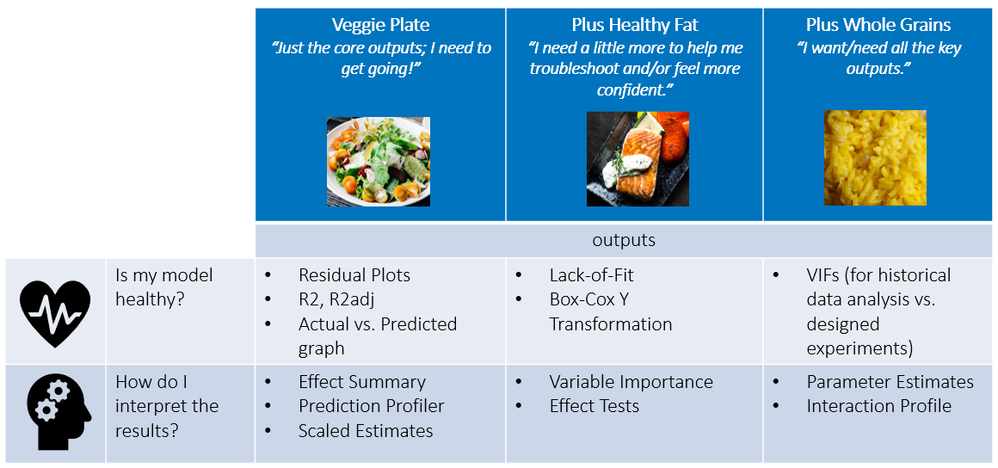 Figure 1: Key outputs in Standard Least Squares. Choose your meal based on your situation and appetite!
Figure 1: Key outputs in Standard Least Squares. Choose your meal based on your situation and appetite!
JMP’s developers set up default reports in Standard Least Squares based on the data. Think of the Emphasis that is chosen as the template of outputs shown. The outputs that are shown and expanded are a great place to start, but if you want to use the menu framework I have proposed in this series, you will need to do some customization of your Preferences to ensure the “menu” outputs always show up as a default.
To set your model preferences, go to File > Preferences and navigate to the Preference Group “Platforms” and select “Fit Least Squares.”
Here, you can check off your favorite graphs/tables/statistics so that they will always pop up (Figure 2). This is “meal planning” for the motivated analyst who has a new year’s resolution to conquer! :flexed_biceps:
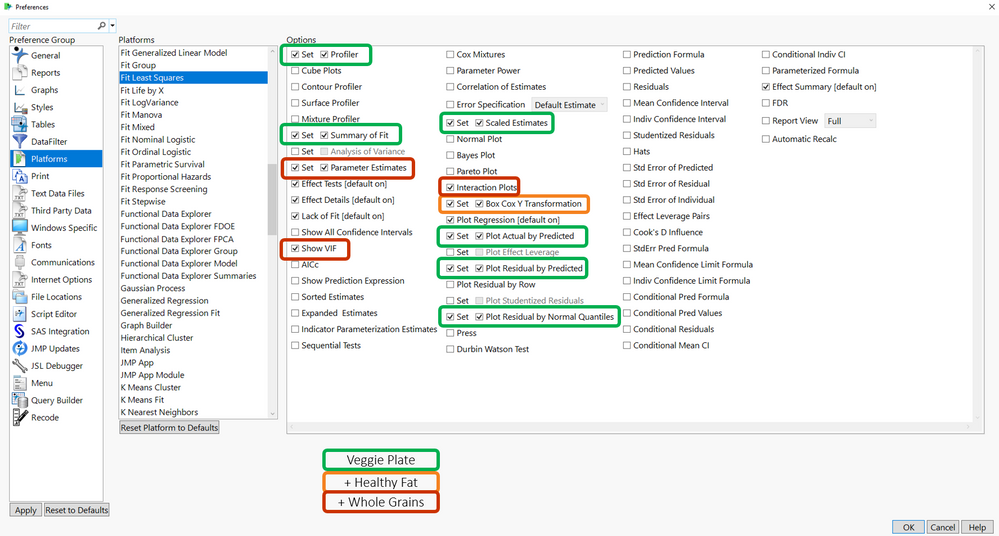 Figure 2: Fit Least Squares output preferences. The non-default outputs are highlighted here with colored boxes and correspond to the outputs in the menu framework in Figure 1.
Figure 2: Fit Least Squares output preferences. The non-default outputs are highlighted here with colored boxes and correspond to the outputs in the menu framework in Figure 1.
Summary
 Taking a few minutes to set your Preferences in JMP can set you up for success in both your modeling efforts and any of your data analyses work. Ensuring that the core outputs that help you make decisions are always front and center will make your job easier and allow you to work more efficiently.
Taking a few minutes to set your Preferences in JMP can set you up for success in both your modeling efforts and any of your data analyses work. Ensuring that the core outputs that help you make decisions are always front and center will make your job easier and allow you to work more efficiently.
If you are interested in the earlier blog posts in this series, below are links to allow for easy access. The first blog post references a data set that you can use for practice and provides links for accessing JMP software if you don’t already have it.
Finally, there is no substitute for the foundational knowledge you can get from the Statistical Thinking for Industrial Problem Solving Course. It is free and incredibly engaging. The format is comprised of short videos (approximately 2-10 minutes in length) followed by exercises. I recommend the Correlation and Regression, Design of Experiments and the Predictive Modeling modules as complementary learning to this blog series.
Best wishes to you this New Year! I hope are able to make great strides toward your goals (whether they focus on modeling or not) this year.
Quick links to individual posts in this series