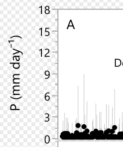- JMP will suspend normal business operations for our Winter Holiday beginning on Wednesday, Dec. 24, 2025, at 5:00 p.m. ET (2:00 p.m. ET for JMP Accounts Receivable).
Regular business hours will resume at 9:00 a.m. EST on Friday, Jan. 2, 2026. - We’re retiring the File Exchange at the end of this year. The JMP Marketplace is now your destination for add-ins and extensions.
- Subscribe to RSS Feed
- Mark Topic as New
- Mark Topic as Read
- Float this Topic for Current User
- Bookmark
- Subscribe
- Mute
- Printer Friendly Page
Discussions
Solve problems, and share tips and tricks with other JMP users.- JMP User Community
- :
- Discussions
- :
- Re: When exporting graph as image the background of the graph box remains white ...
- Mark as New
- Bookmark
- Subscribe
- Mute
- Subscribe to RSS Feed
- Get Direct Link
- Report Inappropriate Content
When exporting graph as image the background of the graph box remains white even when set as "transparent" in the report preferences.
Hello all -
I am working with JMP Pro 16.1.0. When exporting my graph as an image file, the background of the graph box remains white even when I have set the background as "transparent" in the report preferences. Below is an example when I exported an SVG file: the titles and axes export as transparent, but the graph box continues as white.
I tried exporting as various types of image files in happens for all of them. Is there a workaround?
Thank you all!
- Tags:
- windows
Accepted Solutions
- Mark as New
- Bookmark
- Subscribe
- Mute
- Subscribe to RSS Feed
- Get Direct Link
- Report Inappropriate Content
Re: When exporting graph as image the background of the graph box remains white even when set as "transparent" in the report preferences.
Also, since you are using svg, you can edit the svg after it is written to remove the rect fills. For some reason, there are two. You could use a text editor, or use JSL to do it:
dt = Open( "$sample_data/big class.jmp" );
g = dt << Graph Builder(
Show Control Panel( 0 ),
Variables( X( :height ), Y( :weight ), Overlay( :sex ) ),
Elements( Points( X, Y, Legend( 1 ) ), Smoother( X, Y, Legend( 2 ) ) )
);
Report( g ) << savepicture( "f:/g1.svg", "svg" );
Open( "f:/g1.svg" );
txt = Load Text File( "f:/g1.svg" );
/* remove the rect fill
<g fill="#DDDDDD">
<rect stroke="none" x="84.5" y="36.5" width="500" height="409" />
</g>
*/
While(
Pat Match( txt,
("<g fill=" + Pat Break( ">" ) + ">" + Pat Span( " \!n\!r" ) + "<rect stroke=" + Pat Break( ">" ) + ">" + Pat Span( " \!n\!r" ) + "</g>") >> deleted,
""
),
Show( deleted )
);
Open( Save Text File( "f:/g2.svg", txt ) );
- Mark as New
- Bookmark
- Subscribe
- Mute
- Subscribe to RSS Feed
- Get Direct Link
- Report Inappropriate Content
Re: When exporting graph as image the background of the graph box remains white even when set as "transparent" in the report preferences.
Vote for my wish: Transparent background color for graphs
- Mark as New
- Bookmark
- Subscribe
- Mute
- Subscribe to RSS Feed
- Get Direct Link
- Report Inappropriate Content
Re: When exporting graph as image the background of the graph box remains white even when set as "transparent" in the report preferences.
Also, since you are using svg, you can edit the svg after it is written to remove the rect fills. For some reason, there are two. You could use a text editor, or use JSL to do it:
dt = Open( "$sample_data/big class.jmp" );
g = dt << Graph Builder(
Show Control Panel( 0 ),
Variables( X( :height ), Y( :weight ), Overlay( :sex ) ),
Elements( Points( X, Y, Legend( 1 ) ), Smoother( X, Y, Legend( 2 ) ) )
);
Report( g ) << savepicture( "f:/g1.svg", "svg" );
Open( "f:/g1.svg" );
txt = Load Text File( "f:/g1.svg" );
/* remove the rect fill
<g fill="#DDDDDD">
<rect stroke="none" x="84.5" y="36.5" width="500" height="409" />
</g>
*/
While(
Pat Match( txt,
("<g fill=" + Pat Break( ">" ) + ">" + Pat Span( " \!n\!r" ) + "<rect stroke=" + Pat Break( ">" ) + ">" + Pat Span( " \!n\!r" ) + "</g>") >> deleted,
""
),
Show( deleted )
);
Open( Save Text File( "f:/g2.svg", txt ) );
- Mark as New
- Bookmark
- Subscribe
- Mute
- Subscribe to RSS Feed
- Get Direct Link
- Report Inappropriate Content
Re: When exporting graph as image the background of the graph box remains white even when set as "transparent" in the report preferences.
Oh WOW Craige - This works fabulously! Thank you, thank you!
It also go rid of the grid in between frame boxes, but I managed to get them to show up gain. Thank you, thank you, this is hugely helpful.
-Erika.
Recommended Articles
- © 2025 JMP Statistical Discovery LLC. All Rights Reserved.
- Terms of Use
- Privacy Statement
- Contact Us