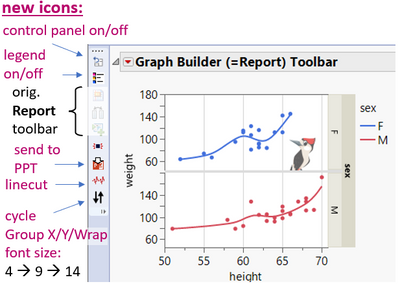- Subscribe to RSS Feed
- Mark Topic as New
- Mark Topic as Read
- Float this Topic for Current User
- Bookmark
- Subscribe
- Mute
- Printer Friendly Page
Discussions
Solve problems, and share tips and tricks with other JMP users.- JMP User Community
- :
- Discussions
- :
- Re: Two graphs to single PowerPoint slide
- Mark as New
- Bookmark
- Subscribe
- Mute
- Subscribe to RSS Feed
- Get Direct Link
- Report Inappropriate Content
Two graphs to single PowerPoint slide
Does anyone know how to send two graphs (3-D Surface Plots) to the same PowerPoint Slide? I know how to get one there, but I need two, side-by-side. I even know the size and position I want them on the slide, but I can't, for the life of me, figure out how to get them both there at one time. Using Journal removes the text boxes and legend that must be included.
- Mark as New
- Bookmark
- Subscribe
- Mute
- Subscribe to RSS Feed
- Get Direct Link
- Report Inappropriate Content
Re: Two graphs to single PowerPoint slide
Thanks again, Jim! I discovered that it was as simple as the sizing (more ratio than size) in the plot script that needed adjusting and now it works great.
I will most assuredly take your advice and read the Scripting Guide once the complerte tool I'm developing is prototype ready, which I believe it now is thanks to you. I tried to show the display tree for the surface plots, but I couldn't figure out how to do that. It appears to be a different method from displaying for other charts.
- Mark as New
- Bookmark
- Subscribe
- Mute
- Subscribe to RSS Feed
- Get Direct Link
- Report Inappropriate Content
Re: Two graphs to single PowerPoint slide
To show the Display Tree just right click on any outline box's gray trangle and select "Edit==>Show Tree Structure"
- Mark as New
- Bookmark
- Subscribe
- Mute
- Subscribe to RSS Feed
- Get Direct Link
- Report Inappropriate Content
Re: Two graphs to single PowerPoint slide
Well, look at that! I clicked everywhere BUT there.
Now I discovered that I'm not getting the legend. The tree structure isn't helping me with that either. Sssigh! I can't seem to win with this option. A single Surface Plot is a piece of cake in comparison.
Thanks again, Jim!
- Mark as New
- Bookmark
- Subscribe
- Mute
- Subscribe to RSS Feed
- Get Direct Link
- Report Inappropriate Content
Re: Two graphs to single PowerPoint slide
Hi,
I am having the same issue with getting graphs into presentation. this is very helpful. now what if you have more plots and need to put them on another slide?
- Mark as New
- Bookmark
- Subscribe
- Mute
- Subscribe to RSS Feed
- Get Direct Link
- Report Inappropriate Content
Re: Two graphs to single PowerPoint slide
Repeat the same process as before, with the 2 new objects you want to put together, but then when you go to Save the Presentation, specify to Append to the existing pptx
myhlb2 << save presentation( "C:\mypicture.pptx", Replace( Append) );See documentation and an example in the Scripting Index
Help==>Scripting Index.........search on "Save Presentation"
- Mark as New
- Bookmark
- Subscribe
- Mute
- Subscribe to RSS Feed
- Get Direct Link
- Report Inappropriate Content
Re: Two graphs to single PowerPoint slide
myhlb2 << save presentation( "C:\mypicture.pptx", append );
- Mark as New
- Bookmark
- Subscribe
- Mute
- Subscribe to RSS Feed
- Get Direct Link
- Report Inappropriate Content
Re: Two graphs to single PowerPoint slide
Oops....you are correct
- Mark as New
- Bookmark
- Subscribe
- Mute
- Subscribe to RSS Feed
- Get Direct Link
- Report Inappropriate Content
Re: Two graphs to single PowerPoint slide
Hi thanks for the help last time.
I am still working on this..
Just curious if we can make a more flexible script where i have specific dimensions for my HLBox and VLBox but use a for loop to append each object of a report with n items. also n is not fixed thats why we need a loop.
biv = Bivariate(); //with n objects
nbiv = N items(biv);
myhlb = V List box();
myvlb = V List box();
for(i=1, i<=nbiv, i++,
myhlb << append( report( biv[i] ) ); //but only 3 objects appended at a time
myvlb << append( myhlb << get picture ); //and this one, only 2 objects appended at a time
);
goal is to have 3x2 objects per slide
is this possible?
- Mark as New
- Bookmark
- Subscribe
- Mute
- Subscribe to RSS Feed
- Get Direct Link
- Report Inappropriate Content
Re: Two graphs to single PowerPoint slide
Alternative approach (if you need to rearrange the plots anyway in poerpoint)
With a shortcut on the Graph Builder toolbar you can "throw" graphs and reports to Powerpoint
... and Powerpoint will insert the graph/report in the current slide of the current presentation.
New version should be available within the next few days:
Graph Builder Toolbar
- « Previous
-
- 1
- 2
- Next »
Recommended Articles
- © 2026 JMP Statistical Discovery LLC. All Rights Reserved.
- Terms of Use
- Privacy Statement
- Contact Us