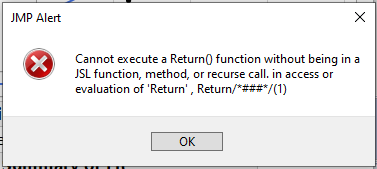- Subscribe to RSS Feed
- Mark Topic as New
- Mark Topic as Read
- Float this Topic for Current User
- Bookmark
- Subscribe
- Mute
- Printer Friendly Page
Discussions
Solve problems, and share tips and tricks with other JMP users.- JMP User Community
- :
- Discussions
- :
- Re: Table script - completed?
- Mark as New
- Bookmark
- Subscribe
- Mute
- Subscribe to RSS Feed
- Get Direct Link
- Report Inappropriate Content
Table script - completed?
When triggering a Tables script from another script, how can I check if a table script was completed (without errors)?
Adding a return function is not allowed:
Names Default To Here( 1 );
dt = Open( "$SAMPLE_DATA/Big Class.jmp" );
dt << run Script( "Bivariate" );
dt << New Script(
"test", JSL Quote(
print(1);
return(1);
),As String( 1 ));
dt << New Script(
"test2", JSL Quote(
New Namespace("myScript");
myScript:finished=0;
print(1);
myScript:finished=1;
),
As String( 1 )
);
If( Not( dt << run Script( "test" ) ),
Stop()
);
dt << run Script( "test2" );
If( Not( myScript:finished ),
Stop()
);
Accepted Solutions
- Mark as New
- Bookmark
- Subscribe
- Mute
- Subscribe to RSS Feed
- Get Direct Link
- Report Inappropriate Content
Re: Table script - completed?
dt = Open( "$SAMPLE_DATA/Big Class.jmp" );
dt << deletescripts( "test" );
dt << New Script(
"test", JSL Quote(
if(test<0,
0 // either this is the last value from the if
,
print("ok");
1 // or this is the last value from the if
); // the if() value is either 0 or 1
), // the script's value is the last statement executed value
As String( 1 )
);
test = 37;
Show( test, dt << run Script( "test" ) ); // "ok",1
test = -42;
Show( test, dt << run Script( "test" ) ); // 0
edit: include() works the same way.
- Mark as New
- Bookmark
- Subscribe
- Mute
- Subscribe to RSS Feed
- Get Direct Link
- Report Inappropriate Content
Re: Table script - completed?
dt = Open( "$SAMPLE_DATA/Big Class.jmp" );
dt << deletescripts( "test" );
dt << New Script(
"test", JSL Quote(
if(test<0,
0 // either this is the last value from the if
,
print("ok");
1 // or this is the last value from the if
); // the if() value is either 0 or 1
), // the script's value is the last statement executed value
As String( 1 )
);
test = 37;
Show( test, dt << run Script( "test" ) ); // "ok",1
test = -42;
Show( test, dt << run Script( "test" ) ); // 0
edit: include() works the same way.
- Mark as New
- Bookmark
- Subscribe
- Mute
- Subscribe to RSS Feed
- Get Direct Link
- Report Inappropriate Content
Re: Table script - completed?
Oh, so simple :)
Thanks @Craige_Hales
- Mark as New
- Bookmark
- Subscribe
- Mute
- Subscribe to RSS Feed
- Get Direct Link
- Report Inappropriate Content
Re: Table script - completed?
For functions there is no difference between the two variants?
testFunc1= Function({},return(1));
testFunc2= Function({},1);
show(testFunc1);
show(testFunc2);- Mark as New
- Bookmark
- Subscribe
- Mute
- Subscribe to RSS Feed
- Get Direct Link
- Report Inappropriate Content
Re: Table script - completed?
return(1) has a major advantage if it is nested inside for loops and if statements: it returns the answer without needing to be otherwise positioned to be the last expression evaluated. The implementation of the return(1) in C++ is slower than just ending with the desired expression; you'll notice on short functions that are called millions of times. So in your example I tend to write
testFunc2= Function({},
/*return*/ 1
);with the comment. Or use return(1) if clarity is more important. The break() and continue() statements work much the same. Using them for clarity, or in a way that executes them infrequently is perfect.
- Mark as New
- Bookmark
- Subscribe
- Mute
- Subscribe to RSS Feed
- Get Direct Link
- Report Inappropriate Content
Re: Table script - completed?
Nice idea with the /*return*/ comment.
I already deleted one of my "1"s - because it looked so unnecessary ;)
Some days later, without the direct connection to the deleted "1", it was quite hard to find out what's going wrong ...
Recommended Articles
- © 2026 JMP Statistical Discovery LLC. All Rights Reserved.
- Terms of Use
- Privacy Statement
- Contact Us