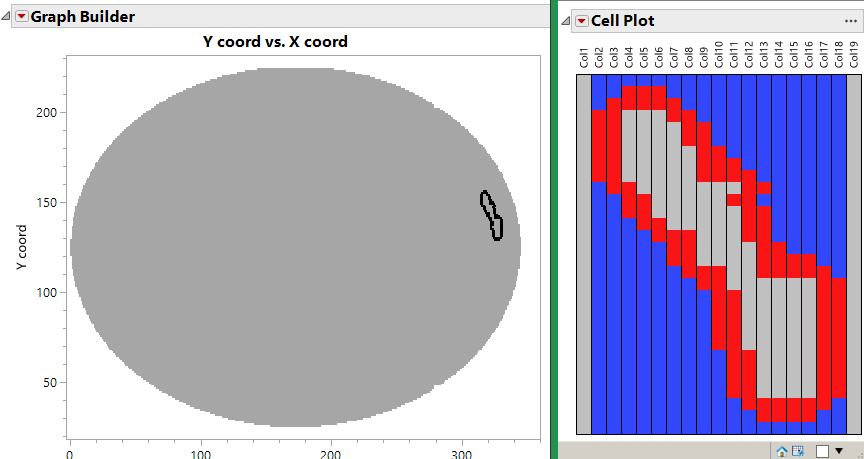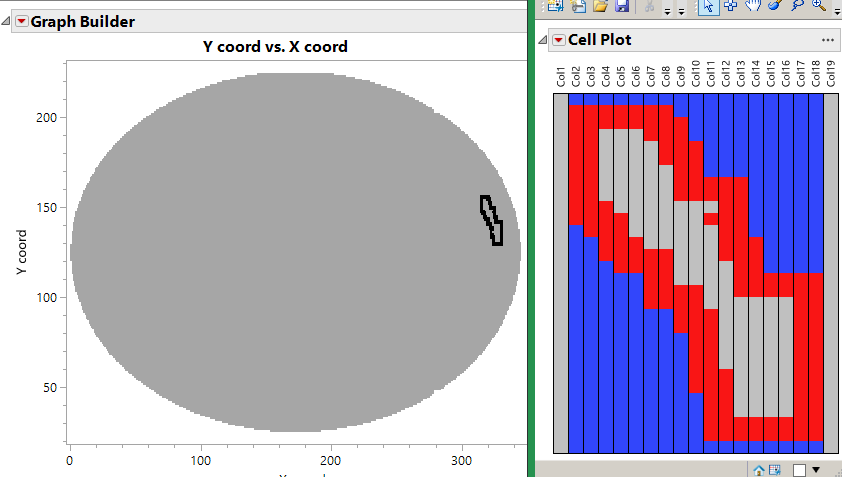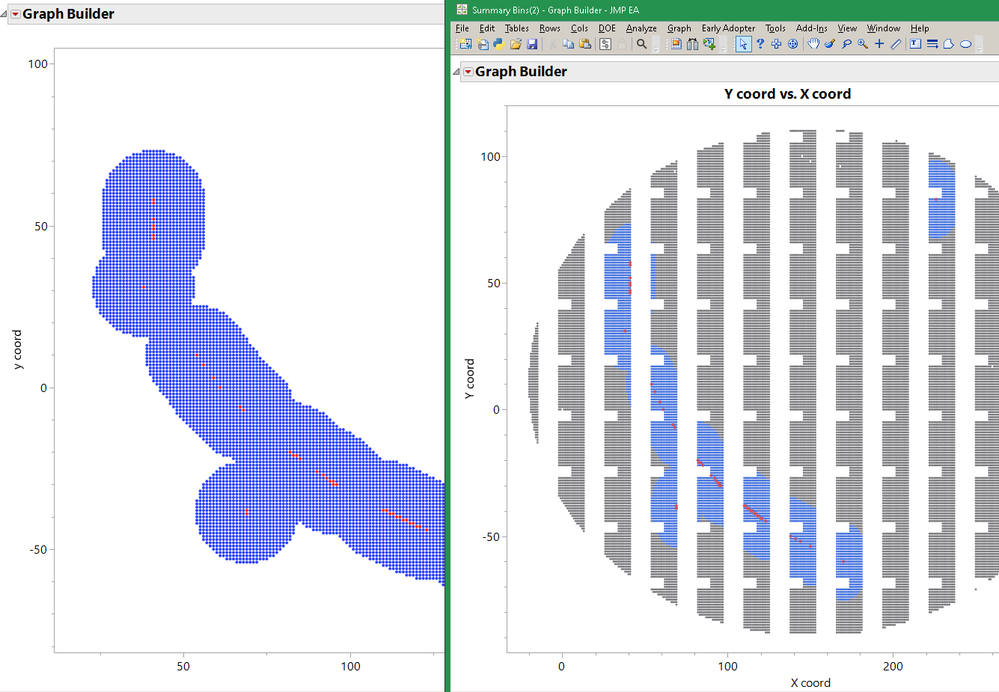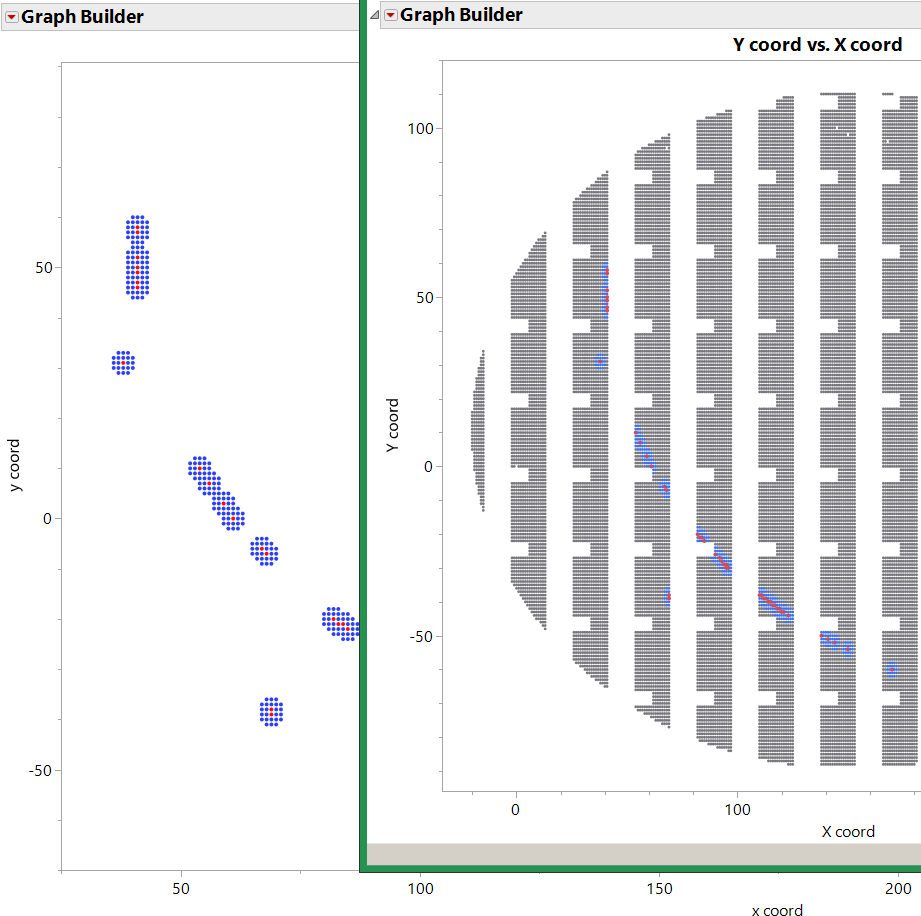- Subscribe to RSS Feed
- Mark Topic as New
- Mark Topic as Read
- Float this Topic for Current User
- Bookmark
- Subscribe
- Mute
- Printer Friendly Page
Discussions
Solve problems, and share tips and tricks with other JMP users.- JMP User Community
- :
- Discussions
- :
- Select 2 rows
- Mark as New
- Bookmark
- Subscribe
- Mute
- Subscribe to RSS Feed
- Get Direct Link
- Report Inappropriate Content
Select 2 rows
Hi JMP Community,
I want to highlight two data points from each X and Y coordinates of the failure bin "2". I tried to write a jsl code, but the results are not correct.
The below code highlights more than two data points from X and Y coordinates of the failure bin "2". Any suggestions?
Here's the code
Names Default To Here( 1 );
dtt = Data Table( "failures" );
dt = Data Table( "Summary Bins" );
//Clear values
dt:Highlight[1 :: N Rows( dt )] = "";
//define list for storing +/-2 X and Y coord in the list
xList = [];
yList = [];
//get X and Y coord of the failing dies
fail_xcoord = dtt:X coord << get values;
fail_ycoord = dtt:Y coord << get values;
// Add and subtract 2 from X and Y using a loop
For( j = 1, j <= N Rows( dtt ), j++,
For( i = -2, i <= 2, i++,
newX = dtt:X coord[j] + i;
newY = dtt:Y coord[j] + i;
If( newX != dtt:X coord[j],
Insert Into( xList, newX )
);
If( newY != dtt:Y coord[j],
Insert Into( yList, newY )
);
)
);
//Loop to highlight 2 dies
dt << Begin Data Update;
For( i = 1, i <= N Rows( dt ), i++,
If( Contains( xlist, dt:X coord[i] ) & Contains( fail_ycoord, dt:Y coord[i] ),
dt:Highlight[i] = "1";
);
If( Contains( ylist, dt:Y coord[i] ) & Contains( fail_xcoord, dt:X coord[i] ),
dt:Highlight[i] = "1";
);
);
dt << End Data Update;
dt << select where( :Highlight == "1" & :Bins == "1" );
Thanks,
Jackie
Accepted Solutions
- Mark as New
- Bookmark
- Subscribe
- Mute
- Subscribe to RSS Feed
- Get Direct Link
- Report Inappropriate Content
Re: Select 2 rows from failing die
Maybe something like this
dtt = Open( "/Z:/failures.jmp" );// 109 inner rows
expand = 2;// how far to look for a failure
// these are paired, keep them in a Nx2 matrix...
fail = (dtt:X coord << get values) || (dtt:Y coord << get values);
// get min and max of the matrix columns
failmin = V Min( fail );
failmax = V Max( fail );
// find the +/- 2 area of interest
colmin = failmin[1] - expand;
colmax = failmax[1] + expand;
rowmin = failmin[2] - expand;
rowmax = failmax[2] + expand;
// turn the failure list back into a rectangular matrix, mark the actual failures
unmarked = 0; // points that have not been marked yet
interior = 1; // the failures are interior points
border = 2; // the border points are near the failures
bigpatch = J( rowmax + 1, colmax + 1, unmarked );
For Each( {{r, c}}, across( fail[0, 2], fail[0, 1] ), bigpatch[r, c] = interior );
// helper to check near r,c
nearFailure = Function( {r0, c0}, //parameters
{rlow, rhigh, clow, chigh, r, c}, // locals
// low..high is expanded without going beyond the edge of bigpatch
rlow = Max( 1, r0 - expand );
rhigh = Min( N Rows( bigpatch ), r0 + expand );
clow = Max( 1, c0 - expand );
chigh = Min( N Cols( bigpatch ), c0 + expand );
// rlow..chigh is a slightly expanded search area
For( r = rlow, r <= rhigh, r += 1,
For( c = clow, c <= chigh, c += 1,
// any interior point (1) nearby?
If(
bigpatch[r, c] == interior// uncomment for "rounder"
// & Sqrt( (r - r0) ^ 2 + (c - c0) ^ 2 ) <= expand// the diagonal distance of the corners is expand*1.414...nearly 3...
,
Return( 1 ) // found an interior point nearby
)
)
);
/*return*/ 0; // no interior point found nearby
);
For( r = rowmin, r <= rowmax, r += 1,
For( c = colmin, c <= colmax, c += 1,
If( bigpatch[r, c] == unmarked & nearFailure( r, c ),
bigpatch[r, c] = border// add a border to the bigpatch
)
)
);
// view a cellplot
dtcp = As Table( bigpatch[rowmin - 1 :: rowmax + 1, colmin - 1 :: colmax + 1] );
dtcp[1 :: N Rows( dtcp ), 0] = dtcp[N Rows( dtcp ) :: 1, 0];// flip to make the same as graph builder
dtcp << Cell Plot( Scale Uniformly( 0 ), Center at zero( 0 ), Y( dtcp << getcolumnnames ) );
dt = Open( "/Z:/Summary Bins.jmp" );// all rows
//Clear values
dt:Highlight[1 :: N Rows( dt )] = "";
//Loop to highlight 2 dies
dt << Begin Data Update;
For( i = 1, i <= N Rows( dt ), i++,
c = dt:X coord[i];
r = dt:Y coord[i];
If( r < N Rows( bigpatch ) & c < N Cols( bigpatch ) & bigpatch[r, c] == border,
dt:Highlight[i] = "1"
);
);
dt << End Data Update;
dt << select where( :Highlight == "1" & :Bins == "1" );
dt << Graph Builder( Size( 528, 454 ), Show Control Panel( 0 ), Variables( X( :X coord ), Y( :Y coord ) ), Elements( Points( X, Y, Legend( 7 ) ) ) );
You might want this
or this, see the commented line for the distance calculation. Depends how you want to treat the diagonal distance.
- Mark as New
- Bookmark
- Subscribe
- Mute
- Subscribe to RSS Feed
- Get Direct Link
- Report Inappropriate Content
Re: Select 2 rows from failing die
this might work:
templatesize=15;
templateround = 1; // 0: square corners 1: round corners 2: diamond corners
templatelist = {};
for(x=-templatesize, x<=templatesize, x+=1,
for(y=-templatesize, y<=templatesize, y+=1,
if(templateround==0 // use all neighbor points
| (templateround==1 & round(sqrt(x^2+y^2))<=templatesize) // use neighbors near or inside the circle
| (templateround==2 & sqrt(x^2+y^2)<=templatesize) // use neighbors inside the circle
,//
templatelist[nitems(templatelist)+1] = evallist({x,y});
)
)
);
show(templatelist);
template = matrix(templatelist);
//astable(template)<<Graph Builder(
// Variables( X( :Col2 ), Y( :Col1 ) ),
// Elements( Points( X, Y, Legend( 3 ) ), Smoother( X, Y, Legend( 4 ) ) )
//);
- Mark as New
- Bookmark
- Subscribe
- Mute
- Subscribe to RSS Feed
- Get Direct Link
- Report Inappropriate Content
Re: Select 2 rows from failing die
Maybe something like this
dtt = Open( "/Z:/failures.jmp" );// 109 inner rows
expand = 2;// how far to look for a failure
// these are paired, keep them in a Nx2 matrix...
fail = (dtt:X coord << get values) || (dtt:Y coord << get values);
// get min and max of the matrix columns
failmin = V Min( fail );
failmax = V Max( fail );
// find the +/- 2 area of interest
colmin = failmin[1] - expand;
colmax = failmax[1] + expand;
rowmin = failmin[2] - expand;
rowmax = failmax[2] + expand;
// turn the failure list back into a rectangular matrix, mark the actual failures
unmarked = 0; // points that have not been marked yet
interior = 1; // the failures are interior points
border = 2; // the border points are near the failures
bigpatch = J( rowmax + 1, colmax + 1, unmarked );
For Each( {{r, c}}, across( fail[0, 2], fail[0, 1] ), bigpatch[r, c] = interior );
// helper to check near r,c
nearFailure = Function( {r0, c0}, //parameters
{rlow, rhigh, clow, chigh, r, c}, // locals
// low..high is expanded without going beyond the edge of bigpatch
rlow = Max( 1, r0 - expand );
rhigh = Min( N Rows( bigpatch ), r0 + expand );
clow = Max( 1, c0 - expand );
chigh = Min( N Cols( bigpatch ), c0 + expand );
// rlow..chigh is a slightly expanded search area
For( r = rlow, r <= rhigh, r += 1,
For( c = clow, c <= chigh, c += 1,
// any interior point (1) nearby?
If(
bigpatch[r, c] == interior// uncomment for "rounder"
// & Sqrt( (r - r0) ^ 2 + (c - c0) ^ 2 ) <= expand// the diagonal distance of the corners is expand*1.414...nearly 3...
,
Return( 1 ) // found an interior point nearby
)
)
);
/*return*/ 0; // no interior point found nearby
);
For( r = rowmin, r <= rowmax, r += 1,
For( c = colmin, c <= colmax, c += 1,
If( bigpatch[r, c] == unmarked & nearFailure( r, c ),
bigpatch[r, c] = border// add a border to the bigpatch
)
)
);
// view a cellplot
dtcp = As Table( bigpatch[rowmin - 1 :: rowmax + 1, colmin - 1 :: colmax + 1] );
dtcp[1 :: N Rows( dtcp ), 0] = dtcp[N Rows( dtcp ) :: 1, 0];// flip to make the same as graph builder
dtcp << Cell Plot( Scale Uniformly( 0 ), Center at zero( 0 ), Y( dtcp << getcolumnnames ) );
dt = Open( "/Z:/Summary Bins.jmp" );// all rows
//Clear values
dt:Highlight[1 :: N Rows( dt )] = "";
//Loop to highlight 2 dies
dt << Begin Data Update;
For( i = 1, i <= N Rows( dt ), i++,
c = dt:X coord[i];
r = dt:Y coord[i];
If( r < N Rows( bigpatch ) & c < N Cols( bigpatch ) & bigpatch[r, c] == border,
dt:Highlight[i] = "1"
);
);
dt << End Data Update;
dt << select where( :Highlight == "1" & :Bins == "1" );
dt << Graph Builder( Size( 528, 454 ), Show Control Panel( 0 ), Variables( X( :X coord ), Y( :Y coord ) ), Elements( Points( X, Y, Legend( 7 ) ) ) );
You might want this
or this, see the commented line for the distance calculation. Depends how you want to treat the diagonal distance.
- Mark as New
- Bookmark
- Subscribe
- Mute
- Subscribe to RSS Feed
- Get Direct Link
- Report Inappropriate Content
Re: Select 2 rows from failing die
Thanks a lot Craige
- Mark as New
- Bookmark
- Subscribe
- Mute
- Subscribe to RSS Feed
- Get Direct Link
- Report Inappropriate Content
Re: Select 2 rows from failing die
1
- Mark as New
- Bookmark
- Subscribe
- Mute
- Subscribe to RSS Feed
- Get Direct Link
- Report Inappropriate Content
Re: Select 2 rows from failing die
I'm sure I've forgotten the bigger picture, but this bit
dtt = Open( "/Z:/failures.jmp" );// 109 inner rows expand = 2;// how far to look for a failure // these are paired, keep them in a Nx2 matrix... fail = (dtt:X coord << get values) || (dtt:Y coord << get values); // get min and max of the matrix columns failmin = V Min( fail ); failmax = V Max( fail ); // find the +/- 2 area of interest colmin = failmin[1] - expand; colmax = failmax[1] + expand; rowmin = failmin[2] - expand; rowmax = failmax[2] + expand;
is identifying a containing rectangle about the points in the failures table. Fail is a 2-D matrix of 2 columns by N rows. failmin and failmax are each 2-element matrices with the minX,minY or maxX,maxY values.
colmin...rowmax are expanded by expand, because, as I recall, some part of the rest of the code needed to peek a bit further out of the rectangle. bigpatch is allocated that big. (bigpatch actually starts at the 1,1 origin.)
So I don't think abs() is what you want to do. I don't understand what you mean about selecting 2 dies from the failing region. Are you wanting to make the selected area inflated a bit more, fatter, with a two-die thicker border? Or are you wanting to identify two of the dies? I'm guessing you want a thicker border; I think that is what the nearFailure() function is doing...checking in the expand region to see if there is a nearby failure.
It looks like maybe you just need to make expand be bigger, say 3 or 4 instead of 2. Note the "rounder" comment as well; it might make sense to use that radius calculation for larger expand values.
edit:
@Jackie_ OK, the JSL does not work correctly with coordinates smaller than 3 because the 'bigpatch' matrix has no way to handle them.
There are two (maybe three) ways to fix it.
1) in both of the input tables, add a constant to all the Ys (and Xs if needed) so the smallest value is 3 or more.
or
2) rework the bigpatch matrix so its extent is max-min in both dimensions and so the indexing includes the offset.
disadvantage to 1 is the graphs will be labeled with the constant offset. -60 will become 3.
disadvantage to 2 is it is a moderately tricky change.
3) You might know why the numbers are negative (actually < 3) and have another way to work-around the problem.
- Mark as New
- Bookmark
- Subscribe
- Mute
- Subscribe to RSS Feed
- Get Direct Link
- Report Inappropriate Content
Re: Select 2 rows from failing die
.
- Mark as New
- Bookmark
- Subscribe
- Mute
- Subscribe to RSS Feed
- Get Direct Link
- Report Inappropriate Content
Re: Select 2 rows from failing die
I think Option 2 would make more sense. I would appreciate if you could share the modified matrix logic for big patch. I'm not exactly sure how to use fix this
- Mark as New
- Bookmark
- Subscribe
- Mute
- Subscribe to RSS Feed
- Get Direct Link
- Report Inappropriate Content
Re: Select 2 rows from failing die
You might try something like this. It is a better approach, I think, but will probably have its own set of problems, so test carefully.
// all new code, all new bugs, check carefully to see if this does what you want
dtt = Open( "/Z:/failures(2).jmp" );
dtS = Open( "/Z:/Summary Bins(2).jmp" );
// the X-Y die coordinates are expected to be integers between -9,999,996 and +9,999,996
encodeLimit = 1e7; // pack/unpack two signed 7-digit integers in one 14-digit number
// a "key" is an X-Y pair packed into a single number. It is called a key
// because it is used as a key in an associative array. These next two
// routines convert between the two representations
keysToXY = Function( {keys},
{x, y},
x = Round( keys / encodeLimit );
y = keys - x * encodeLimit;
x || y;
);
XYtoKeys = Function( {xy},
xy[0, 1] * encodeLimit + xy[0, 2]
);
// load the X-Y pairs that describe failure positions
failXY = dtt[0, {x coord, y coord}];
// elementary sanity checks
If( Any( failXY <= -encodeLimit + 4 ) | Any( failXY >= encodeLimit - 4 ),
Throw( "data range" )
);
If( Any( failXY != Floor( failXY ) ),
Throw( "integer coords" )
);
// convert X-Y failure locations to keys, verify they convert back again
failkeys = XYtoKeys( failXY );
If( !All( keysToXY( failkeys ) == failXY ),
Throw( "encode/decode 1" )
);
// template for nearby points. THIS TABLE ENCODES THE 2 PIXEL BORDER.
// you might, or might not, want the corners included; the corners are
// commented out because I like the rounded appearance better.
template = [
//-2 -2, // corner
-2 -1,
-2 0,
-2 1,
//-2 2, // corner
-1 -2,
-1 -1,
-1 0,
-1 1,
-1 2,
0 -2,
0 -1,
0 0, // center
0 1,
0 2,
1 -2,
1 -1,
1 0,
1 1,
1 2,
// 2 -2, // corner
2 -1,
2 0,
2 1
//, 2 2 // corner
];
// convert the template X-Y pairs into keys, verify they convert back again
templatekeys = XYtoKeys( template );
If( !All( keysToXY( templatekeys ) == template ),
Throw( "encode/decode 2" )
);
// somthing very cool is going to happen next: template keys will be added to a failure
// key to get a set of keys around the failure key. The template, above, represents a
// square (with rounded corners) about an origin. Adding a failure key moves the
// origin to the X-Y failure point. All the nearby locations are then inserted into a
// collection (associative array) of points that are within 2 of a failure point.
// When done, the actual failure points are removed from the collection, leaving the
// collection as the 2-wide border.
// use AssociativeArray as a set to hold the key values;
// the nearbyPoint set gets populated with both the failure
// points AND the points that are nearby as identified by the template.
nearbyPoints = Associative Array();
For Each( {failkey}, failkeys,
nearbykeys = failkey + templatekeys; // nearby is the same shape as template, but at failkey, not 0,0
nearbyPoints << Insert( Associative Array( nearbykeys ) );
);
// now remove the set of points formed from all the failures...after this,
// nearbypoints is the 2-cell boundary without the interior.
nearbyPoints << Remove( Associative Array( failkeys ) );
// now make a table for a plot. red are from the failures table, blue are the border.
border = keysToXY( Matrix( nearbypoints << getkeys ) ) || J( N Items( nearbypoints ), 1, 1 );
center = failXY || J( N Rows( failXY ), 1, 2 );
dtg = As Table( border |/ center, <<columnnames( {"x coord", "y coord", "highlight"} ) );
dtg << Graph Builder(
Size( 1493, 888 ),
Show Control Panel( 0 ),
Variables( X( :x coord ), Y( :y coord ), Color( :highlight ) ),
Elements( Points( X, Y, Legend( 8 ) ) ),
SendToReport( Dispatch( {}, "Graph Builder", FrameBox, {Marker Size( 2 ), Marker Drawing Mode( "Normal" )} ) )
);
//////////////// check this carefully; I'm not at all sure it does what you want ///////////////
// I don't know what the summary bins represents or why it has the odd cut-out areas.
dtS << deletecolumns( highlight ); // remove the old highlight, replace with new
dtS << Update( With( dtg ), Match Columns( :X coord = :x coord, :Y coord = :y coord ) );
dtS:highlight << Set Modeling Type( "Ordinal" );
dtS << Select Where( :highlight == 1 ) << Markers( "Dot" );
dtS << Select Where( :highlight == 2 ) << Markers( "FilledCircle" );
dtS << clear select;
dtS << Graph Builder(
Size( 875, 811 ),
Show Control Panel( 0 ),
Variables( X( :X coord ), Y( :Y coord ), Color( :highlight ) ),
Elements( Points( X, Y, Legend( 7 ) ) ),
SendToReport(
Dispatch( {}, "X coord", ScaleBox, {Format( "Best", 12 )} ),
Dispatch( {}, "Y coord", ScaleBox, {Format( "Best", 12 )} ),
Dispatch( {}, "400", ScaleBox,
{Legend Model(
7,
Properties( -1, {gradient( {Color Theme( "Green to Black to Red" )} )}, Item ID( "highlight", 1 ) ),
Properties( -1, {Line Color( -58112 ), Fill Color( -58112 )}, Item ID( "Y coord", 1 ) )
)}
),
Dispatch( {}, "Graph Builder", FrameBox, {Marker Size( 1 ), Marker Drawing Mode( "Normal" )} )
)
);
- Mark as New
- Bookmark
- Subscribe
- Mute
- Subscribe to RSS Feed
- Get Direct Link
- Report Inappropriate Content
Re: Select 2 rows from failing die
You made my life easier. Thanks a lot, Craige!
- Mark as New
- Bookmark
- Subscribe
- Mute
- Subscribe to RSS Feed
- Get Direct Link
- Report Inappropriate Content
Re: Select 2 rows from failing die
this might work:
templatesize=15;
templateround = 1; // 0: square corners 1: round corners 2: diamond corners
templatelist = {};
for(x=-templatesize, x<=templatesize, x+=1,
for(y=-templatesize, y<=templatesize, y+=1,
if(templateround==0 // use all neighbor points
| (templateround==1 & round(sqrt(x^2+y^2))<=templatesize) // use neighbors near or inside the circle
| (templateround==2 & sqrt(x^2+y^2)<=templatesize) // use neighbors inside the circle
,//
templatelist[nitems(templatelist)+1] = evallist({x,y});
)
)
);
show(templatelist);
template = matrix(templatelist);
//astable(template)<<Graph Builder(
// Variables( X( :Col2 ), Y( :Col1 ) ),
// Elements( Points( X, Y, Legend( 3 ) ), Smoother( X, Y, Legend( 4 ) ) )
//);
Recommended Articles
- © 2026 JMP Statistical Discovery LLC. All Rights Reserved.
- Terms of Use
- Privacy Statement
- Contact Us