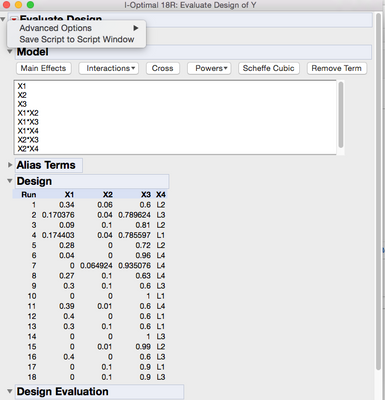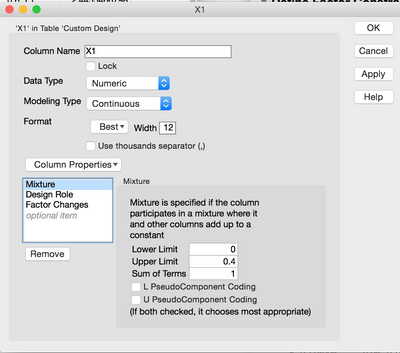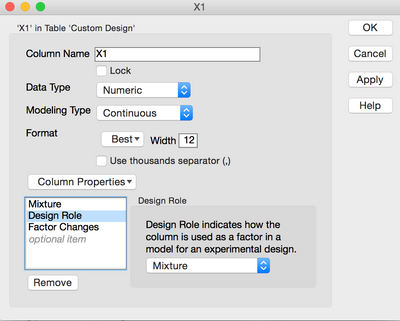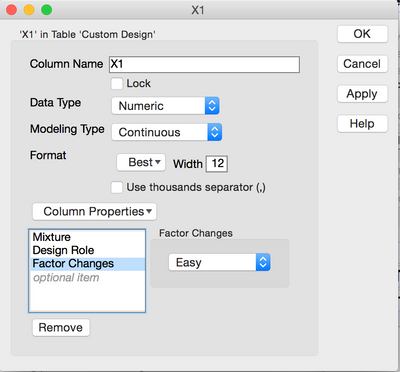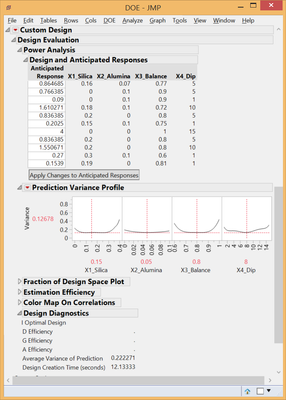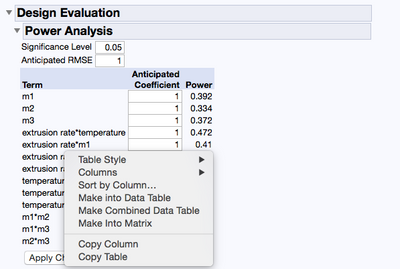- Subscribe to RSS Feed
- Mark Topic as New
- Mark Topic as Read
- Float this Topic for Current User
- Bookmark
- Subscribe
- Mute
- Printer Friendly Page
Discussions
Solve problems, and share tips and tricks with other JMP users.- JMP User Community
- :
- Discussions
- :
- Re: Save all settings from custom doe design and design report
- Mark as New
- Bookmark
- Subscribe
- Mute
- Subscribe to RSS Feed
- Get Direct Link
- Report Inappropriate Content
Save all settings from custom doe design and design report
I understand that there is an option to save factors and responses from the custom doe window - can this functionality be extended to savings all setting?
In some way, I think that it's related to Matrix X, but I didn't understand this section from the JMP Documentation.
To facilitate the comparison of different designs and models, can the Design Evaluation output be saved?
Accepted Solutions
- Mark as New
- Bookmark
- Subscribe
- Mute
- Subscribe to RSS Feed
- Get Direct Link
- Report Inappropriate Content
Re: Save all settings from custom doe design and design report
Hello acid1c,
Under the DOE menu you can open any design file and leverage the evaluate design option. Once there you can save the script for the evaluation. If the design is set up in JMP all the metadata is contained in the column information. However if you have designs from other sources be sure to input the column information with respect to the coding and design settings etc before the evaluation.
- Mark as New
- Bookmark
- Subscribe
- Mute
- Subscribe to RSS Feed
- Get Direct Link
- Report Inappropriate Content
Re: Save all settings from custom doe design and design report
Hello acid1c,
Under the DOE menu you can open any design file and leverage the evaluate design option. Once there you can save the script for the evaluation. If the design is set up in JMP all the metadata is contained in the column information. However if you have designs from other sources be sure to input the column information with respect to the coding and design settings etc before the evaluation.
- Mark as New
- Bookmark
- Subscribe
- Mute
- Subscribe to RSS Feed
- Get Direct Link
- Report Inappropriate Content
Re: Save all settings from custom doe design and design report
Perfect, thank you. From what I understand, the metadata contains information from the design evaluation, amongst other things. I tried to run the keyword 'design evaluation' and 'evaluate design' through the JMP scripting guide, with little success. Can you please provide an example or point me in the right direction for accessing the design evaluation metadata.
- Mark as New
- Bookmark
- Subscribe
- Mute
- Subscribe to RSS Feed
- Get Direct Link
- Report Inappropriate Content
Re: Save all settings from custom doe design and design report
acid1c,
The metadata that I refer to is captured in the column info data. So for instance using your mixture example that you shared the three screen shots indicate the metadata that is captured in the column information. This is captured during the design setup phase. However if you just bring in data from an Excel file or another design package you would need to specify the metadata in the column info in order to have the correct coding etc.
- Mark as New
- Bookmark
- Subscribe
- Mute
- Subscribe to RSS Feed
- Get Direct Link
- Report Inappropriate Content
Re: Save all settings from custom doe design and design report
I think there may have been a misunderstanding, sorry for not being clear. Please allow me to clarify. I designed several DOE's using JMP and want to compare the result from the Design Evaluation menu:
Now,I've been taking screenshots and comparing them side-by-side to determine the best DOE. How can I save these results as a report? In table format would be okay, but it would also be nice to preserve the plots.
- Mark as New
- Bookmark
- Subscribe
- Mute
- Subscribe to RSS Feed
- Get Direct Link
- Report Inappropriate Content
Re: Save all settings from custom doe design and design report
acid1c
If you right click on any table you can make the numeric data into a table.
As far as saving the plots have you investigated capturing each design evaluation in a Journal. This would compile all of your output into one container.
- Mark as New
- Bookmark
- Subscribe
- Mute
- Subscribe to RSS Feed
- Get Direct Link
- Report Inappropriate Content
Re: Save all settings from custom doe design and design report
acid1c,
Here is a Journal that I mocked up quickly from your previous mixture design thread. I have evaluated both the 18R I-optimal and D-optimal and saved them to a Journal.
Recommended Articles
- © 2026 JMP Statistical Discovery LLC. All Rights Reserved.
- Terms of Use
- Privacy Statement
- Contact Us