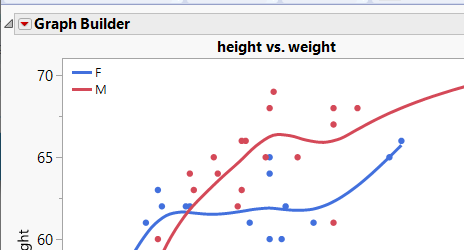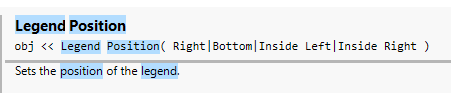- Subscribe to RSS Feed
- Mark Topic as New
- Mark Topic as Read
- Float this Topic for Current User
- Bookmark
- Subscribe
- Mute
- Printer Friendly Page
Discussions
Solve problems, and share tips and tricks with other JMP users.- JMP User Community
- :
- Discussions
- :
- Overriding Legend Position defaults
- Mark as New
- Bookmark
- Subscribe
- Mute
- Subscribe to RSS Feed
- Get Direct Link
- Report Inappropriate Content
Overriding Legend Position defaults
In Graph Builder, is there a way to override the "legend Position" defaults": Inside Left or Inside Right? I tried - Legend Position("Inside Center") but it did not work.
Graph Builder(
Size( 534, 462 ),
Show Control Panel( 0 ),
Legend Position( "Inside Left" ),
Variables( X( :EFT ), Y( :CA, Side( "Right" ) ), Y( :DX, Position( 1 ) ) ), - - - etc.Thanks.
- Mark as New
- Bookmark
- Subscribe
- Mute
- Subscribe to RSS Feed
- Get Direct Link
- Report Inappropriate Content
Re: Overriding Legend Position defaults
I can assume that the issue falls outside of the code you provided. Here is a simple example, which when run against the Sample Data table called Big Class works fine in JMP 15
Graph Builder(
Size( 528, 456 ),
Show Control Panel( 0 ),
Legend Position( "Inside Left" ),
Variables( X( :weight ), Y( :height ), Overlay( :sex ) ),
Elements( Points( X, Y, Legend( 12 ) ), Smoother( X, Y, Legend( 13 ) ) ),
SendToReport( Dispatch( {}, "400", LegendBox, {Set Title( "" )} ) )
);See if it works for you, and then check your complete code for possible issues
- Mark as New
- Bookmark
- Subscribe
- Mute
- Subscribe to RSS Feed
- Get Direct Link
- Report Inappropriate Content
Re: Overriding Legend Position defaults
Hi TX,
No, the problem (at least the one that I have) is right there on line 4 of my original code snippet:
Legend Position( "Inside Left" ),That is the setting that I want to override. I don't want Left or Right I would like to be able to fine tune the "Horizontal" position of the "Legend" or at least do a " Legend Position ("Inside Center"). In the code that you posted the Legend is still on the left (see pic). Sorry if I was not clear about what I trying to do.
Cheers!
- Mark as New
- Bookmark
- Subscribe
- Mute
- Subscribe to RSS Feed
- Get Direct Link
- Report Inappropriate Content
Re: Overriding Legend Position defaults
The documentation in the Scripting Index indicate that only 4 options are available
- Mark as New
- Bookmark
- Subscribe
- Mute
- Subscribe to RSS Feed
- Get Direct Link
- Report Inappropriate Content
Re: Overriding Legend Position defaults
Bummer, I was hoping to get around those options through some JSL magic. Anyways, thank you very much for taking the time to answer my question. Stay safe.
- Mark as New
- Bookmark
- Subscribe
- Mute
- Subscribe to RSS Feed
- Get Direct Link
- Report Inappropriate Content
Re: Overriding Legend Position defaults
Recommended Articles
- © 2026 JMP Statistical Discovery LLC. All Rights Reserved.
- Terms of Use
- Privacy Statement
- Contact Us