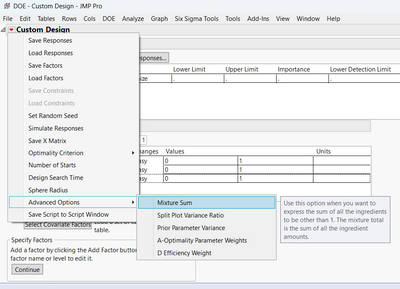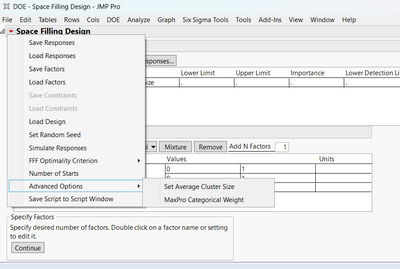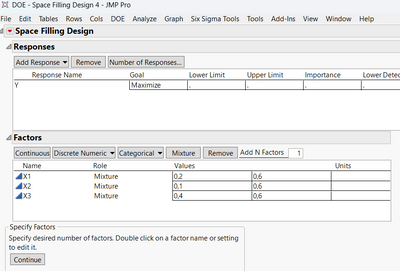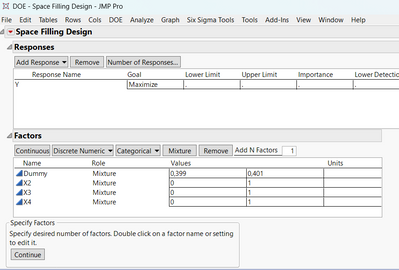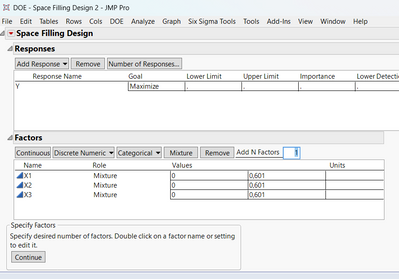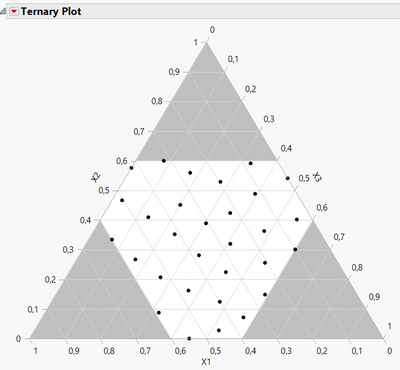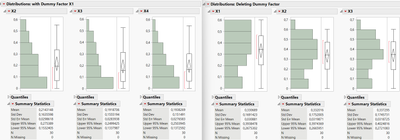- Subscribe to RSS Feed
- Mark Topic as New
- Mark Topic as Read
- Float this Topic for Current User
- Bookmark
- Subscribe
- Mute
- Printer Friendly Page
Discussions
Solve problems, and share tips and tricks with other JMP users.- JMP User Community
- :
- Discussions
- :
- Re: Mixture sum option for space filling design
- Mark as New
- Bookmark
- Subscribe
- Mute
- Subscribe to RSS Feed
- Get Direct Link
- Report Inappropriate Content
Mixture sum option for space filling design
Is there a way to specify a mixture sum other than 1 (i.e. 100%) when creating a space filling mixture design? I am aware this can be done using the custom design option, but I want to specifically make a space filling mixture design, and to my knowledge this can't be done through the custom design option. Thanks!
- Mark as New
- Bookmark
- Subscribe
- Mute
- Subscribe to RSS Feed
- Get Direct Link
- Report Inappropriate Content
Re: Mixture sum option for space filling design
Hi @schlesin,
Welcome in the Community !
There are currently no direct way with a Space-Filling design to specify a mixture sum other than 1 (100%).
In Custom design, you can specify it when clicking on red triangle and going into "Advanced Options" then "Mixture Sum" :
But as you have also guessed, this option is not available with Space-Filling Mixture designs :
Since you want the total mixture amount different than 1 (or 100%), you can create your design normally with a total sum of 1 and then just calculate points values based on the ratio you would like to get : if the total sum is 0,6 for example, you can then create calculated columns for your mixture factors by multiplying their levels values by 0,6.
Another user @andrewtkarl had the same idea and has proposed this option in the Wish List : https://community.jmp.com/t5/JMP-Wish-List/Add-a-quot-Mixture-Sum-quot-option-to-Space-Filling/idi-p...
I hope this answer will help you,
"It is not unusual for a well-designed experiment to analyze itself" (Box, Hunter and Hunter)
- Mark as New
- Bookmark
- Subscribe
- Mute
- Subscribe to RSS Feed
- Get Direct Link
- Report Inappropriate Content
Re: Mixture sum option for space filling design
A timely request, it seems. Thanks for the mention of my wish list post, @Victor_G . The downside with multiplying by 0.6 in your example is that any factors with a lower mixture bound > 0 will then have some runs dip below that lower bound.
If you are going to round your mixture factors to the closest percent, you can create a dummy mixture factor in the range from 0.396 to 0.404. Then when you round the mixture columns the dummy column will round to 0.4 (you will want to make sure that the other columns sum to 0.6 after rounding and make manual changes as necessary). I do wonder if there are pathological cases where the dummy variable over such a small range can mess up the space filling properties of the other factors, hence the wish list request.
- Mark as New
- Bookmark
- Subscribe
- Mute
- Subscribe to RSS Feed
- Get Direct Link
- Report Inappropriate Content
Re: Mixture sum option for space filling design
You're right @andrewtkarl, the simple approach may work only if all mixture factors have a lower bound at 0, else this might change the lower bound. You can however change the low and high limits of any mixture factors in the Factors panel of the Space-Filling design or use the constraints to get to the desired situation :
If this doesn't work, try reloading the platform or you can use the dummy factor trick, with a deletion of this dummy variable after :
When creating a dummy factor to solve the problem, you can then proceed to the design creation, but before clicking on "Make Table", go "Back", delete the dummy factor, and very strangely, JMP keeps the high limit of 0,601 and provides a more appropriate design :
Settings with a dummy factor :
After going back and deleting the dummy factor, JMP keeps the high limit :
Ternary plot of the design :
When comparing the distributions of mixture factors with the two methods :
We can see that keeping a dummy factor tends to bias the distributions of other factors towards lower values, whereas deleting the dummy factor and creating the design while keeping the high limits (or simply enter the high limits at the beginning) enable to have a better repartition of the points.
This is also visible with the "discrepancy" values of the two designs (around 1,8 when deleting the dummy factor or with the high limits setting against 3,2 when dummy factor is kept) which also shows that deleting the dummy factor (or directly entering high limits) provides a relatively better design (lower discrepancy is better when comparing two space-filling design).
Related posts : Discrepancy measure for space filling design and https://community.jmp.com/t5/Discussions/Space-Filling-Design-Output/m-p/530412/highlight/true#M7536...
I hope this may help,
"It is not unusual for a well-designed experiment to analyze itself" (Box, Hunter and Hunter)
- Mark as New
- Bookmark
- Subscribe
- Mute
- Subscribe to RSS Feed
- Get Direct Link
- Report Inappropriate Content
Re: Mixture sum option for space filling design
I didn't check enough my previous answer sorry, removing the dummy factors or setting only high limits for each factors does not solve the total sum issue, as it stays at 1, so ignore my previous answer.
"It is not unusual for a well-designed experiment to analyze itself" (Box, Hunter and Hunter)
- Mark as New
- Bookmark
- Subscribe
- Mute
- Subscribe to RSS Feed
- Get Direct Link
- Report Inappropriate Content
Re: Mixture sum option for space filling design
Thank you for the clarification. I suspect for now I will just use a space filling design that adds to 100% and then simply scale the results from the DoE outside of JMP to the appropriate mixture proportion.
Recommended Articles
- © 2026 JMP Statistical Discovery LLC. All Rights Reserved.
- Terms of Use
- Privacy Statement
- Contact Us