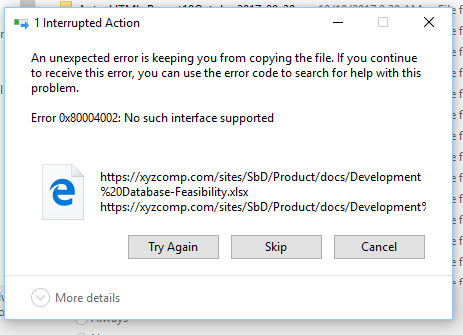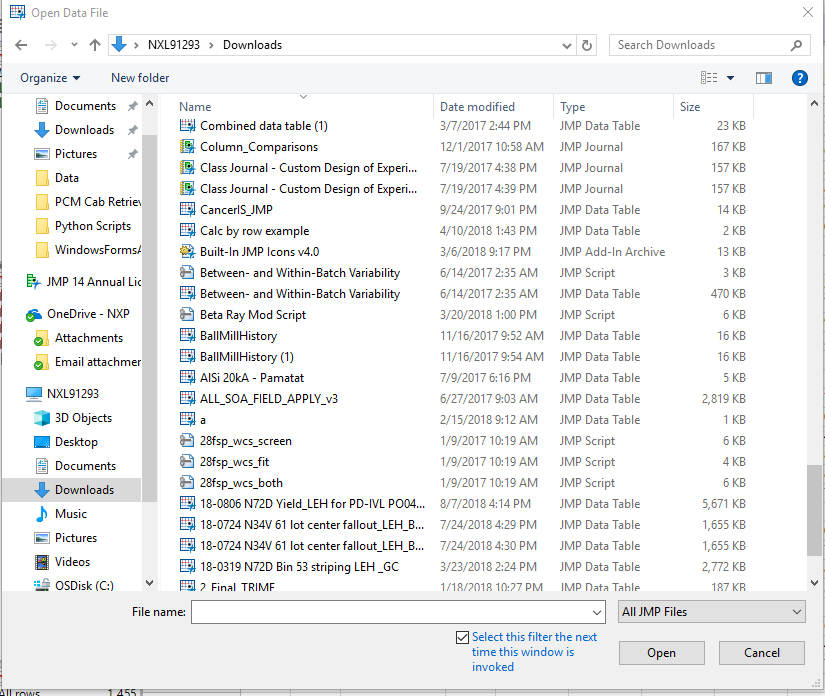- Subscribe to RSS Feed
- Mark Topic as New
- Mark Topic as Read
- Float this Topic for Current User
- Bookmark
- Subscribe
- Mute
- Printer Friendly Page
Discussions
Solve problems, and share tips and tricks with other JMP users.- JMP User Community
- :
- Discussions
- :
- Re: JSL obtaining access to excel file in sharepoint
- Mark as New
- Bookmark
- Subscribe
- Mute
- Subscribe to RSS Feed
- Get Direct Link
- Report Inappropriate Content
JSL obtaining access to excel file in sharepoint
I am looking to run a script routinely from an excel file we keep in sharepoint.
I have not been able to find much but due to the tight control of our IT department I cannot write anything other than JSL.
I am able to run the attached script after I have accessed this file using the graphical "open file" window in JMP. I think this works because sharepoint now knows that JMP is authorized to access the excel file. I had the work around idea to have JSL call the graphical open window, wait for the user to input the file they want, and execute. The hope is that the magical "Windows Security" window opens and they can enter their credentials.
Does anyone has experience with this? Is there JSL to open that "open file" GUI?
Accepted Solutions
- Mark as New
- Bookmark
- Subscribe
- Mute
- Subscribe to RSS Feed
- Get Direct Link
- Report Inappropriate Content
Re: JSL obtaining access to excel file in sharepoint
When I paste the string into the File Name area in the Open Window, you are correct, the "/" are not changed. However, when I attempt to open it, I get the following error
Yes, this item should be added to the JMP Wish List.
However, I assume, that JMP is just calling the window from the operating system, not a window that JMP has built.....so changing how it works may not be as easy and you suggest
- Mark as New
- Bookmark
- Subscribe
- Mute
- Subscribe to RSS Feed
- Get Direct Link
- Report Inappropriate Content
Re: JSL obtaining access to excel file in sharepoint
Is this the "graphical 'open file'" window you are referring to?
If so, then the following JSL code is all you need to open a file
Names Default To Here( 1 );
file = Pick File(
"Select JMP File",
"$DOCUMENTS",
{"Excel Files|xls;", "All Files|*"},
1,
0
);
dt = open( file );- Mark as New
- Bookmark
- Subscribe
- Mute
- Subscribe to RSS Feed
- Get Direct Link
- Report Inappropriate Content
Re: JSL obtaining access to excel file in sharepoint
Thanks for providing that. "Pick File" is exactly what I am looking for. I do have a follow-up question about how this function works though.
I would really like to provide the user with the path and excel file in the open window. It seems though that JSL is not reading the punctuation correctly for the path.
For the attached script the path displayed in the window is:
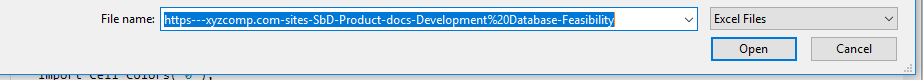
Why has JSL replaced all ":" and "/" with "-"? Is there a way to prevent this?
- Mark as New
- Bookmark
- Subscribe
- Mute
- Subscribe to RSS Feed
- Get Direct Link
- Report Inappropriate Content
Re: JSL obtaining access to excel file in sharepoint
Pick file only works when looking into an operating system file structure. The Open Window Object does not understand URLs.
- Mark as New
- Bookmark
- Subscribe
- Mute
- Subscribe to RSS Feed
- Get Direct Link
- Report Inappropriate Content
Re: JSL obtaining access to excel file in sharepoint
https://xyzcomp.com/sites/SbD/Product/docs/Development%20Database-Feasibility.xlsx
Are there JSL functions to pass the ":" and "/" without modifying them?
If "pick file" truly wont work with URLs, could we add this to the wish list? Should be simple to just prevent JSL from changing those specific characters.
- Mark as New
- Bookmark
- Subscribe
- Mute
- Subscribe to RSS Feed
- Get Direct Link
- Report Inappropriate Content
Re: JSL obtaining access to excel file in sharepoint
When I paste the string into the File Name area in the Open Window, you are correct, the "/" are not changed. However, when I attempt to open it, I get the following error
Yes, this item should be added to the JMP Wish List.
However, I assume, that JMP is just calling the window from the operating system, not a window that JMP has built.....so changing how it works may not be as easy and you suggest
- Mark as New
- Bookmark
- Subscribe
- Mute
- Subscribe to RSS Feed
- Get Direct Link
- Report Inappropriate Content
Re: JSL obtaining access to excel file in sharepoint
Hi @danielrbiber,
I have not tried this yety but if you have JMP 14 you could probably use the JSL HTTP request to access the Excel file from sharepoint.
If you know the URL--
url: http://site url/_api/web/GetFileByServerRelativeUrl('/Folder Name/file name')/$value
method: GET
headers:
Authorization: "Bearer " + accessToken
See the following Discovery Summit presentation for additional details on how the new JSL only REST functions work
cheers,
Stan
Recommended Articles
- © 2026 JMP Statistical Discovery LLC. All Rights Reserved.
- Terms of Use
- Privacy Statement
- Contact Us