Importing Web Service Data:The New HTTP Request in JMP ® 14 (US 2018 231)
Level: Intermediate
Bryan Boone, JMP Principal Software Developer, SAS
Government and private entities are increasingly making their data available over the internet via RESTful services. JMP 14 has a new feature called HTTP Request , available through JSL, that allows you to access these RESTful services. This paper describes what RESTful services are and provides several examples on how to use HTTP Request to bring new data into JMP.
What is REST
REST, or Representational state transfer, is a way of providing interoperability between computer systems on the Internet. A RESTful service is a web-based service that utilizes this paradigm. A RESTful API is an application program interface (API) that uses HTTP requests to GET , POST , PUT and DELETE data to interact with the RESTful service.
The HTTP protocol defines a set of request HTTP Methods to indicate the action a client would like a server to perform on a resource. They are:
|
GET |
Request the resource |
|
HEAD |
Request only resource metadata |
|
POST |
Requests to accept the resource |
|
PUT |
Requests to store or create the resource |
|
DELETE |
Requests to delete the resource |
|
PATCH |
Request to modify the state of a resource |
New Terminology, Familiar Activities
This may seem like completely new concepts, but you are already familiar with two of the most common request methods, GET and POST .
GET
GET has two personalities.
The first personality is just
GET
-ting a resource. That is, the intent is merely accessing a web resource. This can be seen in Figure 1. Here, the browser is accessing the webpage.
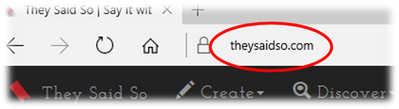
The second is GET -ting (accessing) a resource, along with what is known as a query string. A query string is a set of key/value pairs defined by the web resource and used by the client to request the server to filter or modify the GET request using these parameters. This can be seen in Figure 2. Here browser is asking the server to modify a GET request using:
- q=jmp
-
spf=1499884333995
Figure 2. “ GET using a query string for web resource”
POST
POST , on the other hand, is more complex. A POST asks the server to change or create a resource. A POST typically contains an HTML Form which in turn contains a collection of key/value pairs of character data and/or key/value pairs of files. Figure 3 is an example that signs a user into Amazon. Here the key/value pairs are:
|
|
Your email sign in |
|
Password |
Your password |
The “Sign in” button performs the POST
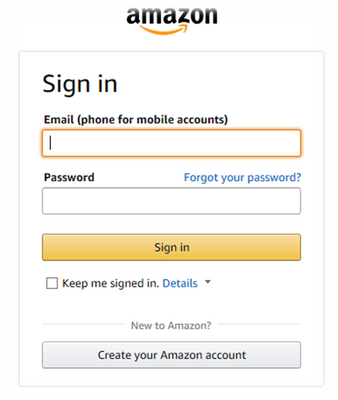
Why Use It
The HTTP protocol allows us to think of the information super highways as “The highways are paved; the street signs are in and bridges have been built.” The standard has allowed new data management companies to form. Additionally, the adoption of the HTTP standard has removed the information silos that are often found in established companies. Some of these companies include:
|
Text-Processing.com (Sentiment Data) |
Jenkins |
|
Jira |
The HUB |
|
Office 365 |
|
|
Drop Box |
One Drive |
|
AWS (Amazon Web Services) |
US Census Bureau |
|
NASA |
PubChem |
|
New York Times |
Fitbit |
|
Yahoo |
Bitcoin |
|
Marvel Comics |
SAS |
|
OpenAQ |
JMP |
How To Use It
JSON
JSON (JavaScript Object Notation) is a lightweight data-interchange format. It is based on a subset of the JavaScript Programming Language. JSON is a text format that is language independent but uses concepts are already familiar to most programmers.
JSON is built on two structures:
- A collection of name/value pairs. (dictionary, hash table, associative array, …)
- An ordered list of values. (array, vector, list, ...)
New Terminology, Familiar Activities (again)
JSL
JSL is the scripting language of choice when JMP is involved. JSON may be a new term, but JSL supports the two data structures JSON requires.
List
Lists are containers to store items, such as the following:
- numbers
- variables
- character strings
- expressions (for example, assignments or function calls)
- matrices
- nested lists
Associative Array
- An Associative Array maps unique keys to values that can be non-unique. An associative array is also called a dictionary, a map, a hash map, or a hash table.
JSL also contains two functions that are specific to JSON processing.
Parse JSON
- Converts JSON text into an associative array or list based on the structure of the JSON data.
As JSON Expr
- Returns a JSON representation of the expression.
These functions allow the script writer to convert seamlessly to and from JSL containers and JSON.
HTTP Request
HTTP Request is new in JMP 14. Originally, the technology was created to handle the interaction between JMP and JMP Public. It was soon realized that it had further applications than publishing data to JMP Public and the technology was surfaced in JSL as HTTP Request .
HTTP Request Primer
HTTP Request seamlessly supports both http and https protocol and encapsulates much of the behavior that you’d expect from cURL.
“cURL is used in command lines or scripts to transfer data. It is also used in cars, television sets, routers, printers, audio equipment, mobile phones, tablets, settop boxes, media players and is the internet transfer backbone for thousands of software applications affecting billions of humans daily.”
More importantly, you can think of HTTP Request as the glue that binds web resources to JSL. That is, HTTP Request communicates with a web resource and allows the script writer to process responses in JSL. The JSL complexity is controlled by the author.
The most common HTTP Methods that you use while interacting with a web resource are:
- GET
- POST
Using HTTP Request in a GET action
A GET action is probably the most common HTTP Request action. This action is a read-only action that can bring data into JMP.
Common messages for HTTP Request :
- “Method”
- “URL”
- “Query String”
- “Send”

HTTP Request GET actions are often accompanied by a “Query String” to send parameters to a web resource. Figure 5 uses an HTTP Request with a “Query String” . In JSL, a “Query String” is an Associative Array that maps a key to a character value or a List of character values. When the script in Figure 5 is run, the URL will be automatically expanded to:
http://quotes.rest/qod.json?category=inspire
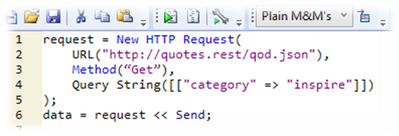
Using HTTP Request in a POST action
HTTP Request POST actions are often more complex.
Common messages for HTTP Request :
- “Method”
- “URL”
-
“Form”
- “Fields”
- “Files”
- “JSON”
- “File”
- “Blob”
- “Send”
Figure 6 shows an HTTP Request “ Form” data. In JSL, “Form” data can have two attributes, “Fields” and/or “Files” . They are both JSL Associative Arrays that map a key to a character value or a List of character values. In the case of the “Files” , the character value or List of character values are the filenames that you want to add to the “ Form”.
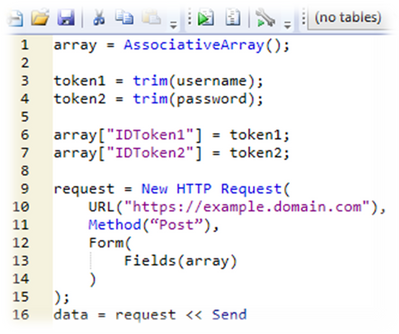
Figure 7 shows an
HTTP Request
“
JSON”
data. In JSL,
“JSON”
can be either an
Associative Array
or character data in JSON format.
As JSON Expr
will create a well-defined JSON object to use with
HTTP Request
. JSON data is sent as the body of the request.
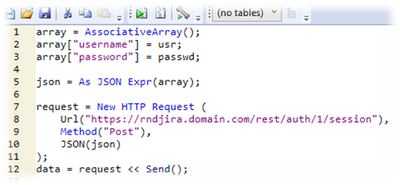
Figure 8 shows an
HTTP Request
“
File”
data. In JSL,
“File”
is the filename you want to send as the body of the request.
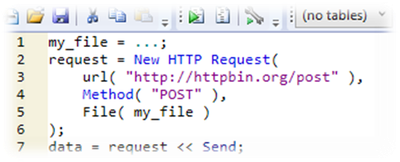
One last action for HTTP Request “ Blob” data. In JSL, “Blob” is a binary blob data you want to send as the body of the request. This means you don’t have to write a file to disk before sending it as part of a request.
The GET action is the simplest request to make while POST is the most complex. The interaction between HTTP Request and the web resource is always defined by the server. Although the HTTP Protocol is a well-defined standard, the data (and data structures) are defined on a per web resource basis. That is, the API to One Drive is different than Dropbox, although they perform similar functions.
Return to Sender
Data from an HTTP Request “ Send” message can be either character data, binary blob data, or empty, depending upon web resource. Checking “ Is Empty” on the returned data is the coarsest level of data investigation (besides none). However, if you need a fine-grained level of investigation you can use “ Is String” to check for character data.
For even finer-grained level of investigation you can use “Get MIME Type” . Common MIME types can be found in the Incomplete list of MIME types article in the Reference section of the paper.
Finally, if needed, you can investigate low-level HTTP Status codes from a web resource using these messages:
|
“Has Information” |
100-199 |
|
“Is Successful” |
200-299 |
|
“Has Redirection” |
300-399 |
|
“Has Client Error” |
400-499 |
|
“Has Server Error” |
500-599 |
|
“Has Error” |
Has either client or server error |
|
“Get Status” |
The HTTP Status code |
HTTP Status Codes descriptions can be found in the Status Code Definitions article in the Reference section of the paper.
Where To Use It
Although HTTP Request is capable of either character data or binary blob data from any web resource, we are going to focus on character data from RESTful services, namely JSON data.
This Is Sweet
One of the new data management companies founded on the HTTP protocol standard that uses REST is PubChem. PubChem was formed in 2004 as an open chemistry data source at the National Institutes of Health (NIH). Hundreds of data sources from institutions such as universities, pharmaceutical companies, government agencies and chemical vendors are used to update the PubChem records each month. It is the largest collection of publicly available source of chemical information.
PubChem breaks down their data queries into substances, compounds, and assays, etc. From there, you can obtain a vast array of properties, descriptions, dose and other characteristics of interest.
I read that as M&M ingredients.

I wrote a JSL script that created a JMP data table of the ingredients of Plain M&M’s to see what is in them. It was no surprise that the ingredients were heavy on the artificial coloring.
A JMP partial data table representation looks like this:
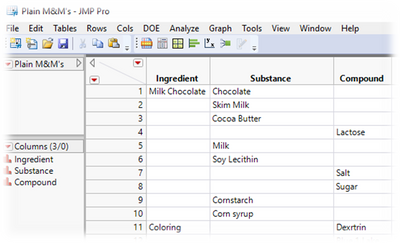
When the JSL script is run,
HTTP Request
is used to retrieve the substance or compound image as well as other properties provided by PubChem’s RESTful service.
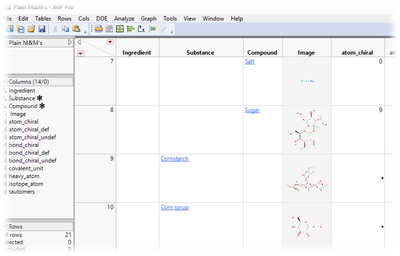
The RESTful service URLs of interest are:
- https://pubchem.ncbi.nlm.nih.gov/rest/pug/substance/name/[NAME]/PNG
- https://pubchem.ncbi.nlm.nih.gov/rest/pug/compound/name/[NAME]/PNG
- https://pubchem.ncbi.nlm.nih.gov/rest/pug/substance/name/[NAME]/JSON
- https://pubchem.ncbi.nlm.nih.gov/rest/pug/compound/name/[NAME]/JSON
( [NAME] is substance or compound name found in Figures 9 and 10.)
To retrieve the image data of a compound like Lactose, the
HTTP Request
looks like:
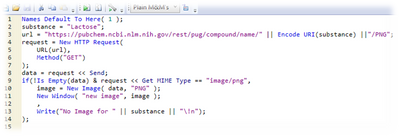
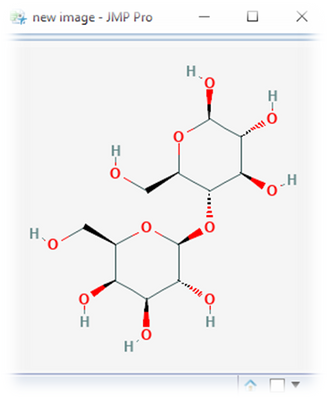 Figure 13. “
GET
-ing and displaying the image of Lactose from PubChem”
Figure 13. “
GET
-ing and displaying the image of Lactose from PubChem”
The Lactose request uses PubChem’s endpoint for compound. There are two additional concepts used here. The first is Encode URI . URI encoding, also known as Percent Encoding, ensures that the RESTful URL contains only ASCII characters (luckily Lactose does). The second concept is “Get MIME Type” . The return from this PubChem endpoint is a binary blob data (a PNG picture). The “Get MIME Type” check ensures that the blob is indeed a PNG before it used with New Image since this endpoint will return character data if no PNG is found.
To retrieve the full record of Lactose in JSON data, the HTTP Request looks like:

The endpoint defined by PubChem specifies that the /JSON suffix indicates the RESTful service should return JSON data, so checking the MIME type of “data” isn’t necessary. However, we do have to process the JSON. There are [at least] two ways you can process the returned “ data” . The first is to use “JSON To Data Table” . This will try to create a JMP data table from the “data” . For rectangular or tabular data this works well (and fast). However, not all RESTful services return tabular data (PubChem is one that does not). The second way of processing returned data is “Parse JSON” . This creates a JSL Associative Array . This means you don't have to parse the JSON. However, you do need to know how the returned data is structured. That is, you'll need to know if it's a key/value pair or a key/values pair. This isn't as hard as it seems since you can capture the raw JSON in the JMP log and use any JSON editor to examine its structure.
A partial display of the JSON Data for Lactose looks like:

This editor displays a side-by-side representation of raw JSON with corresponding JSON object. When you examine the data, a {..} in JSON, think JSL Associative Array . Likewise, when you encounter a [..] think JSL List .
Using this technique, you can modify the full record script shown in Figure 14 and use it to create a JMP data table for the properties of Lactose:

This example uses Parse JSON to translate the raw JSON from PubChem to a JSL Associative Array . After investigating the JSON data structure, we realize that we are only interesting the “props” data in the Lactose JSON. We then can use the familiar JSL Associative Array navigation to retrieve the JSL List found at “PC_Compounds”. We want only the first item in the list (since most of the “ props” are repeated)
“Props”
data is a JSL
Associative Array
so we can use
As JSON Expr
to translate
“props”
back to JSON and use it in
JSON to Datatable
. The result is in Figure 17.
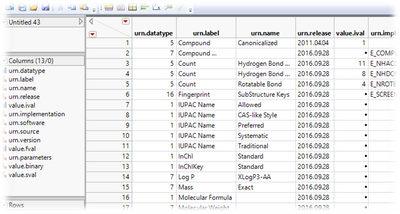
Remember, HTTP Request is just glue that binds web resources to JSL. Once you get your data into JSL, you can use it as simple or complex as according to your needs.
Something To Marvel At
In 2014, Marvel Comics created a RESTful service that allows users to access 70 years of comic information. The Marvel Comics API is limited only by the scripter’s imagination, so of course I had to register for a key and tap into it to see what I could find. I wrote a marvel:API JSL function that uses various columns that spiders through the Marvel Universe.
Being the Deadpool fan that I am I came with an initial query that created this data table:
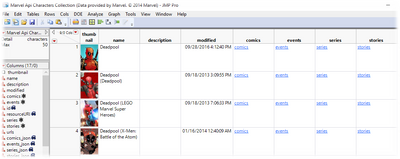
This unmasked 4 different Deadpool characters in the Marvel Comics Universe. I was interested in the identity of the first character and selected the series click event handler I had created. Given the origin of the click, the marvel:API function can spawn a new query to Marvel where the return value illustrates where Deadpool crosses over in the MCU. I limited the results to 50 rows; however, I was able to discover some interesting results. I did a quick Distribution Analysis on “ title” and “startYear” just to see when Deadpool’s popularity rose and fell (and rose again).
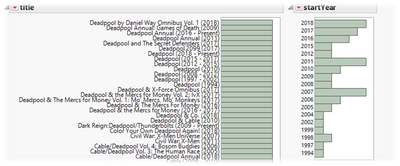
Figure 19. “Partial Deadpool Distribution.”
Figure 19 shows that in 2007 Deadpool crossed over into many different Marvel Comic titles including:
- Avengers: The Initiative (2007-2010)
- Cable & Deadpool
- Civil War: X-Men Universe.
Interest in Deadpool waned again after 2007 but picked up again (as seen the analysis) after Ryan Reynolds first played the character in X-Men Origins: Wolverine (2009) so renewed interest in the character, reaching a peak in 2011.
In 2012-2015, the Marvel Comic Universe blows up in Deadpool Kills the Marvel Universe for a Marvel reboot.
Finally, no surprise for 2016-2018. That’s when the movies came out.
Peter from Deadpool 2 sums up the Marvel Comics API the best, “I just saw the ad and thought it looked fun”.
Conventions Used
The term RESTful service is used when the web resource is REST based
The term web resource is a generic term used when generic web access is implied.
HTTP actions are bolded
Buttons/Dialog controls are “ quoted and bolded”
Hyperlinks are underlined
JSL Objects and Functions are italicized
JSL Variables/Columns/Messages names are “ quoted and italicized ”
References
Hawk, Sandro (2011, December 16) REST retrieved from https://www.w3.org/2001/sw/wiki/REST
W3.org Method Definitions retrieved from https://www.w3.org/Protocols/rfc2616/rfc2616-sec9.html
W3.org Status Code Definitions retrieved https://www.w3.org/Protocols/rfc2616/rfc2616-sec10.html
Mozilla.org (2018, May 13) HTTP request methods retrieved from https://developer.mozilla.org/en-US/docs/Web/HTTP/Methods
JSON.org (2017, December) Introducing JSON retrieved from https://www.json.org
JMP.com (2018, July 12) Lists retrieved from https://www.jmp.com/support/help/14/lists.shtml
JMP.com (2018, July 12) Work with Associative Arrays retrieved from https://www.jmp.com/support/help/14/work-with-associative-arrays.shtml
CURL command line tool and library for transferring data with URLs retrieved from https://curl.haxx.se/
W3.org (2015, January 22) Securing the Web retrieved from https://www.w3.org/2001/tag/doc/web-https
W3.org (2014, June 11) HTTP - Hypertext Transfer Protocol retrieved from https://www.w3.org/Protocols/
Mozilla.org (2018, July 3) Incomplete list of MIME types retrieved from https://developer.mozilla.org/en-US/docs/Web/HTTP/Basics_of_HTTP/MIME_types/Complete_list_of_MIME_types
PubChem.ncbi.nlm.nih.gov About PubChem retrieved from https://pubchemdocs.ncbi.nlm.nih.gov/
MMs.com Ingredients retrieved from http://www.mms.com/us/nutrition
W3Schools.com HTML URL Encoding Reference retrieved from https://www.w3schools.com/tags/ref_urlencode.asp
Developer.marvel.com Developer Portal retrieved from https://developer.marvel.com/

