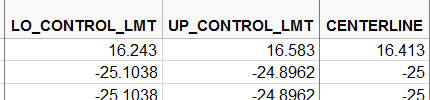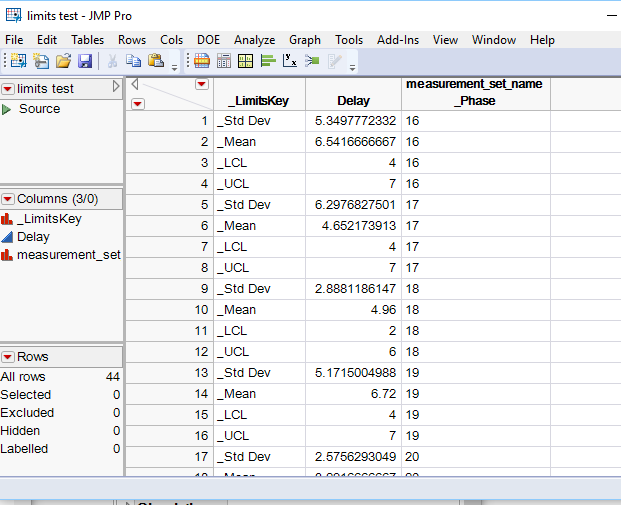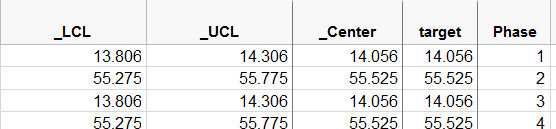- JMP will suspend normal business operations for our Winter Holiday beginning on Wednesday, Dec. 24, 2025, at 5:00 p.m. ET (2:00 p.m. ET for JMP Accounts Receivable).
Regular business hours will resume at 9:00 a.m. EST on Friday, Jan. 2, 2026. - We’re retiring the File Exchange at the end of this year. The JMP Marketplace is now your destination for add-ins and extensions.
- Subscribe to RSS Feed
- Mark Topic as New
- Mark Topic as Read
- Float this Topic for Current User
- Bookmark
- Subscribe
- Mute
- Printer Friendly Page
Discussions
Solve problems, and share tips and tricks with other JMP users.- JMP User Community
- :
- Discussions
- :
- Re: JSL Chart Builder Control Limit for multiple measurement set name
- Mark as New
- Bookmark
- Subscribe
- Mute
- Subscribe to RSS Feed
- Get Direct Link
- Report Inappropriate Content
JSL Chart Builder Control Limit for multiple measurement set name
Hi, I want to draw a control chart to show violate test point with arround 10 measurement sets base on 10 sets of online control limit in another table. Can anyone tell me how to load the multiple control limit follow by measurement set name?
Below is my draft scriptting
Names Default To Here( 1 );
dt = Open(
"./MRK.jmp"
);
obj =
Control Chart(
Sample Size( :Sample ),
KSigma( 3 ),
Chart Col( :Weight ),
Chart Type( XBar )
By:(:Mesurement_Set_Name)
);
obj << Test 1( 1 );
dt2 = obj << SaveSummaries;
// Rule violations occur in dt2 in the column "Test Failures" as comma delimited text ("" if no violations)
dt2 << SelectWhere(:Test Failures != "");
Accepted Solutions
- Mark as New
- Bookmark
- Subscribe
- Mute
- Subscribe to RSS Feed
- Get Direct Link
- Report Inappropriate Content
Re: JSL Chart Builder Control Limit for multiple measurement set name
Here is a way that should work. It involves using a saved limits table that contains phases, and creating a new column in your data table that has the same value as your Measurement_Set_Name.
In your raw data table, add in a new column by the name of
measurement_set_name_phase
The reason for this, is that you need to have both a By value set and a Phase value set, and JMP will not allow the same variable to be used by both By and Phase.
Next create a limits table fashioned like the following:
Tonja from JMP has a blog with an entry about this
Now go into your XBar Chart and set it up, specifying measurment_set_name as the By and measurement_set_name_phase and the Phase variable,
Then click on the "Read Limits" button. It will open a folder for you to specify which jmp file to read in. So above, when you are finished creating the limits table, you need to save it to a folder.
Now you can run your XBar chart.
I did have an issue with setting a fixed value for sample size, but your data may not have an issue. However, I did get it to work by specifying a Sample Label variable
- Mark as New
- Bookmark
- Subscribe
- Mute
- Subscribe to RSS Feed
- Get Direct Link
- Report Inappropriate Content
Re: JSL Chart Builder Control Limit for multiple measurement set name
Here is a way that should work. It involves using a saved limits table that contains phases, and creating a new column in your data table that has the same value as your Measurement_Set_Name.
In your raw data table, add in a new column by the name of
measurement_set_name_phase
The reason for this, is that you need to have both a By value set and a Phase value set, and JMP will not allow the same variable to be used by both By and Phase.
Next create a limits table fashioned like the following:
Tonja from JMP has a blog with an entry about this
Now go into your XBar Chart and set it up, specifying measurment_set_name as the By and measurement_set_name_phase and the Phase variable,
Then click on the "Read Limits" button. It will open a folder for you to specify which jmp file to read in. So above, when you are finished creating the limits table, you need to save it to a folder.
Now you can run your XBar chart.
I did have an issue with setting a fixed value for sample size, but your data may not have an issue. However, I did get it to work by specifying a Sample Label variable
- Mark as New
- Bookmark
- Subscribe
- Mute
- Subscribe to RSS Feed
- Get Direct Link
- Report Inappropriate Content
Re: JSL Chart Builder Control Limit for multiple measurement set name
Thanks Jim for your fast answer then
I have create a phase from my table. can you show me how to transpose it similar like yours?
and we do not need _mean and _Std Dev right? I'm try to run the individual measurement chart
- Mark as New
- Bookmark
- Subscribe
- Mute
- Subscribe to RSS Feed
- Get Direct Link
- Report Inappropriate Content
Re: JSL Chart Builder Control Limit for multiple measurement set name
go to
Tables==>Stack
and stack the 3 limits columns, and then change the new column called Label to _LimitsKey and the column called Data to Weight
Recommended Articles
- © 2026 JMP Statistical Discovery LLC. All Rights Reserved.
- Terms of Use
- Privacy Statement
- Contact Us