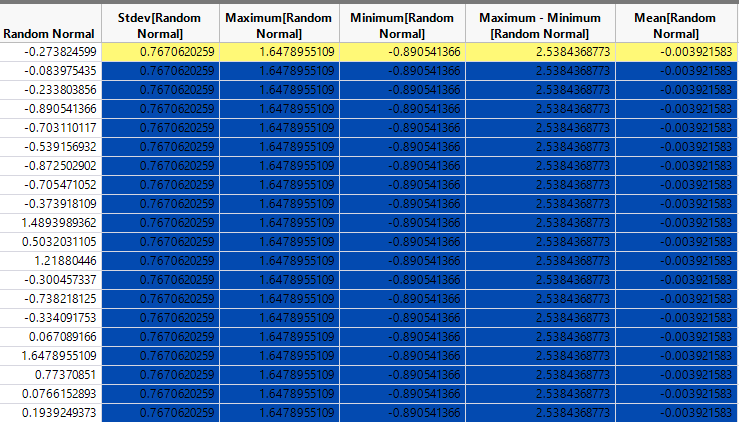- Subscribe to RSS Feed
- Mark Topic as New
- Mark Topic as Read
- Float this Topic for Current User
- Bookmark
- Subscribe
- Mute
- Printer Friendly Page
Discussions
Solve problems, and share tips and tricks with other JMP users.- JMP User Community
- :
- Discussions
- :
- Re: JMP is Not a Spreadsheet
- Mark as New
- Bookmark
- Subscribe
- Mute
- Subscribe to RSS Feed
- Get Direct Link
- Report Inappropriate Content
JMP is Not a Spreadsheet
It seems to me that a lot of requests appear in these discussions because users attempt to solve a problem or use JMP like a spreadsheet. The rows and columns in a JMP data table resemble a spreadsheet but this appearance is misleading. My intention here is to discuss ways of using JMP, interactively or scripted, that will be rewarding instead of frustrating. I hope that others will join this discussion. Maybe we can reduce the level of frustration in the future that arises from attempts to use JMP in a way that it was not intended.
First of all, a spreadsheet is oriented around a cell. A cell is a location in which to store a value or a formula. It accepts formats. It can be organized with other cells in rows and columns. It is easy to work with rows, columns, or a selection of cells, but they are still individual cells. I can put anything anywhere at any time. That behavior is convenient when working in software that is optimized for consolidating and reporting financial data. JMP, on the other hand, is software for discovery about and between variables using myriad statistical analyses and visualizations. It is oriented around the variable. A data column is a cohesive collection of values for each variable. These related values share the same meaning and, therefore, the same format and other meta-data. A row is also a cohesive collection of values that represent an observation and share row states.
Second, the data table is primarily for storing and organizing data (variables and observations) along with their meta-data. It is not responsible for any kind of analysis. The numerical and graphical analyses happen in the many specialized platforms available through the Analyze and Graph menus. The platforms work with the data table and data filters (change row states). Multiple platforms may be simultaneously opened on the same data set. Multiple platforms maybe combined into a single window when this enhances the analysis.
How else is JMP not a spreadsheet? I will be back with more ideas but it is now your turn.
No software can claim to be all things to all users. I would not expect a word processor to be good at functional data analysis nor would I expect it to be easy to teach it to do so. Many different kinds of software easily and successfully work and play together today so that we may use each of them to their best advantage.
- Mark as New
- Bookmark
- Subscribe
- Mute
- Subscribe to RSS Feed
- Get Direct Link
- Report Inappropriate Content
Re: JMP is Not a Spreadsheet
- Mark as New
- Bookmark
- Subscribe
- Mute
- Subscribe to RSS Feed
- Get Direct Link
- Report Inappropriate Content
Re: JMP is Not a Spreadsheet
- Mark as New
- Bookmark
- Subscribe
- Mute
- Subscribe to RSS Feed
- Get Direct Link
- Report Inappropriate Content
Re: JMP is Not a Spreadsheet
When I'm talking to people about the difference of spreadsheets and JMP (or JMP tables) I refer to the following - besides what has been said already:
One of the big advantages in JMP is that you do not have to necessarily know upfront what you will find/have at the end. You can explore your data fast and interactive and find new clues, related variables or patterns you might never have thought of. However this also requires to be open for a different mindset! You are allowed to think yourself, using standards as guidelines instead of fixed rules (as Gerrman I know what I'm talking about :D ).
Of course there is some change in how to approach an analysis, but when you managed this change the adoption of new platforms is very easy. And the best - JMP offers a huge amount of training for free via STIPS E-Learning, on-demand webcasts, tutorials in the learning library, live-webcasts, the community with all the contributors (a big thumbs up to all of you!) blogs, discussions, and discovery summit presentations, youtube channel, ... Not to forget the technical staff which is in contact with the JMP users spread all over the world.
- Mark as New
- Bookmark
- Subscribe
- Mute
- Subscribe to RSS Feed
- Get Direct Link
- Report Inappropriate Content
Re: JMP is Not a Spreadsheet
I am not sure if this is what you are seeking, but here are a few comments.
When I teach an introductory JMP class some of the key ponts I make include:
- The JMP data table is similar to a database table:
- Each column is a field. A column called Employee ID # only contains ID numbers. You should not have a column of weights that also includes the mean and min and max and std dev of weights in the same column.
- Each column has a data type. This enables JMP to do calculations on the rows(observations) extremely fast because it checks the data type once for the column, unlike Excel that must check the data type for each cell before a calculation.
- A formula is applied to the entire column. There are methods to make it selective (more advanced).
- Excel is great for displaying data and not very efficient for analyses on large data tables. JMP does not have the fancy cell formatting and simple pull down filter. (see last bullet)
- Then a short demo showing how graphs and tables are linked (that is brushing), excluding, auto recalc, redo and saving a script quickly highlights the benefits.
- Filtering by columns is quite different in JMP. Another demo showing filtering (Row Filters, summary tables and source tables are linked), then subsets and "by" analyses. By analyses and Summary using complex By usually gets "oohs and ahs" as does split and stack.
Then another key point is to introduce stacked tables great for By analyses (Anova) vs. unstacked used for modeling and correlation. This fits the rubric of organizing or data prep for analyses.
- Mark as New
- Bookmark
- Subscribe
- Mute
- Subscribe to RSS Feed
- Get Direct Link
- Report Inappropriate Content
Re: JMP is Not a Spreadsheet
Follow some of the expert JMP users who work at SAS, they give wonderful introductory webinars which help the user understand and interact with their data -- @Chuck Boiler once told me that the learning curve for JMP is short and steep. I'm not so sure but I do know that "curiosity is the engine of the mind," as Ken Robinson put it. Gradually use the tools and see how they can really enhance your work!
First lesson I wish someone would have told me, I learned from 's webinars, which is: Click that little square divided into two triangles in the upper left hand corner of your data table! I can't tell you how that has changed my experience with ease of "manual manipulation" of my JMP data tables in a pseudo-MS Excel-like way! Those little triangular areas are your friend, they will de-select everything for you with just a few clicks when you get confused by JMPs "non Excel like" row/column selection pattern (which ends up being wildy useful later on).
Second one is Right Click > "Select Matching Cells". Those of us who use this on a daily basis understand the power of it!
- Mark as New
- Bookmark
- Subscribe
- Mute
- Subscribe to RSS Feed
- Get Direct Link
- Report Inappropriate Content
Re: JMP is Not a Spreadsheet
I agree that JMP is not a spreadsheet, however, in many companies, including the Pharma industry, spreadsheets are still playing as the main character in data collection and data analysis. The industry learned how to validate these spreadsheets so it will not need 'expensive' software for data collection,l trending, and analysis. Statistical analysis must come with built-in validated fixed options as part of the analysis package, compliant with relevant Data integrity regulations to compete with standard spreadsheets.
- Mark as New
- Bookmark
- Subscribe
- Mute
- Subscribe to RSS Feed
- Get Direct Link
- Report Inappropriate Content
Re: JMP is Not a Spreadsheet
Hi @Sagi_Nahum I agree with you -- spreadsheets are still ubiquitous in the medical device industry too I can tell you that much.
Consider this perspective however. Spreadsheets would require software validation or 100% verification since data can be entered and formulas calculated in any cell configuration. All of this layout and formula creation makes for an end-product that is highly customize-able and therefore subject to calculation error. Hence we need robust verification or validation activities to ensure data integrity.
Consider the same implementation in JMP. I can construct calculations using 'Instant Column Formulas' and generate these formulas with a few right-clicks using my mouse and the menu-driven capabilities in JMP. I can create summary tables of complex calculations using Right-Click > "make combined data table" or Right-Click > Edit > "Make a table of graphs like this". I can save my analysis scripts as JSL code embedded in my data table(s). By doing this, I take advantage of menu-driven capabilities in JMP and I also generate source code which, if clicked on, ensures that my analysis is fully reproducible. So from this aspect, JMP can offer a unique advantage over spreadsheet-based software in that the "verification" pathway can be much easier in many cases, because it is less subject to human calculation-error. Also, the more rigid-structure of column-based formulas in JMP makes it such that the user must enter one formula for one column and cannot manipulate cells within a column independently.
Finally, I think JMP is still a spreadsheet in many ways. Why not use it this way if it resonates with your brain better? I'll attach an example for you with some column formulas. You can ignore replicated values down the rows of a Column. In essence, your calculation can be in the service of "row 1" (just "fill the cells below with a dark color to encourage the viewer to ignore them). The redundant row-wise calculations are computationally very cheap anyway if you have a table of only a few hundred to a few (hundred) thousand rows.
- Mark as New
- Bookmark
- Subscribe
- Mute
- Subscribe to RSS Feed
- Get Direct Link
- Report Inappropriate Content
Re: JMP is Not a Spreadsheet
I use JMP as a database that can be computed directly.
Its sql-like statements are too powerful.
JSL is very powerful and very flexible.I have always insisted on using JSL to operate JMP.
- Mark as New
- Bookmark
- Subscribe
- Mute
- Subscribe to RSS Feed
- Get Direct Link
- Report Inappropriate Content
Re: JMP is Not a Spreadsheet
Thanks for the post Mark. When I teach an Intro to JMP class I refer students to the Discovering JMP book that comes with JMP Help>Books>Discovering JMP and I point them to page 63, How is JMP Different from Excel? That seems to be very helpful to students.
- Mark as New
- Bookmark
- Subscribe
- Mute
- Subscribe to RSS Feed
- Get Direct Link
- Report Inappropriate Content
Re: JMP is Not a Spreadsheet
Updated in 15 to help you get going in JMP if you are more familiar with a spreadsheet than an analysis tool.
Recommended Articles
- © 2026 JMP Statistical Discovery LLC. All Rights Reserved.
- Terms of Use
- Privacy Statement
- Contact Us