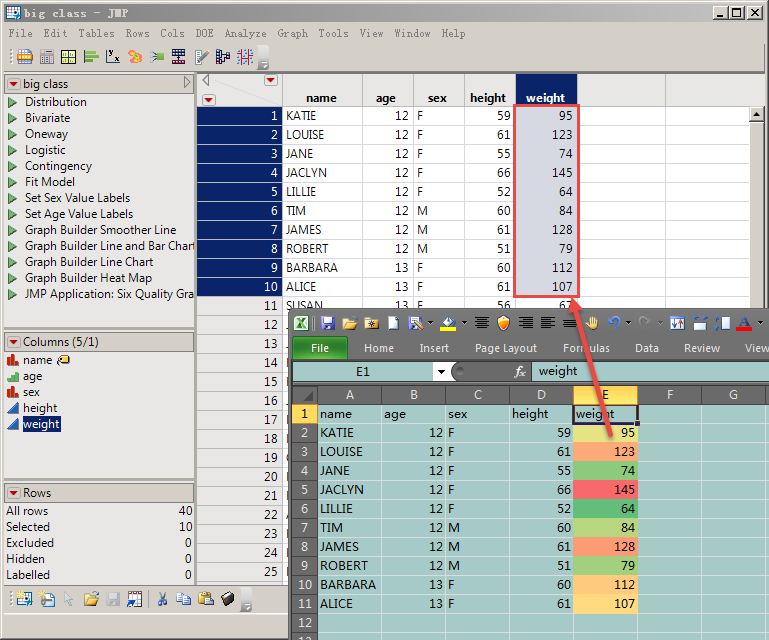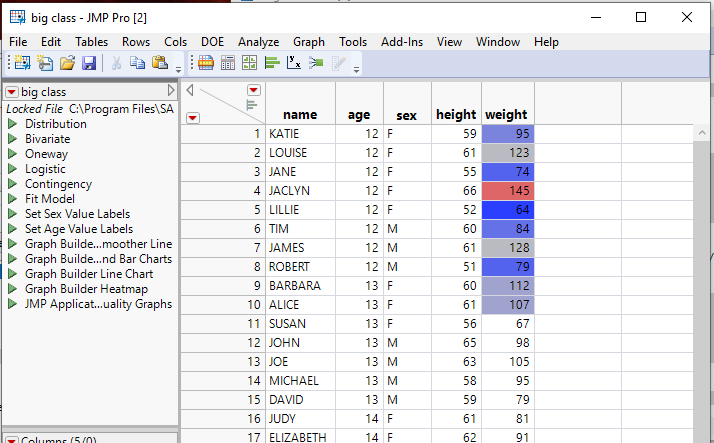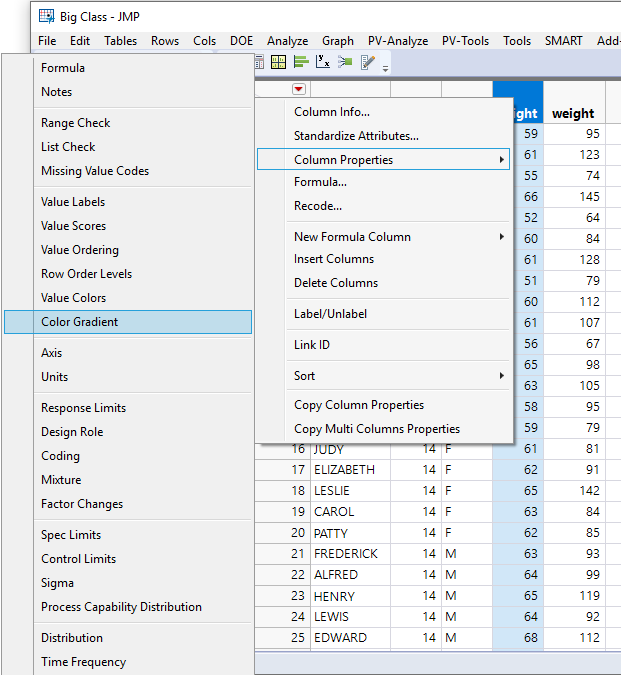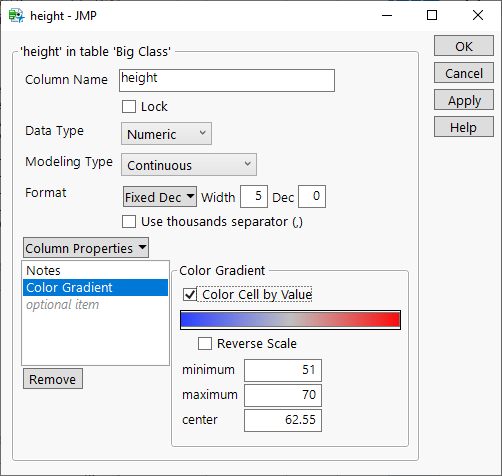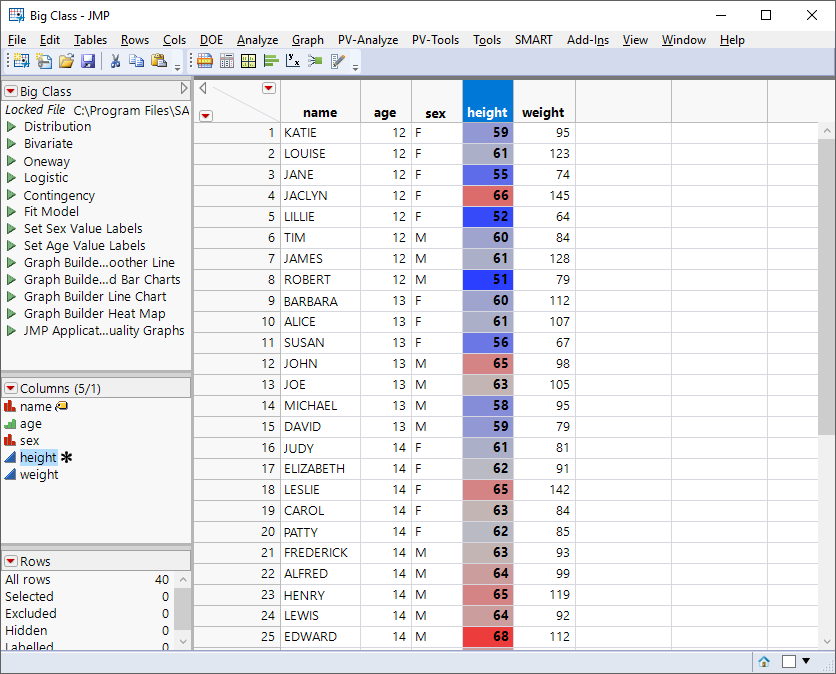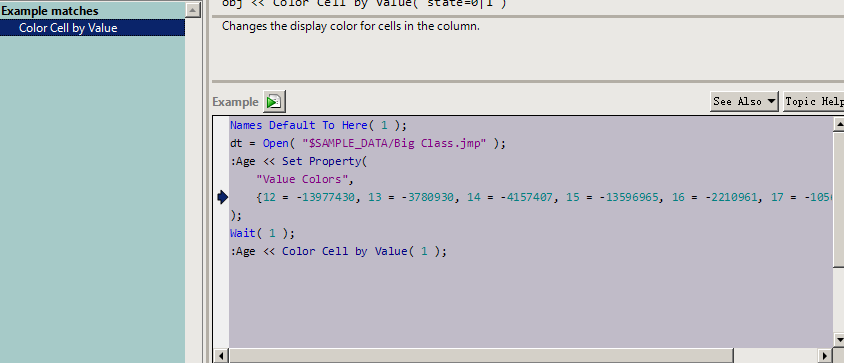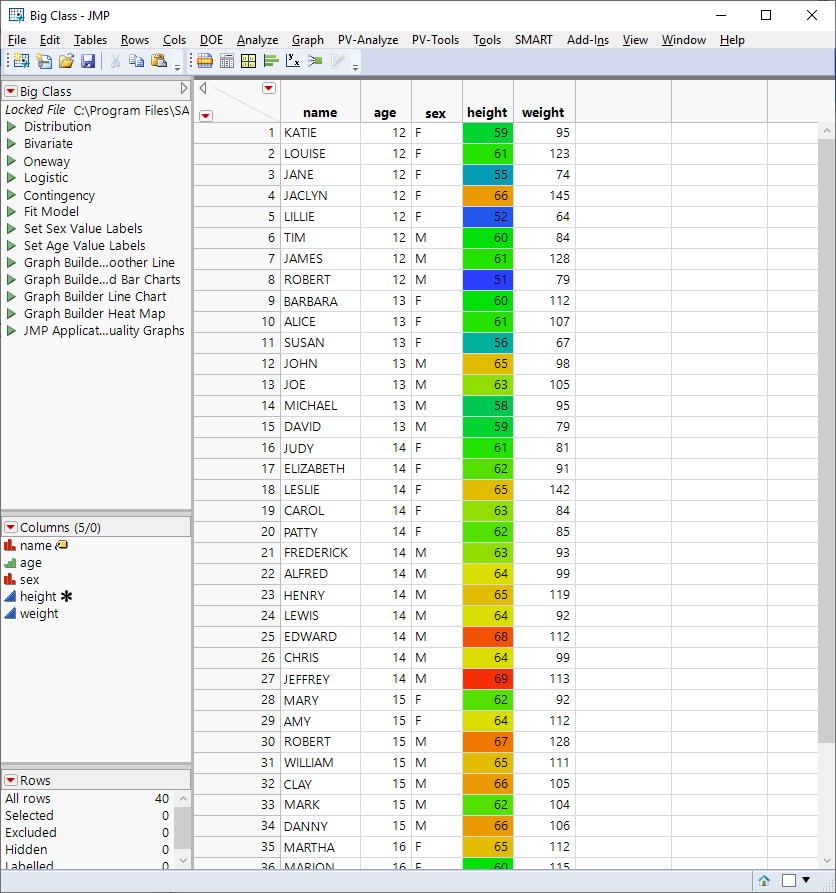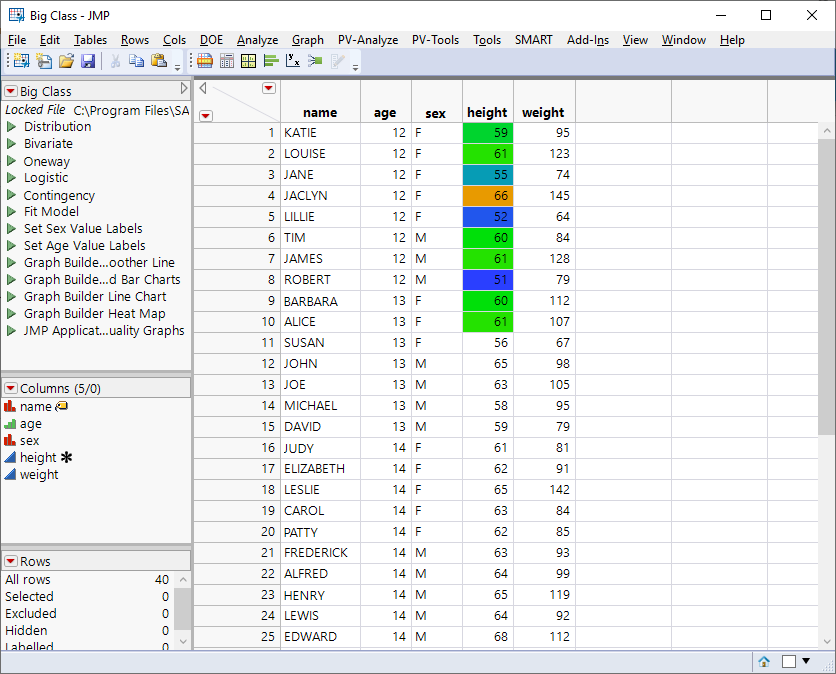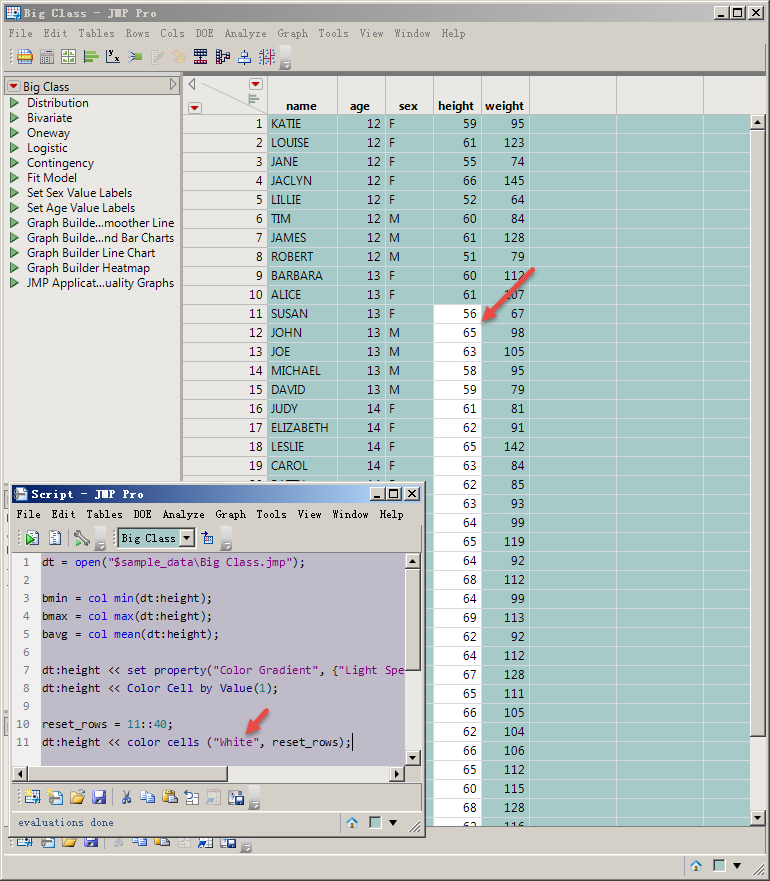- Subscribe to RSS Feed
- Mark Topic as New
- Mark Topic as Read
- Float this Topic for Current User
- Bookmark
- Subscribe
- Mute
- Printer Friendly Page
Discussions
Solve problems, and share tips and tricks with other JMP users.- JMP User Community
- :
- Discussions
- :
- How to use JSL to color local cells by value?
- Mark as New
- Bookmark
- Subscribe
- Mute
- Subscribe to RSS Feed
- Get Direct Link
- Report Inappropriate Content
How to use JSL to color local cells by value?
For example, in the "weight" column of "Big class.jMP ", take the data in rows 1-10 and make the gradient color by data height, as in the Image.So can start and stop any color want.
Accepted Solutions
- Mark as New
- Bookmark
- Subscribe
- Mute
- Subscribe to RSS Feed
- Get Direct Link
- Report Inappropriate Content
Re: How to use JSL to color local cells by value?
Here is a script that will color the column weight's first 10 rows in the data table.
names default to here(1);
dt=Open("$SAMPLE_DATA/big class.jmp");
// Set the gradient list of colors
colorList = {-2768895, -5530606, -6582759, -8094941, -9147350, -10462158, -11514567, -12237762,
-13344414, -14575206};
// Color first 10 rows
// find the range
weightMin= col min(if(Row()<=10,:weight,.));
weightMax= col max(if(Row()<=10,:weight,.));
weightInc= (weightMax-weightmin)/10;
// Loop across and set the colors
For(i=1,i<=10,i++,
Bin=floor((:weight[i]-weightMin)/weightInc)+1;
if(Bin>10,Bin=10);
:weight << color cells( colorList[bin],i)
);To understand all of the concepts behind the colors in JMP, you need to read the documentation in the Scripting Guide on Specifying Colors
- Mark as New
- Bookmark
- Subscribe
- Mute
- Subscribe to RSS Feed
- Get Direct Link
- Report Inappropriate Content
Re: How to use JSL to color local cells by value?
What OS and JMP version(s) are you using? I'm using JMP 14 on Windows 10, 64-bit.
Try these steps:
- Open Big Class
- Right click on height > Column Properties > Color Gradient
- Check "Color Cell by Value", then OK
- You should end up with this:
If this still doesn't work you'll need to contact the JMP helpdesk.
- Mark as New
- Bookmark
- Subscribe
- Mute
- Subscribe to RSS Feed
- Get Direct Link
- Report Inappropriate Content
Re: How to use JSL to color local cells by value?
"Color scales" were not found on the script index.
Thanks!
- Mark as New
- Bookmark
- Subscribe
- Mute
- Subscribe to RSS Feed
- Get Direct Link
- Report Inappropriate Content
Re: How to use JSL to color local cells by value?
Here is a script that will color the column weight's first 10 rows in the data table.
names default to here(1);
dt=Open("$SAMPLE_DATA/big class.jmp");
// Set the gradient list of colors
colorList = {-2768895, -5530606, -6582759, -8094941, -9147350, -10462158, -11514567, -12237762,
-13344414, -14575206};
// Color first 10 rows
// find the range
weightMin= col min(if(Row()<=10,:weight,.));
weightMax= col max(if(Row()<=10,:weight,.));
weightInc= (weightMax-weightmin)/10;
// Loop across and set the colors
For(i=1,i<=10,i++,
Bin=floor((:weight[i]-weightMin)/weightInc)+1;
if(Bin>10,Bin=10);
:weight << color cells( colorList[bin],i)
);To understand all of the concepts behind the colors in JMP, you need to read the documentation in the Scripting Guide on Specifying Colors
- Mark as New
- Bookmark
- Subscribe
- Mute
- Subscribe to RSS Feed
- Get Direct Link
- Report Inappropriate Content
Re: How to use JSL to color local cells by value?
Thank Jim!
I searched the index and saw only this.
Where I can see a more complete color code?
- Mark as New
- Bookmark
- Subscribe
- Mute
- Subscribe to RSS Feed
- Get Direct Link
- Report Inappropriate Content
Re: How to use JSL to color local cells by value?
- Mark as New
- Bookmark
- Subscribe
- Mute
- Subscribe to RSS Feed
- Get Direct Link
- Report Inappropriate Content
Re: How to use JSL to color local cells by value?
You can also try color gradient.
dt = open("$sample_data\Big Class.jmp");
bmin = col min(dt:height);
bmax = col max(dt:height);
bavg = col mean(dt:height);
dt:height << set property("Color Gradient", {"Light Spectral", Range( {bmin, bmax, bavg} )});
dt:height << Color Cell by Value(1);This will color the entire column. You can use color cells for rows 11 to the end to remove the color.
- Mark as New
- Bookmark
- Subscribe
- Mute
- Subscribe to RSS Feed
- Get Direct Link
- Report Inappropriate Content
Re: How to use JSL to color local cells by value?
Is your code complete?I didn't see any results when I ran it, and I didn't know how to perfect the code.Thanks for your help!
- Mark as New
- Bookmark
- Subscribe
- Mute
- Subscribe to RSS Feed
- Get Direct Link
- Report Inappropriate Content
Re: How to use JSL to color local cells by value?
You should see this:
- Mark as New
- Bookmark
- Subscribe
- Mute
- Subscribe to RSS Feed
- Get Direct Link
- Report Inappropriate Content
Re: How to use JSL to color local cells by value?
Here's how to only show the color gradient for rows 1-10. Note that the min, max and mean are calculated on the entire column. You can adjust that.
dt = open("$sample_data\Big Class.jmp");
bmin = col min(dt:height);
bmax = col max(dt:height);
bavg = col mean(dt:height);
dt:height << set property("Color Gradient", {"Light Spectral", Range( {bmin, bmax, bavg} )});
dt:height << Color Cell by Value(1);
reset_rows = 11::40;
dt:height << color cells ("White", reset_rows);
- Mark as New
- Bookmark
- Subscribe
- Mute
- Subscribe to RSS Feed
- Get Direct Link
- Report Inappropriate Content
Re: How to use JSL to color local cells by value?
Recommended Articles
- © 2026 JMP Statistical Discovery LLC. All Rights Reserved.
- Terms of Use
- Privacy Statement
- Contact Us