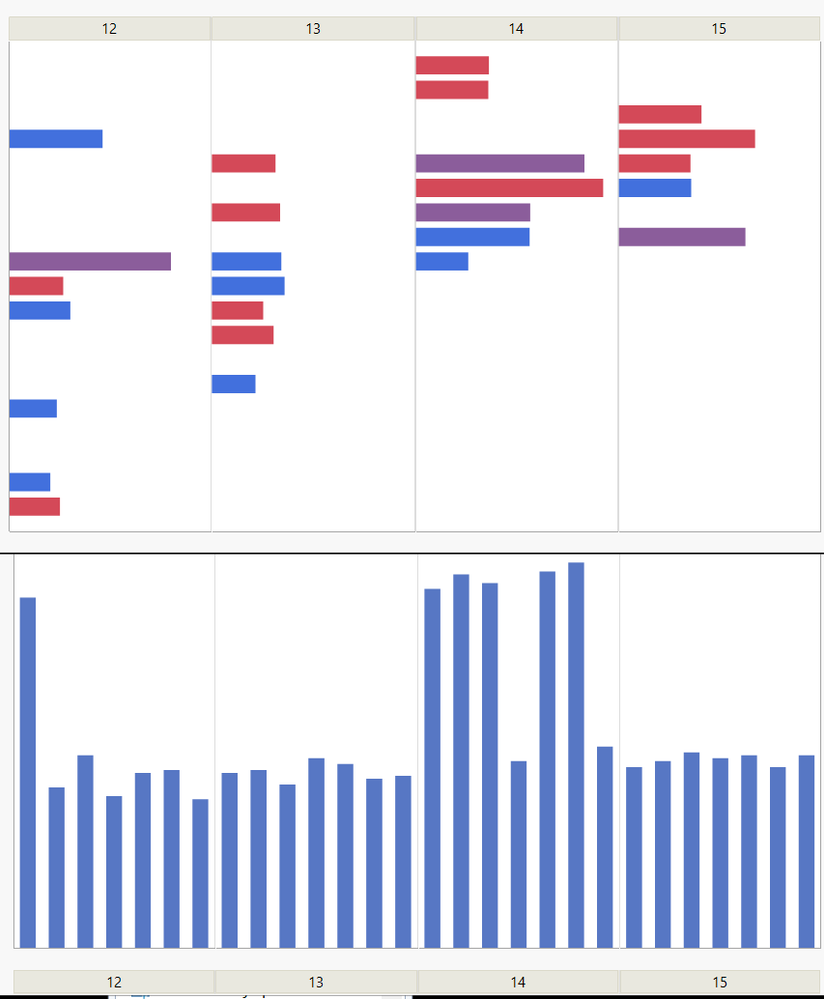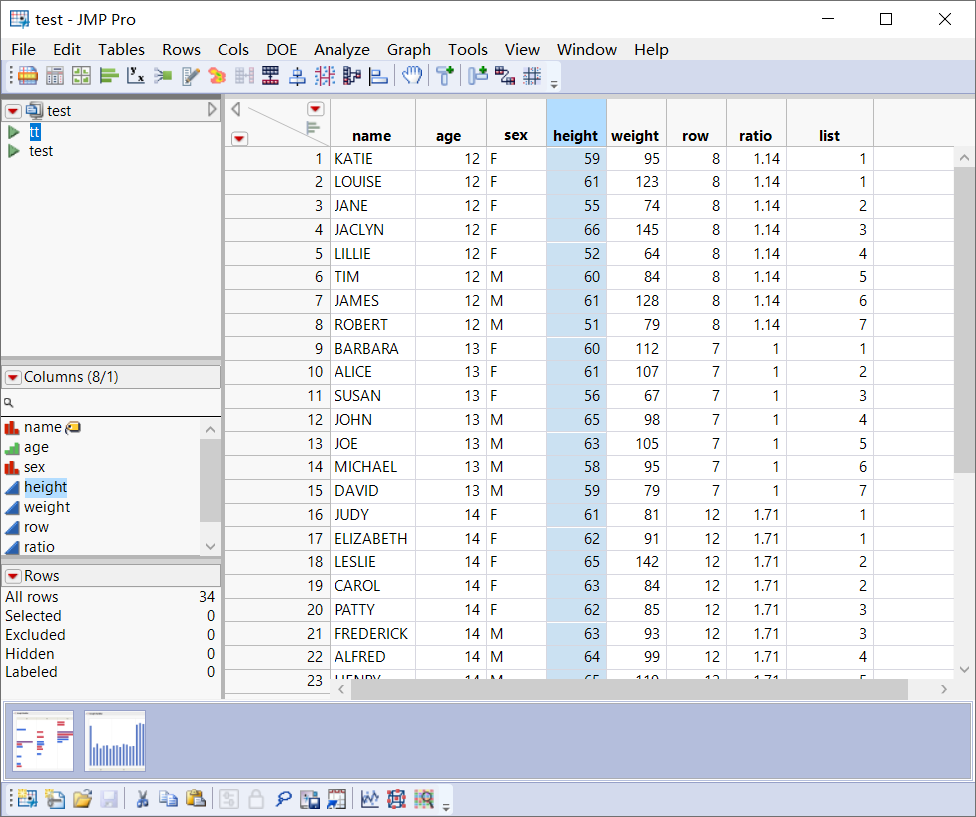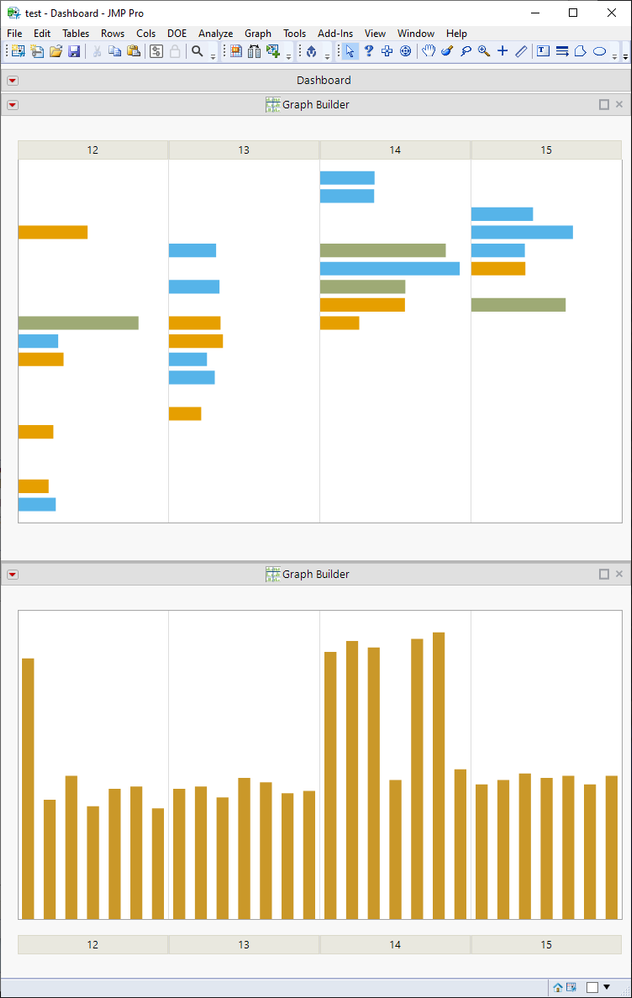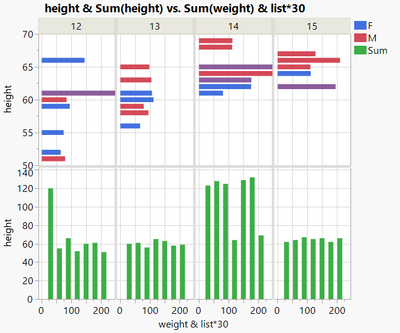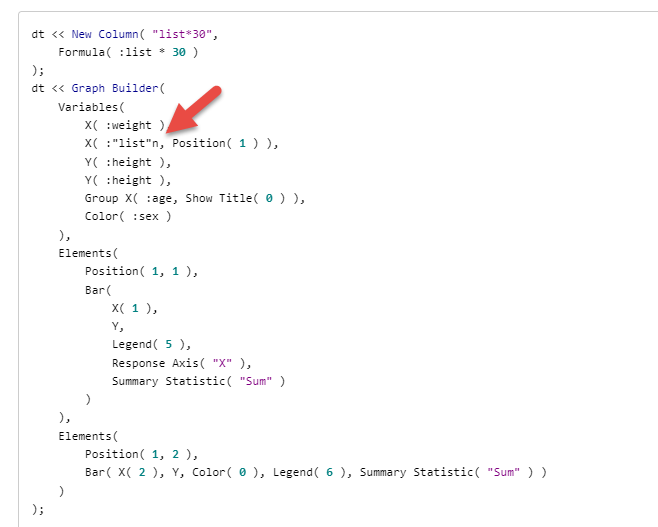Turn on suggestions
Auto-suggest helps you quickly narrow down your search results by suggesting possible matches as you type.
Options
- Subscribe to RSS Feed
- Mark Topic as New
- Mark Topic as Read
- Float this Topic for Current User
- Bookmark
- Subscribe
- Mute
- Printer Friendly Page
Discussions
Solve problems, and share tips and tricks with other JMP users.- JMP User Community
- :
- Discussions
- :
- 回复: How to implement these two figures in the same diagram?
- Mark as New
- Bookmark
- Subscribe
- Mute
- Subscribe to RSS Feed
- Get Direct Link
- Report Inappropriate Content
How to implement these two figures in the same diagram?
Apr 23, 2024 11:17 PM
(2191 views)
Thanks Experts!
Use both groups x:
- Tags:
- windows
6 REPLIES 6
- Mark as New
- Bookmark
- Subscribe
- Mute
- Subscribe to RSS Feed
- Get Direct Link
- Report Inappropriate Content
回复: How to implement these two figures in the same diagram?
d0=Open("$SAMPLE_DATA/Big Class.jmp");
d0 << Select Where( age < 16 );
dt = d0 << Subset(
Output Table( "test" ),
Selected Rows( 1 ),
selected columns( 0 )
);
Try( dt << Delete Table Property( "Source" ) );
d2 = dt << Summary(
Group( age ),
Freq( 0 ),
Weight( 0 ),
Link to original data table( 0 ),
Output Table( "tem" )
);
Column( d2, 2 ) << set name( "row" );
mi = Min( d2[0, "row"] );
ca = "ratio";
New Column( ca );
Column( ca ) << Formula( Round( row / mi, 2 ) );
d2 << run formulas;
Column( ca ) << deleteFormula;
dt << Update( With( d2 ), Match Columns( age = age ) );
Close( d2, nosave );
Current Data Table( dt );
ca = "list";
New Column( ca );
Column( ca ) << Formula(
If( Row() == 1 | age != Lag( age, 1 ),
r = Row();
1;
,
Floor( (Row() - r) / ratio + 1 )
)
);
d0 << run formulas;
Column( ca ) << deleteFormula;p1 = dt << Graph Builder(
Size( 690, 466 ),
Show Control Panel( 0 ),
Show Legend( 0 ),
Show X Axis( 0 ),
Show Y Axis( 0 ),
Variables(
X( :weight ),
Y( :height ),
Group X( :age, Show Title( 0 ) ),
Color( :sex )
),
Elements(
Bar(
X,
Y,
Legend( 5 ),
Response Axis( "X" ),
Summary Statistic( "Sum" )
)
),
SendToReport(
Dispatch(
{},
"graph title",
TextEditBox,
{Hide( 1 )}
),
Dispatch( {}, "X title", TextEditBox, {Hide( 1 )} ),
Dispatch( {}, "Y title", TextEditBox, {Hide( 1 )} )
)
);
p2 = dt << Graph Builder(
Size( 686, 404 ),
Show Control Panel( 0 ),
Show Legend( 0 ),
Show X Axis( 0 ),
Show Y Axis( 0 ),
X Group Edge( "Bottom" ),
Variables(
X( :list ),
Y( :height ),
Group X( :age, Show Title( 0 ) )
),
Elements(
Bar( X, Y, Legend( 5 ), Summary Statistic( "Sum" ) )
),
SendToReport(
Dispatch(
{},
"graph title",
TextEditBox,
{Hide( 1 )}
),
Dispatch( {}, "X title", TextEditBox, {Hide( 1 )} ),
Dispatch( {}, "Y title", TextEditBox, {Hide( 1 )} )
)
);- Mark as New
- Bookmark
- Subscribe
- Mute
- Subscribe to RSS Feed
- Get Direct Link
- Report Inappropriate Content
回复: How to implement these two figures in the same diagram?
I would say you cannot (and should not) have them in same graphs as they are displaying different information (at least based on your graph builder scripts). You could combine then into single "report" if needed by using Combine Windows
-Jarmo
- Mark as New
- Bookmark
- Subscribe
- Mute
- Subscribe to RSS Feed
- Get Direct Link
- Report Inappropriate Content
回复: How to implement these two figures in the same diagram?
Created:
Apr 24, 2024 03:55 AM
| Last Modified: Apr 24, 2024 1:12 AM
(2133 views)
| Posted in reply to message from jthi 04-24-2024
you could rescale "list" by x 30 and use it on the X axis - which will give this graph:
View more...
dt << New Column( "list*30",
Formula( :list * 30 )
);
dt << Graph Builder(
Variables(
X( :weight ),
X( :"list*30"n, Position( 1 ) ),
Y( :height ),
Y( :height ),
Group X( :age, Show Title( 0 ) ),
Color( :sex )
),
Elements(
Position( 1, 1 ),
Bar(
X( 1 ),
Y,
Legend( 5 ),
Response Axis( "X" ),
Summary Statistic( "Sum" )
)
),
Elements(
Position( 1, 2 ),
Bar( X( 2 ), Y, Color( 0 ), Legend( 6 ), Summary Statistic( "Sum" ) )
)
);- Mark as New
- Bookmark
- Subscribe
- Mute
- Subscribe to RSS Feed
- Get Direct Link
- Report Inappropriate Content
回复: How to implement these two figures in the same diagram?
Is this a mistake?
Thanks Experts!
- Mark as New
- Bookmark
- Subscribe
- Mute
- Subscribe to RSS Feed
- Get Direct Link
- Report Inappropriate Content
回复: How to implement these two figures in the same diagram?
Thanks, I corrected it in the code.
with the original column ("list") the bottom graph will be squeezed to the left.
with "list*30" the bars will fill the whole graph.
- Mark as New
- Bookmark
- Subscribe
- Mute
- Subscribe to RSS Feed
- Get Direct Link
- Report Inappropriate Content
回复: How to implement these two figures in the same diagram?
d0 = Current Data Table();
d0 << Select Where( age < 16 );
dt = d0 << Subset( Output Table( "test" ), Selected Rows( 1 ), selected columns( 0 ) );
Try( dt << Delete Table Property( "Source" ) );
d2 = dt << Summary( Group( age, height ), Sum( weight ), Freq( 0 ), Weight( 0 ), Link to original data table( 0 ), Output Table( "tem" ) );
ma = Max( d2[0, 4] );Close( d2, nosave );
d2 = dt << Summary( Group( age ), Freq( 0 ), Weight( 0 ), Link to original data table( 0 ), Output Table( "tem" ) );Column( d2, 2 ) << set name( "row" );
mi = Min( d2[0, "row"] );
ca = "ratio";New Column( ca );Column( ca ) << Formula( Round( row / mi, 2 ) );d2 << run formulas;Column( ca ) << deleteFormula;
dt << Update( With( d2 ), Match Columns( age = age ) );Close( d2, nosave );
Current Data Table( dt );ca = "list";New Column( ca );
Column( ca ) << Formula(If( Row() == 1 | age != Lag( age, 1 ),r = Row();1,Ceiling( (Row() - r + 1) / ratio * ma / mi ) ));d0 << run formulas;Column( ca ) << deleteFormula;Recommended Articles
- © 2026 JMP Statistical Discovery LLC. All Rights Reserved.
- Terms of Use
- Privacy Statement
- Contact Us