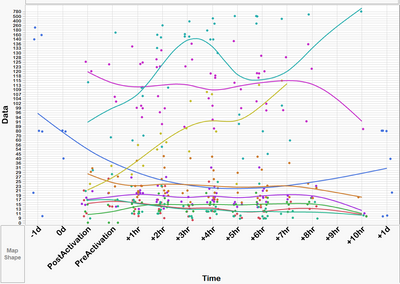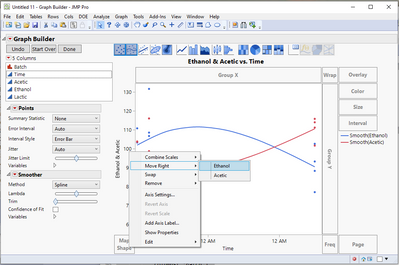- Mark as New
- Bookmark
- Subscribe
- Mute
- Subscribe to RSS Feed
- Get Direct Link
- Report Inappropriate Content
How to create a second Y axes scale?
I have 9 parameter and 4 of them have a low values (0 to 40) while the others 5 have values from 21 to 780. I would like to graph all together as seem below, but built a second Y axes for the first 4 parameters.
My data set (table) has the following columns:
ID
Time
Parameter
Data
10 REPLIES 10
- Mark as New
- Bookmark
- Subscribe
- Mute
- Subscribe to RSS Feed
- Get Direct Link
- Report Inappropriate Content
Re: How to create a second Y axes scale?
Right click on the Y axis and select "Move Right" and then select which parameter to move. Repeat for each parameter to be moved to a Right Side axis
Jim
- « Previous
-
- 1
- 2
- Next »