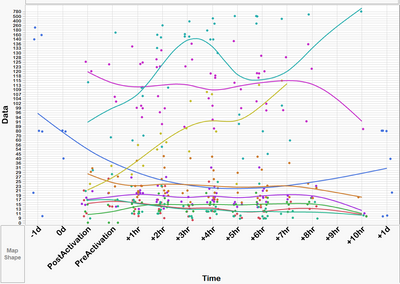I have 9 parameter and 4 of them have a low values (0 to 40) while the others 5 have values from 21 to 780. I would like to graph all together as seem below, but built a second Y axes for the first 4 parameters.
My data set (table) has the following columns:
ID
Time
Parameter
Data