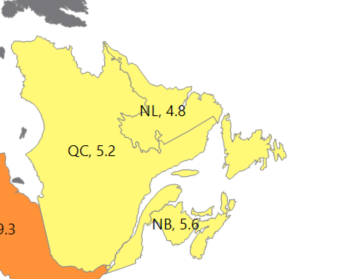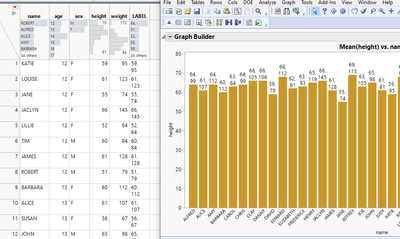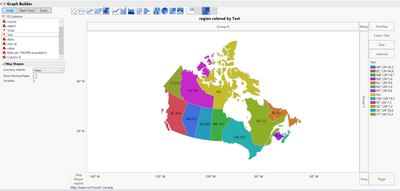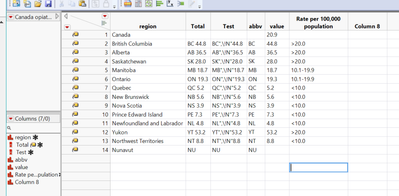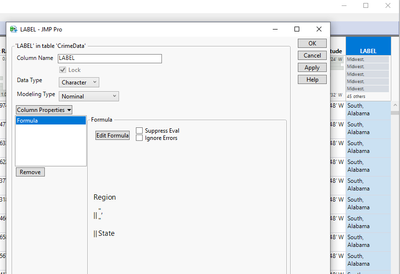Turn on suggestions
Auto-suggest helps you quickly narrow down your search results by suggesting possible matches as you type.
- JMP will suspend normal business operations for our Winter Holiday beginning on Wednesday, Dec. 24, 2025, at 5:00 p.m. ET (2:00 p.m. ET for JMP Accounts Receivable).
Regular business hours will resume at 9:00 a.m. EST on Friday, Jan. 2, 2026. - We’re retiring the File Exchange at the end of this year. The JMP Marketplace is now your destination for add-ins and extensions.
Options
- Subscribe to RSS Feed
- Mark Topic as New
- Mark Topic as Read
- Float this Topic for Current User
- Bookmark
- Subscribe
- Mute
- Printer Friendly Page
Discussions
Solve problems, and share tips and tricks with other JMP users.- JMP User Community
- :
- Discussions
- :
- Re: How do I get labels to 'stack' in graph builder?
- Mark as New
- Bookmark
- Subscribe
- Mute
- Subscribe to RSS Feed
- Get Direct Link
- Report Inappropriate Content
How do I get labels to 'stack' in graph builder?
Jun 22, 2023 10:56 AM
(2160 views)
Hello. I am trying to get the labels in this map to be 'stacked' (so that it says the abbreviation on one line and then the number on the next line). Is there a way to do this? Thank you!
- Tags:
- windows
5 REPLIES 5
- Mark as New
- Bookmark
- Subscribe
- Mute
- Subscribe to RSS Feed
- Get Direct Link
- Report Inappropriate Content
Re: How do I get labels to 'stack' in graph builder?
Created:
Jun 22, 2023 11:12 AM
| Last Modified: Jun 22, 2023 8:20 AM
(2156 views)
| Posted in reply to message from patriciafm811 06-22-2023
I think one fairly easy option which should work is to create new column with ",\!N" as separator between different values.
Names Default To Here(1);
dt = Open("$SAMPLE_DATA/Big Class.jmp");
:name << Label(0);
new_col = dt << New Column("LABEL", Character, Nominal, Formula(
Char(:height) ||",\!N" || Char(:weight)
));
new_col << Label(1);
gb = dt << Graph Builder(
Size(1029, 499),
Variables(X(:name), Y(:height)),
Elements(Bar(X, Y, Legend(6), Label("Label by Row")))
);
-Jarmo
- Mark as New
- Bookmark
- Subscribe
- Mute
- Subscribe to RSS Feed
- Get Direct Link
- Report Inappropriate Content
Re: How do I get labels to 'stack' in graph builder?
So I tried this and I can't get it to work in the map.
- Mark as New
- Bookmark
- Subscribe
- Mute
- Subscribe to RSS Feed
- Get Direct Link
- Report Inappropriate Content
Re: How do I get labels to 'stack' in graph builder?
Seems to work here
Names Default To Here(1);
dt = Open("$SAMPLE_DATA/CrimeData.jmp");
dt << New Column("LABEL", Character, Nominal, Label(1), Formula(
:Region || ",\!N" || :State
));
:Region << Label(0);
:State << Label(0);
:Year << Label(0);
dt << Select Where(Row() != Col Min(Row(), :State)) << Hide and Exclude(1);
dt << Select Where(Row() == Col Min(Row(), :State)) << Label << Clear Select;
gb = dt << Graph Builder(
Variables(Color(:Total Rate), Shape(:State)),
Elements(Map Shapes())
);Do you happen to have multiple values for each map shape?
-Jarmo
- Mark as New
- Bookmark
- Subscribe
- Mute
- Subscribe to RSS Feed
- Get Direct Link
- Report Inappropriate Content
Re: How do I get labels to 'stack' in graph builder?
I can't seem to get it.
- Mark as New
- Bookmark
- Subscribe
- Mute
- Subscribe to RSS Feed
- Get Direct Link
- Report Inappropriate Content
Re: How do I get labels to 'stack' in graph builder?
You have to use label only on the formula column. And I'm not sure if you can write row change to the column by hand (that is why I did use formula with concatenation). You can see that the "\!N" is not visible in my rows
(I'm using JMP17)
-Jarmo
Recommended Articles
- © 2025 JMP Statistical Discovery LLC. All Rights Reserved.
- Terms of Use
- Privacy Statement
- Contact Us