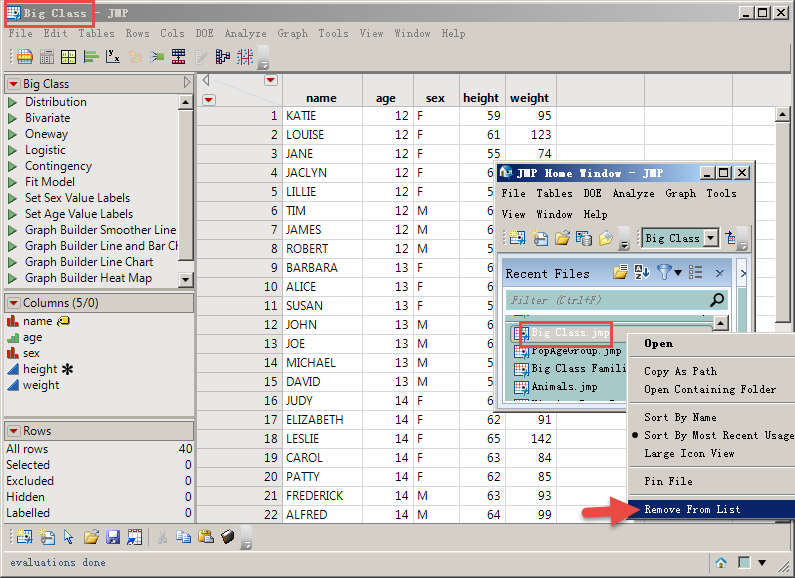- Subscribe to RSS Feed
- Mark Topic as New
- Mark Topic as Read
- Float this Topic for Current User
- Bookmark
- Subscribe
- Mute
- Printer Friendly Page
Discussions
Solve problems, and share tips and tricks with other JMP users.- JMP User Community
- :
- Discussions
- :
- Re: How can I open a JMP file without leaving a record in the From list?
- Mark as New
- Bookmark
- Subscribe
- Mute
- Subscribe to RSS Feed
- Get Direct Link
- Report Inappropriate Content
How can I open a JMP file without leaving a record in the From list?
For example, open "Big class.jmp ",
Can add code to JSL's open code to keep it out of the From list?Or use JSL later to delete "Big Class.jmp"'s records from the From list?
Thanks!
dt = Open( "$SAMPLE_DATA/Big Class.jmp";??? );
Accepted Solutions
- Mark as New
- Bookmark
- Subscribe
- Mute
- Subscribe to RSS Feed
- Get Direct Link
- Report Inappropriate Content
Re: How can I open a JMP file without leaving a record in the From list?
I think this is what you are asking about. I find it really useful when I'm opening a lot of files, it prevents the ones I care about from falling off the bottom of the list!
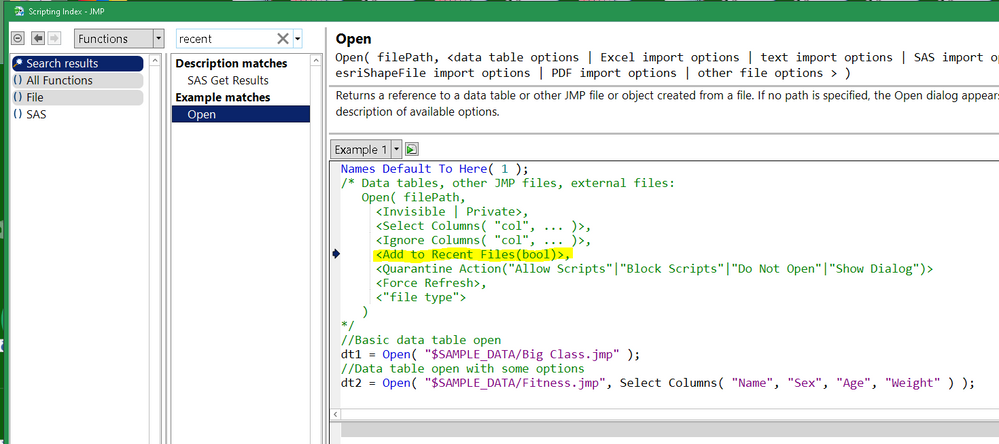
- Mark as New
- Bookmark
- Subscribe
- Mute
- Subscribe to RSS Feed
- Get Direct Link
- Report Inappropriate Content
Re: How can I open a JMP file without leaving a record in the From list?
I think this is what you are asking about. I find it really useful when I'm opening a lot of files, it prevents the ones I care about from falling off the bottom of the list!
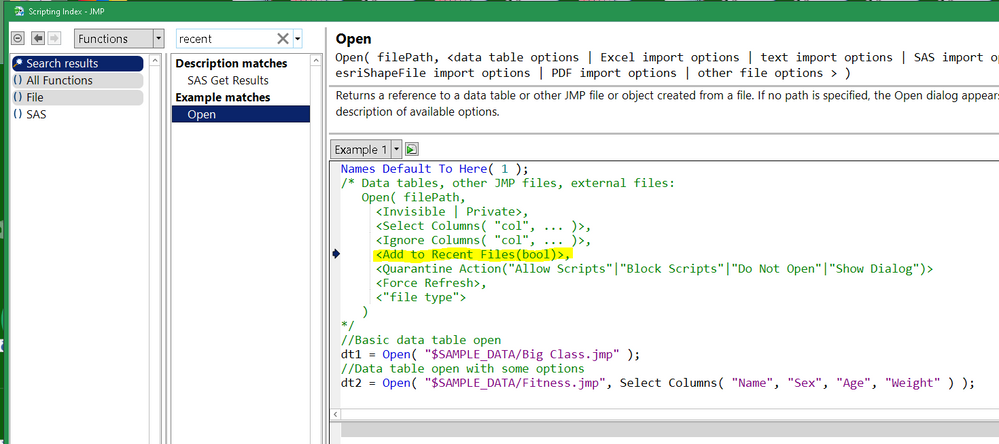
- Mark as New
- Bookmark
- Subscribe
- Mute
- Subscribe to RSS Feed
- Get Direct Link
- Report Inappropriate Content
Re: How can I open a JMP file without leaving a record in the From list?
dt1 = Open( "$SAMPLE_DATA/Big Class.jmp",Add to Recent Files(0) );
- Mark as New
- Bookmark
- Subscribe
- Mute
- Subscribe to RSS Feed
- Get Direct Link
- Report Inappropriate Content
Re: How can I open a JMP file without leaving a record in the From list?
Another option, especially if you are scripting, is to open the file as Private. Then the file does not appear in the From list nor the Windows List.
Recommended Articles
- © 2026 JMP Statistical Discovery LLC. All Rights Reserved.
- Terms of Use
- Privacy Statement
- Contact Us