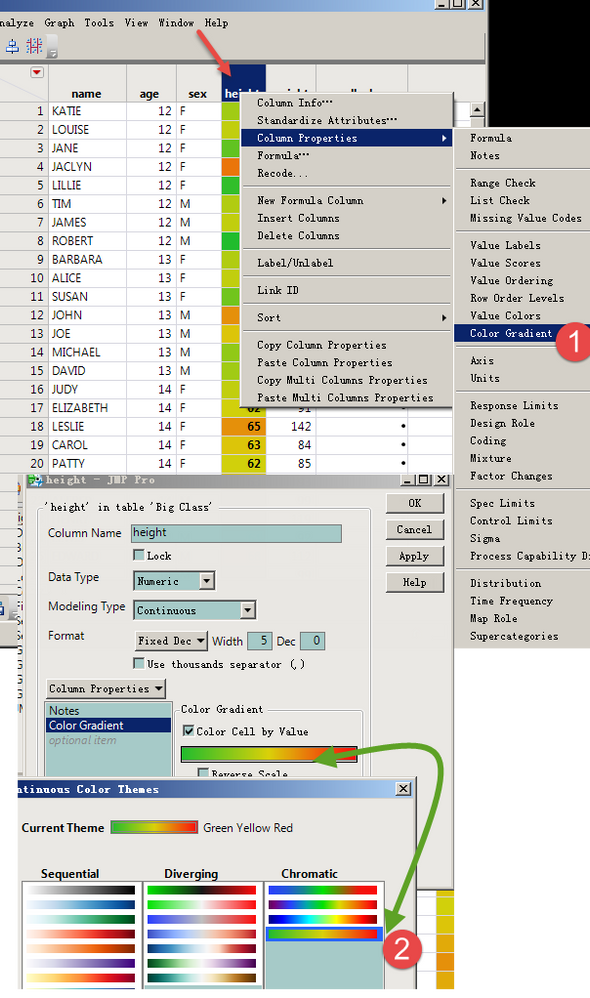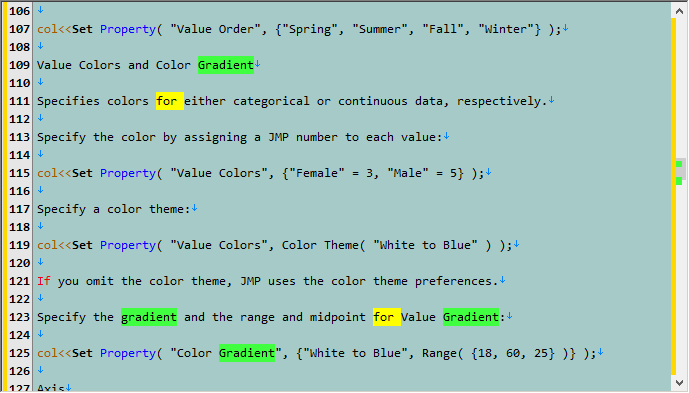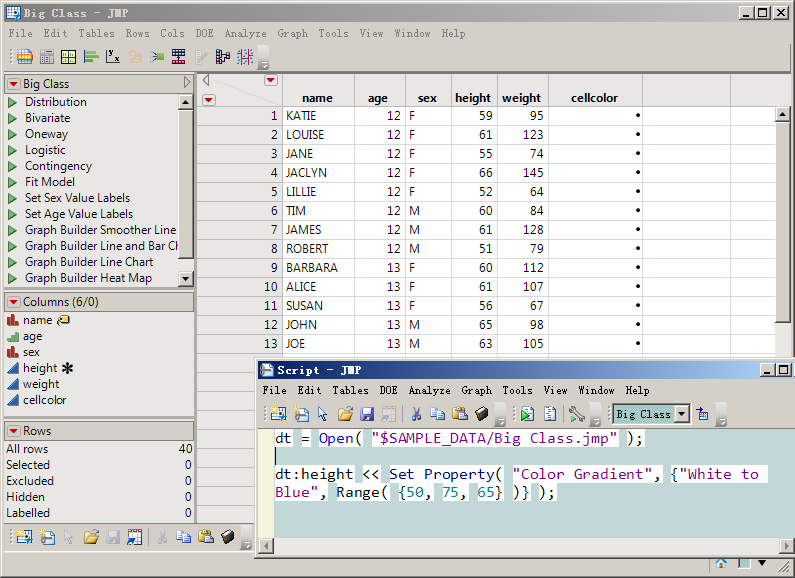- Subscribe to RSS Feed
- Mark Topic as New
- Mark Topic as Read
- Float this Topic for Current User
- Bookmark
- Subscribe
- Mute
- Printer Friendly Page
Discussions
Solve problems, and share tips and tricks with other JMP users.- JMP User Community
- :
- Discussions
- :
- How to use JSL to automatically select the specified color gradient form?
- Mark as New
- Bookmark
- Subscribe
- Mute
- Subscribe to RSS Feed
- Get Direct Link
- Report Inappropriate Content
How to use JSL to automatically select the specified color gradient form?
For example, the height column of "Big Class. JMP ", select the color gradient specified by ②.
Thanks!
Accepted Solutions
- Mark as New
- Bookmark
- Subscribe
- Mute
- Subscribe to RSS Feed
- Get Direct Link
- Report Inappropriate Content
Re: How to use JSL to automatically select the specified color gradient form?
OK, now I see what you want. It takes two steps: (1) specify color gradient and (2) color the cells. This example code illustrates the two steps and the syntax:
Names Default to Here( 1 );
// example data set
dt = Open( "$SAMPLE_DATA/Big Class.jmp" );
// add color gradient as a column property
:height
<< Set Property( "Color Gradient", {"Green Yellow Red", Range( {51, 70, 62.55} )} )
<< Color Cell by Value;- Mark as New
- Bookmark
- Subscribe
- Mute
- Subscribe to RSS Feed
- Get Direct Link
- Report Inappropriate Content
Re: How to use JSL to automatically select the specified color gradient form?
See Column Properties.
- Mark as New
- Bookmark
- Subscribe
- Mute
- Subscribe to RSS Feed
- Get Direct Link
- Report Inappropriate Content
Re: How to use JSL to automatically select the specified color gradient form?
- Mark as New
- Bookmark
- Subscribe
- Mute
- Subscribe to RSS Feed
- Get Direct Link
- Report Inappropriate Content
Re: How to use JSL to automatically select the specified color gradient form?
Thank markbailey!
I have tried several methods, but still have no solution.
dt = Open( "$SAMPLE_DATA/Big Class.jmp" );
dt:height<<Set Property( "Value Colors", {"Female" = 3, "Male" = 5} );Wait(0);dt = Open( "$SAMPLE_DATA/Big Class.jmp" );
dt:height<<Set Property( "Value Colors", Color Theme( "White to Blue" ) );Wait(0);- Mark as New
- Bookmark
- Subscribe
- Mute
- Subscribe to RSS Feed
- Get Direct Link
- Report Inappropriate Content
Re: How to use JSL to automatically select the specified color gradient form?
That failure is because you are using the wrong property. The documentation that I cited clearly distinguished between associating colors and gradients:
Specify the gradient and the range and midpoint for Value Gradient:
col << Set Property( "Color Gradient", { "White to Blue", Range( { 18, 60, 25 } ) } );- Mark as New
- Bookmark
- Subscribe
- Mute
- Subscribe to RSS Feed
- Get Direct Link
- Report Inappropriate Content
Re: How to use JSL to automatically select the specified color gradient form?
Thank markbailey!
I still don't understand. That's all I can write.But the table doesn't change at all.
- Mark as New
- Bookmark
- Subscribe
- Mute
- Subscribe to RSS Feed
- Get Direct Link
- Report Inappropriate Content
Re: How to use JSL to automatically select the specified color gradient form?
- Mark as New
- Bookmark
- Subscribe
- Mute
- Subscribe to RSS Feed
- Get Direct Link
- Report Inappropriate Content
Re: How to use JSL to automatically select the specified color gradient form?
The only change in the data table will be observed in the Columns panel after you add a column property. That change is indicated by the asterisk after the column name height in the panel. The data column and data table do not display a color gradient. The Graph Builder uses the color gradient. This script illustrates the effect.
Names Default to Here( 1 );
// sample data
dt = Open( "$SAMPLE_DATA/Fitness.jmp" );
// sample plot using defaut color role
gb = dt << Graph Builder(
Size( 531, 454 ),
Show Control Panel( 0 ),
Variables( X( :Runtime ), Y( :Oxy ), Color( :Weight ) ),
Elements( Points( X, Y, Legend( 9 ) ), Smoother( X, Y, Legend( 10 ) ) )
);
// look at default result
Wait( 2 );
// change color gradient
:Weight << Set Property( "Color Gradient", {"White to Blue", Range( {18, 60, 25} )} );
// observe new gradient in Graph Builder- Mark as New
- Bookmark
- Subscribe
- Mute
- Subscribe to RSS Feed
- Get Direct Link
- Report Inappropriate Content
Re: How to use JSL to automatically select the specified color gradient form?
OK, now I see what you want. It takes two steps: (1) specify color gradient and (2) color the cells. This example code illustrates the two steps and the syntax:
Names Default to Here( 1 );
// example data set
dt = Open( "$SAMPLE_DATA/Big Class.jmp" );
// add color gradient as a column property
:height
<< Set Property( "Color Gradient", {"Green Yellow Red", Range( {51, 70, 62.55} )} )
<< Color Cell by Value;Recommended Articles
- © 2026 JMP Statistical Discovery LLC. All Rights Reserved.
- Terms of Use
- Privacy Statement
- Contact Us