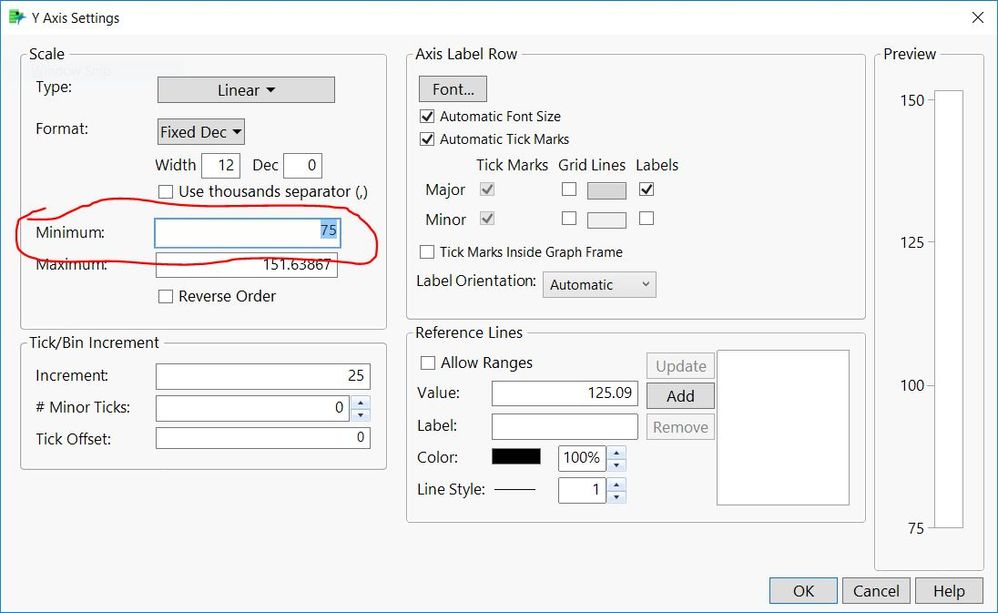Turn on suggestions
Auto-suggest helps you quickly narrow down your search results by suggesting possible matches as you type.
Options
- Subscribe to RSS Feed
- Mark Topic as New
- Mark Topic as Read
- Float this Topic for Current User
- Bookmark
- Subscribe
- Mute
- Printer Friendly Page
Discussions
Solve problems, and share tips and tricks with other JMP users.- JMP User Community
- :
- Discussions
- :
- Re: Graph Builder > Bar Graph > Change Y Axis Origin?
- Mark as New
- Bookmark
- Subscribe
- Mute
- Subscribe to RSS Feed
- Get Direct Link
- Report Inappropriate Content
Graph Builder > Bar Graph > Change Y Axis Origin?
Created:
Jun 15, 2020 02:23 PM
| Last Modified: Jun 11, 2023 4:02 AM
(4557 views)
Hi JMP Community,
In Graph Builder, is it possible to modify the origin of the bars in a Bar graph so that the all bars start at the lowest value of Y instead of starting at 0?
Thanks for your help.
Best,
TS
Thierry R. Sornasse
1 ACCEPTED SOLUTION
Accepted Solutions
- Mark as New
- Bookmark
- Subscribe
- Mute
- Subscribe to RSS Feed
- Get Direct Link
- Report Inappropriate Content
Re: Graph Builder > Bar Graph > Change Y Axis Origin?
Make a new column with the minimum value. Drag this column along with the original data column to the Y drop zone. Drag the categorical column to the X drop zone. Change the bar type to Range in the properties list.
3 REPLIES 3
- Mark as New
- Bookmark
- Subscribe
- Mute
- Subscribe to RSS Feed
- Get Direct Link
- Report Inappropriate Content
Re: Graph Builder > Bar Graph > Change Y Axis Origin?
Yes, you can change the minimum of a bar chart in graph builder.
Double-click the axis and specify the new minimum.
Dan Obermiller
- Mark as New
- Bookmark
- Subscribe
- Mute
- Subscribe to RSS Feed
- Get Direct Link
- Report Inappropriate Content
Re: Graph Builder > Bar Graph > Change Y Axis Origin?
Hi Dan,
Thanks for your reply but this is not what I'm looking for (sorry if I was not clear). I know how to change the Y Axis scale but I don't know how to change the origin/base of the bars in a bar graph. By default, all the bars have an origin set to 0 and the bars have opposite directions depending on whether the data is positive or negative: is it possible to change the bar behavior so that all bars "start" at the lowest value of the data range?
Thanks,
TS
Thanks for your reply but this is not what I'm looking for (sorry if I was not clear). I know how to change the Y Axis scale but I don't know how to change the origin/base of the bars in a bar graph. By default, all the bars have an origin set to 0 and the bars have opposite directions depending on whether the data is positive or negative: is it possible to change the bar behavior so that all bars "start" at the lowest value of the data range?
Thanks,
TS
Thierry R. Sornasse
- Mark as New
- Bookmark
- Subscribe
- Mute
- Subscribe to RSS Feed
- Get Direct Link
- Report Inappropriate Content
Re: Graph Builder > Bar Graph > Change Y Axis Origin?
Make a new column with the minimum value. Drag this column along with the original data column to the Y drop zone. Drag the categorical column to the X drop zone. Change the bar type to Range in the properties list.
Recommended Articles
- © 2026 JMP Statistical Discovery LLC. All Rights Reserved.
- Terms of Use
- Privacy Statement
- Contact Us