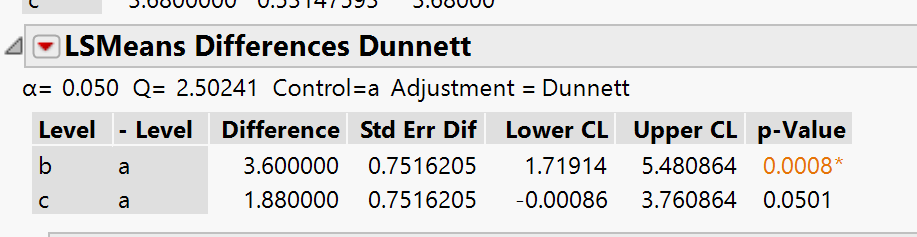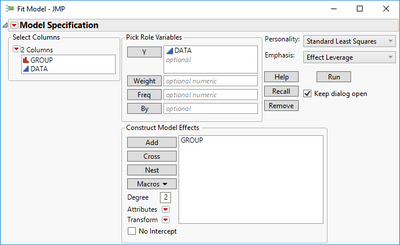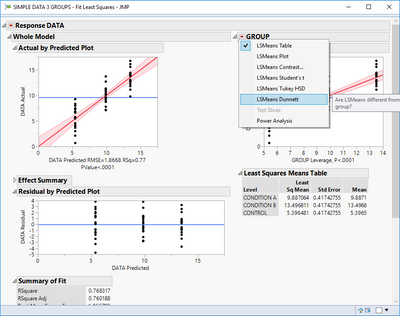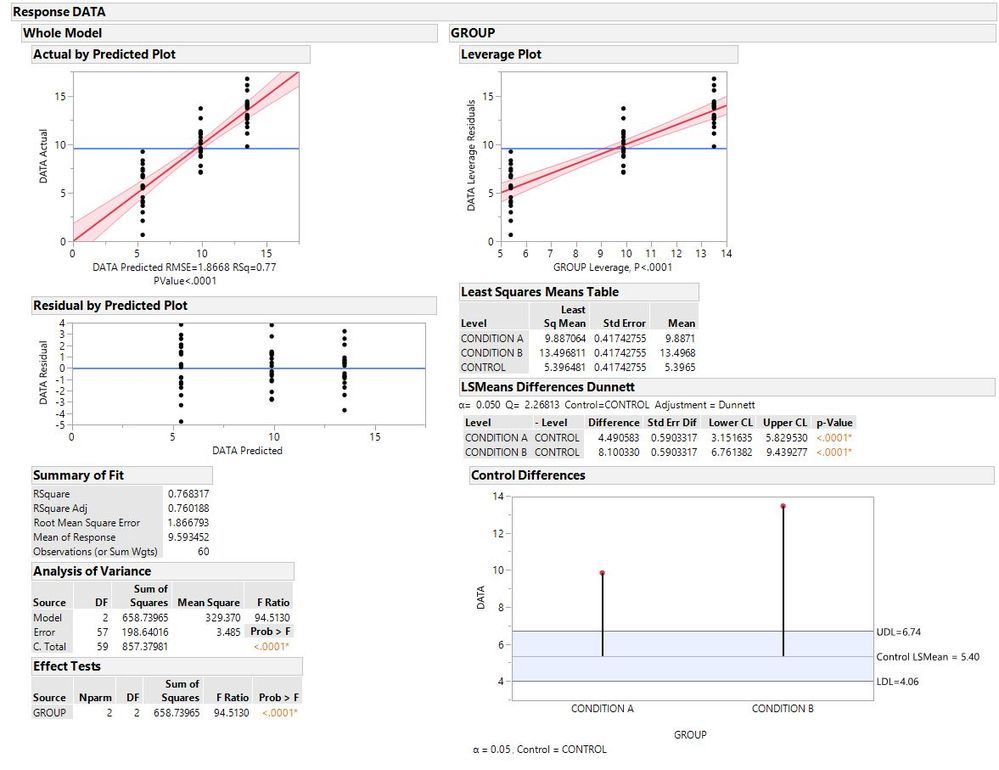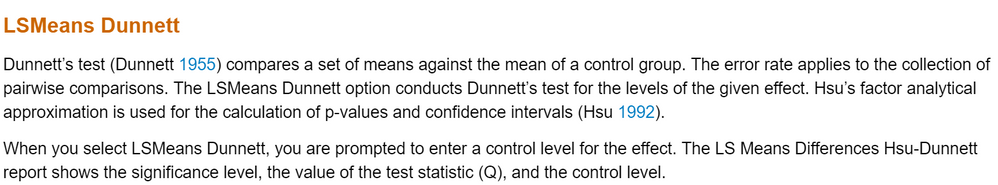- Subscribe to RSS Feed
- Mark Topic as New
- Mark Topic as Read
- Float this Topic for Current User
- Bookmark
- Subscribe
- Mute
- Printer Friendly Page
Discussions
Solve problems, and share tips and tricks with other JMP users.- JMP User Community
- :
- Discussions
- :
- Re: Dunnett's Test Statistic
- Mark as New
- Bookmark
- Subscribe
- Mute
- Subscribe to RSS Feed
- Get Direct Link
- Report Inappropriate Content
Dunnett's Test Statistic
I have run an ANOVA in JMP with a Dunnett's post hoc test to compare 8 treatments to my control. In a publication I am working on I reported the p-values for each comparison to the control. A reviewer has asked me to include the test statistic along with the p-values. For some reason, a test statistic is not displayed along with the p-values in the default settings on the Dunnett's output within the fit model personality. I'm new to statistics so I'm not even certain what the test statistic is for a Dunnett's procedure. Does anyone know what that test statistic would be and how I can get JMP to display it?
Accepted Solutions
- Mark as New
- Bookmark
- Subscribe
- Mute
- Subscribe to RSS Feed
- Get Direct Link
- Report Inappropriate Content
Re: Dunnett's Test Statistic
If this not what you are looking for, then I'm afraid that I will not be able to help you any further.
TS
- Mark as New
- Bookmark
- Subscribe
- Mute
- Subscribe to RSS Feed
- Get Direct Link
- Report Inappropriate Content
Re: Dunnett's Test Statistic
I've put together some fake data to illustrate what is going on:
I've chosen the data such thast the contrast between c and the control (a) has a p-value of 0.05 i.e. the threshold at which we are assessing statistical significance.
A t-statistic can be calculated as a the ratio of the difference to the standard error of the difference. For the second contrast the statistic is 2.5 i.e. the Q statistic. So whilst there is a statistic for each comparison, we can define a single statistic to that is the threshold for statistical significance.
You can check Wiki for references on the method although there is a tendency for Wiki to be overly abstract for statistical methods but you should easily be able to search for other explanations, e.g.
http://davidmlane.com/hyperstat/B112114.html
- Mark as New
- Bookmark
- Subscribe
- Mute
- Subscribe to RSS Feed
- Get Direct Link
- Report Inappropriate Content
Re: Dunnett's Test Statistic
Hi,
I think you may be able to get what the reviewer is asking by performing your test in the "Fit Model" analysis instead of the "Y by X".
Here is a simple example with dummy data (Y) for 3 categorical levels (X)
Go to Analysis > Fit Model and assign your Y and X as shown:
Click Run, and in the model result, go to GROUP effect > Dunnett's
The resulting screen in giving you the full test statistics (LS Means Differences Dunnett's) as shown in this final screenshot:
That should satisfy the reviewer. If it does not, you should try to clarify what he/she means by Test Statistics.
TS
- Mark as New
- Bookmark
- Subscribe
- Mute
- Subscribe to RSS Feed
- Get Direct Link
- Report Inappropriate Content
Re: Dunnett's Test Statistic
- Mark as New
- Bookmark
- Subscribe
- Mute
- Subscribe to RSS Feed
- Get Direct Link
- Report Inappropriate Content
Re: Dunnett's Test Statistic
If this not what you are looking for, then I'm afraid that I will not be able to help you any further.
TS
- Mark as New
- Bookmark
- Subscribe
- Mute
- Subscribe to RSS Feed
- Get Direct Link
- Report Inappropriate Content
Re: Dunnett's Test Statistic
- Mark as New
- Bookmark
- Subscribe
- Mute
- Subscribe to RSS Feed
- Get Direct Link
- Report Inappropriate Content
Re: Dunnett's Test Statistic
I've put together some fake data to illustrate what is going on:
I've chosen the data such thast the contrast between c and the control (a) has a p-value of 0.05 i.e. the threshold at which we are assessing statistical significance.
A t-statistic can be calculated as a the ratio of the difference to the standard error of the difference. For the second contrast the statistic is 2.5 i.e. the Q statistic. So whilst there is a statistic for each comparison, we can define a single statistic to that is the threshold for statistical significance.
You can check Wiki for references on the method although there is a tendency for Wiki to be overly abstract for statistical methods but you should easily be able to search for other explanations, e.g.
http://davidmlane.com/hyperstat/B112114.html
- Mark as New
- Bookmark
- Subscribe
- Mute
- Subscribe to RSS Feed
- Get Direct Link
- Report Inappropriate Content
Re: Dunnett's Test Statistic
Also I should have mentioned JMP's online help:
https://www.jmp.com/support/help/14-2/effect-details.shtml#625536
Recommended Articles
- © 2026 JMP Statistical Discovery LLC. All Rights Reserved.
- Terms of Use
- Privacy Statement
- Contact Us