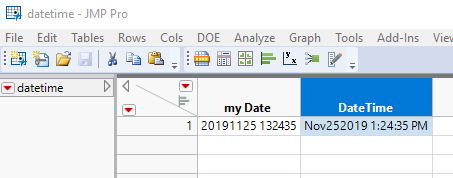- Subscribe to RSS Feed
- Mark Topic as New
- Mark Topic as Read
- Float this Topic for Current User
- Bookmark
- Subscribe
- Mute
- Printer Friendly Page
Discussions
Solve problems, and share tips and tricks with other JMP users.- JMP User Community
- :
- Discussions
- :
- Re: Date Format help please
- Mark as New
- Bookmark
- Subscribe
- Mute
- Subscribe to RSS Feed
- Get Direct Link
- Report Inappropriate Content
Date Format help please
Please help me with changing my date time column into a useful JMP column
my formay is yyyymmdd hhmmss
(There is a space in the middle)
example is 20191125 132435 for a Nov 25, 2019 at 1:24 pm 35 secons
I'm not sure how to convert this into a useful JMP format.
I've looked through the multiple date/time related posts, but still don't understand what to do. Thank you in advance!!!
Accepted Solutions
- Mark as New
- Bookmark
- Subscribe
- Mute
- Subscribe to RSS Feed
- Get Direct Link
- Report Inappropriate Content
Re: Date Format help please
Attached is a data table with the conversion formula included. Here is the formula being used
Date MDY(
Num( Substr( :my Date, 5, 2 ) ),
Num( Substr( :my Date, 7, 2 ) ),
Num( Substr( :my Date, 1, 4 ) )
) + Num( Substr( :my Date, 10, 2 ) ) * 3600
+Num( Substr( :my Date, 12, 2 ) ) * 60
+Num( Substr( :my Date, 14, 2 ) )- Mark as New
- Bookmark
- Subscribe
- Mute
- Subscribe to RSS Feed
- Get Direct Link
- Report Inappropriate Content
Re: Date Format help please
please try this:
https://community.jmp.com/t5/Discussions/Customized-Date-Formats/td-p/2974
let us know if it worked,
Ron
- Mark as New
- Bookmark
- Subscribe
- Mute
- Subscribe to RSS Feed
- Get Direct Link
- Report Inappropriate Content
Re: Date Format help please
Attached is a data table with the conversion formula included. Here is the formula being used
Date MDY(
Num( Substr( :my Date, 5, 2 ) ),
Num( Substr( :my Date, 7, 2 ) ),
Num( Substr( :my Date, 1, 4 ) )
) + Num( Substr( :my Date, 10, 2 ) ) * 3600
+Num( Substr( :my Date, 12, 2 ) ) * 60
+Num( Substr( :my Date, 14, 2 ) )- Mark as New
- Bookmark
- Subscribe
- Mute
- Subscribe to RSS Feed
- Get Direct Link
- Report Inappropriate Content
Re: Date Format help please
THANK-YOU. The formula works very well.
This Community is awesome
- Mark as New
- Bookmark
- Subscribe
- Mute
- Subscribe to RSS Feed
- Get Direct Link
- Report Inappropriate Content
Re: Date Format help please
Or you may use the data table tools add-in from brady brady, which allows to convert your date values (as character type in your data table) to a numeric date format while setting the splitpoints, matching the parts to the day/month/year/... and saving this into a new column.
https://community.jmp.com/t5/JMP-Add-Ins/Data-Table-Tools-Add-in/ta-p/28582
There you'll find the instruction document as well, the option you will need is under:
Data Table Tools -> Special Formula Columns -> Custom Date Formula Writer
The formula you get is the same as @txnelson created.
Recommended Articles
- © 2026 JMP Statistical Discovery LLC. All Rights Reserved.
- Terms of Use
- Privacy Statement
- Contact Us