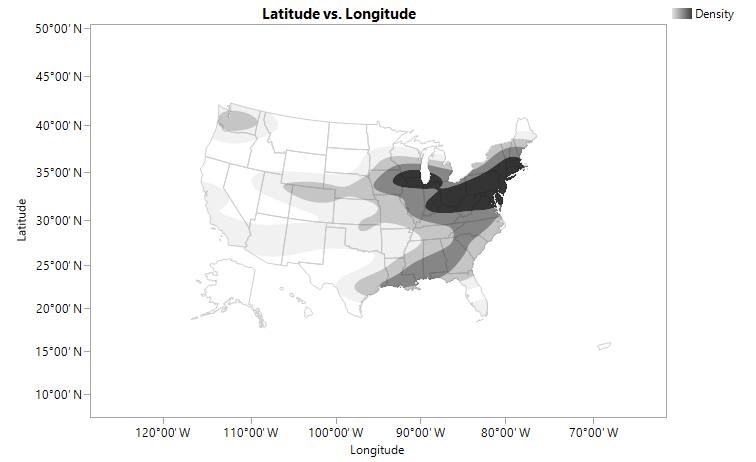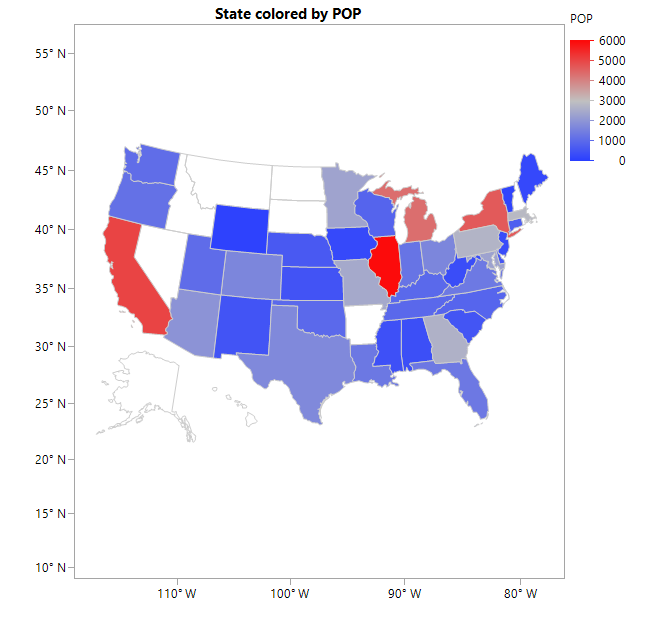- Subscribe to RSS Feed
- Mark Topic as New
- Mark Topic as Read
- Float this Topic for Current User
- Bookmark
- Subscribe
- Mute
- Printer Friendly Page
Discussions
Solve problems, and share tips and tricks with other JMP users.- JMP User Community
- :
- Discussions
- :
- Re: Can JMP show custom Mapbox as background map?
- Mark as New
- Bookmark
- Subscribe
- Mute
- Subscribe to RSS Feed
- Get Direct Link
- Report Inappropriate Content
Can JMP show custom Mapbox as background map?
I created a custom map on Mapbox and used its URL in the Web Map Service of Graph Builder but nothing showed up. Can JMP actually show custom Mapbox as background map?
- Mark as New
- Bookmark
- Subscribe
- Mute
- Subscribe to RSS Feed
- Get Direct Link
- Report Inappropriate Content
Re: Can JMP show custom Mapbox as background map?
There is not enough information in your post to be able to anwer your question. I found no JMP object called a MapBox, there is
- a MapSeg that is for a Background Map that can be added to a graph's FrameBox,
- a MapShape that can be added via the GraphBuilder controls.
I am thinking you are refering to the Map Shape area in the GraphBuilder as the Map Box. The script below was copied from the JMP Help >Scripting Guide> Clip Shape The script creates a density contour map and uses the US States a s a background map
Names Default To Here( 1 );
Open( "$SAMPLE_DATA/Cities.jmp" );
gb = Graph Builder(
Size( 653, 396 ),
Show Control Panel( 0 ),
Variables( X( :Longitude ), Y( :Latitude ) ),
Elements( Contour( X, Y, Legend( 2 ) ) ),
SendToReport(
Dispatch(
{},
"Graph Builder",
FrameBox,
{Background Map( Boundaries( "US States" ) ), Grid Line Order( 2 ),
Reference Line Order( 3 )}
)
)
);
cs = (gb << Report)[FrameBox( 1 )] << Find Seg( Contour Seg( 1 ) );
Wait( 2 );
cs << Clip Shape( Boundaries( "US States" ) );
This next script uses the same data table and a Map Shape
Graph Builder(
Size( 551, 618 ),
Show Control Panel( 0 ),
Variables( Overlay( :State ), Color( :POP ), Shape( :State ) ),
Elements( Map Shapes( Legend( 7 ), Show Missing Shapes( 1 ) ) )
)
The first graph maps some function relative to Longitude and Latitude with the map shape in the background. The second graph hase sub areas defined and maps some value (like population or ozone level) for each sub area (state). Each state is a discrete shape.
Saving the script for your graph and posting it, will help the JMP community answer your question.
- Mark as New
- Bookmark
- Subscribe
- Mute
- Subscribe to RSS Feed
- Get Direct Link
- Report Inappropriate Content
Re: Can JMP show custom Mapbox as background map?
Thanks @gzmorgan0 . I was referring to mapbox.com where you can make custom maps. I know there is an option in the background map dialog where you can add maps from Web Mapping Service (WMS). When I use a custom map URL that I created on mapbox.com in the WMS section of background map nothing shows up.
- Mark as New
- Bookmark
- Subscribe
- Mute
- Subscribe to RSS Feed
- Get Direct Link
- Report Inappropriate Content
Re: Can JMP show custom Mapbox as background map?
I don't see anything about mapbox having a wms server. JMP has one that supplies the open street map data.
https://en.wikipedia.org/wiki/Web_Map_Service is an overview.
You might be able to get a high res image and use it as a background picture, but you may have issues with map projections and alignment of pixels to the graph coordinates.
- Mark as New
- Bookmark
- Subscribe
- Mute
- Subscribe to RSS Feed
- Get Direct Link
- Report Inappropriate Content
Re: Can JMP show custom Mapbox as background map?
Thanks @Craige_Hales . I have been using custom Mapbox maps in Tableau which significantly enhances the mapping experience. That's why I was wondering it can be imported to JMP as well or not. Thanks for the clarification though.
- Mark as New
- Bookmark
- Subscribe
- Mute
- Subscribe to RSS Feed
- Get Direct Link
- Report Inappropriate Content
Re: Can JMP show custom Mapbox as background map?
The problem could be that your syntax for accessing the map is incorrect. If you did not want to publish on this forum you could send your script or screen shot to @Craige_Hales in a private email. If a solution is found, please post any learning to the forum.
- Mark as New
- Bookmark
- Subscribe
- Mute
- Subscribe to RSS Feed
- Get Direct Link
- Report Inappropriate Content
Re: Can JMP show custom Mapbox as background map?
The density contour map doesn't line up correctly on the map when I run it. Perhaps because of the error I got on the first chunk of code:
Names Default To Here( 1 );
Open( "$SAMPLE_DATA/Cities.jmp" );
gb = Graph Builder(
Size( 653, 396 ),
Show Control Panel( 0 ),
Variables( X( :Longitude ), Y( :Latitude ) ),
Elements( Contour( X, Y, Legend( 2 ) ) ),
SendToReport(
Dispatch(
{},
"Graph Builder",
FrameBox,
{Background Map( Boundaries( "US States" ) ), Grid Line Order( 2 ), Reference Line Order( 3 )}
)
)
);
cs = (gb << Report)[FrameBox( 1 )] << Find Seg( Contour Seg( 1 ) );
Wait( 2 );
cs << Clip Shape( Boundaries( "US States" ) );
/*:
The display box 'ContourSeg' does not recognize the message 'Clip Shape'; perhaps you mean one of these: <<Class Name <<Sib Append <<Sib Prepend <<Line Style <<Line Style,Set Line Style.
On the second chunk of code I believe you need a semi-colon on the last statement.
Loughlin Consulting
- Mark as New
- Bookmark
- Subscribe
- Mute
- Subscribe to RSS Feed
- Get Direct Link
- Report Inappropriate Content
Re: Can JMP show custom Mapbox as background map?
Regarding Clip Shape, it was implemented in JMP version 14. I am on Windows 10 OS. I have tested and successfully run this on versions 14.3 and 15.1. It does not wrk on JMP 13 since it was implemented for JMP 14, I do not recall if it was a dot version or the initial release of JMP 14.
Regarding the second block of code:
- JSL syntax, the semicolon is Glue.
- Since that block of code was the last statement in my script, it does not require a semicolon to run.
Recommended Articles
- © 2026 JMP Statistical Discovery LLC. All Rights Reserved.
- Terms of Use
- Privacy Statement
- Contact Us