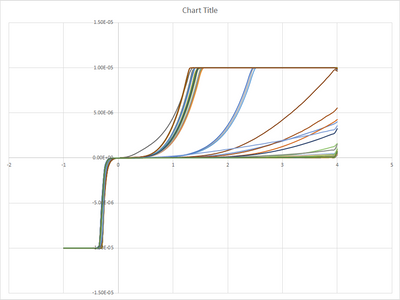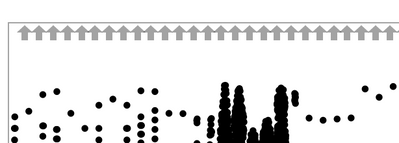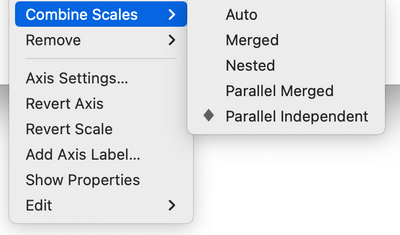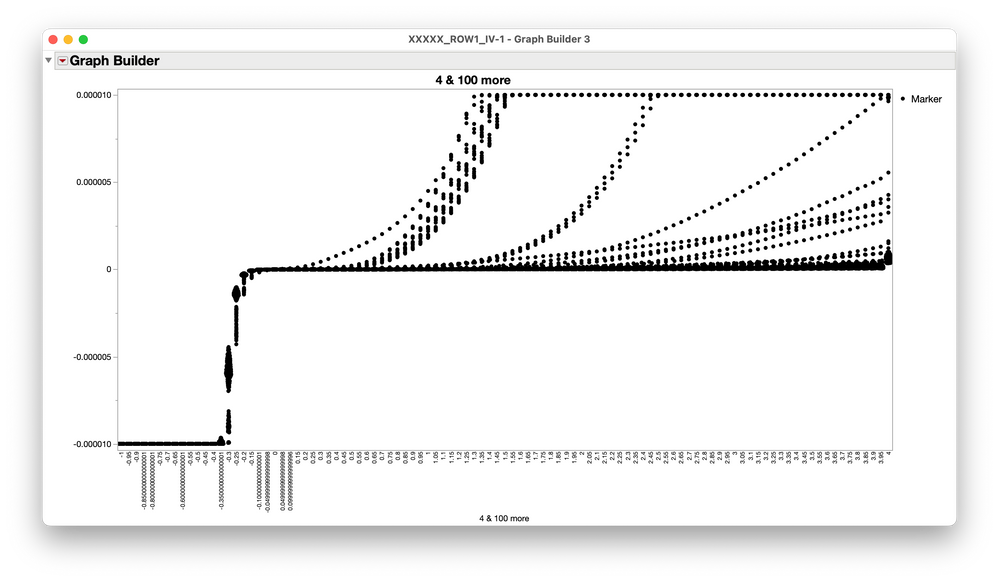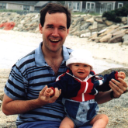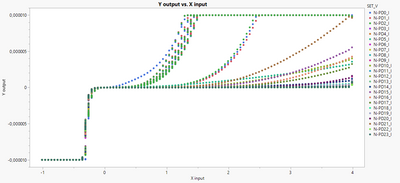- Sign-in to the JMP Community will be unavailable intermittently Dec. 6-7 due to a system update. Thank you for your understanding!
- We’re retiring the File Exchange at the end of this year. The JMP Marketplace is now your destination for add-ins and extensions.
- JMP 19 is here! Learn more about the new features.
- Subscribe to RSS Feed
- Mark Topic as New
- Mark Topic as Read
- Float this Topic for Current User
- Bookmark
- Subscribe
- Mute
- Printer Friendly Page
Discussions
Solve problems, and share tips and tricks with other JMP users.- JMP User Community
- :
- Discussions
- :
- Re: Bug with GraphBuilder? Plot Y vs X
- Mark as New
- Bookmark
- Subscribe
- Mute
- Subscribe to RSS Feed
- Get Direct Link
- Report Inappropriate Content
Bug with GraphBuilder? Plot Y vs X
I have JMP16 and JMP17.
There appears to be something wrong with Graph builder in both versions.
This is a simple plot X vs Y that appears to fail after a certain X value is added to plot.
Difference in two JMP plots is just additional X category. Note how previous data is garbled.
This is the plot of the data in EXCEL
- Tags:
- windows
Accepted Solutions
- Mark as New
- Bookmark
- Subscribe
- Mute
- Subscribe to RSS Feed
- Get Direct Link
- Report Inappropriate Content
Re: Bug with GraphBuilder? Plot Y vs X
Hi @ChesterKnurek,
The reason the graph is switching on you after a certain number of X Axis variables has to do with JMP making an inference about the way to combine the scales of the multiple X variables. You'll see in your second graph that you have the switching arrows, which allow you to flip the scale of these independently scaled bins. That's an indication that JMP switched how it's representing the scales of these x variables.
You have those because JMP is guessing, with this many bins and sufficiently different scales, that you want to treat these are parallel independent scales (i.e., as a parallel coordinate plot).
You can confirm this by right clicking the X Axis > Combine Scales, and change "Auto" to "Parallel Independent." Nothing will change -- that's what "Auto" has picked for you with that many X variables.
The fix is easy. Select Parallel Merged. That's what "Auto" will select for you with fewer X variables. I also reversed the scale for the X Axis here to match your target plot.
(Separately, I agree with others that stacking your data and approaching this plot in a more standard way for JMP will probably allow you to do more with the data)
I hope this helps!
- Mark as New
- Bookmark
- Subscribe
- Mute
- Subscribe to RSS Feed
- Get Direct Link
- Report Inappropriate Content
Re: Bug with GraphBuilder? Plot Y vs X
Hi,
Could you share the data table you used to create these two plots? Also, I noticed that you have the Jitter option turned on (AUTO). Have you tried turning it off?
Best,
TS
- Mark as New
- Bookmark
- Subscribe
- Mute
- Subscribe to RSS Feed
- Get Direct Link
- Report Inappropriate Content
Re: Bug with GraphBuilder? Plot Y vs X
I turned OFF jitter and it still plotted the same
- Mark as New
- Bookmark
- Subscribe
- Mute
- Subscribe to RSS Feed
- Get Direct Link
- Report Inappropriate Content
Re: Bug with GraphBuilder? Plot Y vs X
Hmmm, you attached a csv file. Don't you have the JMP file? In the csv file I see a column for X and for Y ("This is a simple plot X vs Y"). But this is not what you are plotting. What are you actually plotting in the X and Y Zones of Graph Builder (I can't tell from your screen shots)? If you share the actual data table from JMP and what you want to plot, we could have a better idea of what is going wrong.
- Mark as New
- Bookmark
- Subscribe
- Mute
- Subscribe to RSS Feed
- Get Direct Link
- Report Inappropriate Content
Re: Bug with GraphBuilder? Plot Y vs X
I'm not sure what you are seeing - I grabbed your file, and put all 101 categories on the X axis, then chose to reverse order, and it looks like the Excel graph. And if I use categories 0-4 (81), I see the first graph you mention. There also seems to be something at the top and the y-axis has changed in the lower one (sorry can't make it out on my laptop).
- Mark as New
- Bookmark
- Subscribe
- Mute
- Subscribe to RSS Feed
- Get Direct Link
- Report Inappropriate Content
Re: Bug with GraphBuilder? Plot Y vs X
Hi @ChesterKnurek,
I guess this is what you expect on JMP ? :
If yes, two steps to make it work :
- On your original datatable, stack your various X columns together in order to have only one column for X values.
Script for your datatable :Data Table( "XXXXX_ROW1_IV-1" ) << Stack( columns( :"4"n, :"3.95"n, :"3.9"n, :"3.85"n, :"3.8"n, :"3.75"n, :"3.7"n, :"3.65"n, :"3.6"n, :"3.55"n, :"3.5"n, :"3.45"n, :"3.4"n, :"3.35"n, :"3.3"n, :"3.25"n, :"3.2"n, :"3.15"n, :"3.1"n, :"3.05"n, :"3"n, :"2.95"n, :"2.9"n, :"2.85"n, :"2.8"n, :"2.75"n, :"2.7"n, :"2.65"n, :"2.6"n, :"2.55"n, :"2.5"n, :"2.45"n, :"2.4"n, :"2.35"n, :"2.3"n, :"2.25"n, :"2.2"n, :"2.15"n, :"2.1"n, :"2.05"n, :"2"n, :"1.95"n, :"1.9"n, :"1.85"n, :"1.8"n, :"1.75"n, :"1.7"n, :"1.65"n, :"1.6"n, :"1.55"n, :"1.5"n, :"1.45"n, :"1.4"n, :"1.35"n, :"1.3"n, :"1.25"n, :"1.2"n, :"1.15"n, :"1.1"n, :"1.05"n, :"1"n, :"0.95"n, :"0.9"n, :"0.85"n, :"0.8"n, :"0.75"n, :"0.7"n, :"0.65"n, :"0.6"n, :"0.55"n, :"0.5"n, :"0.45"n, :"0.4"n, :"0.35"n, :"0.3"n, :"0.25"n, :"0.2"n, :"0.15"n, :"0.0999999999999996"n, :"0.0499999999999998"n, :"0"n, :"-0.0499999999999998"n, :"-0.100000000000001"n, :"-0.15"n, :"-0.2"n, :"-0.25"n, :"-0.3"n, :"-0.350000000000001"n, :"-0.4"n, :"-0.45"n, :"-0.5"n, :"-0.55"n, :"-0.600000000000001"n, :"-0.65"n, :"-0.7"n, :"-0.75"n, :"-0.800000000000001"n, :"-0.850000000000001"n, :"-0.9"n, :"-0.95"n, :"-1"n ), Source Label Column( "X input" ), Stacked Data Column( "Y output" ), Output Table( "XXXXX_ROW1_IV-1-Stacked 6.jmp" ) ) - Then, open the Graph Builder and use the "X input" column as X, "Y output" as Y, and you can use "SET_V" or any other group column as "Overlay". Script to get to the image shown before :
Graph Builder( Size( 534, 456 ), Show Control Panel( 0 ), Variables( X( :X input ), Y( :Y output ), Overlay( :SET_V ) ), Elements( Points( X, Y, Legend( 9 ) ) ) )
I also attached the stacked datatable with the graph script directly here if it is more convenient for you.
Hope this answer will help you,
"It is not unusual for a well-designed experiment to analyze itself" (Box, Hunter and Hunter)
- Mark as New
- Bookmark
- Subscribe
- Mute
- Subscribe to RSS Feed
- Get Direct Link
- Report Inappropriate Content
Re: Bug with GraphBuilder? Plot Y vs X
Thankyou Victor for this solution to plot the data.
I see that you paired X & Y for each datum for this to work.
Does JMP have a limitation with the number of rows it can work with?
I have much larger datasets than these....
Do you understand why there is a truncation to the multiple Y vs single X plot I was attempted to make?
-Chet Knurek
- Mark as New
- Bookmark
- Subscribe
- Mute
- Subscribe to RSS Feed
- Get Direct Link
- Report Inappropriate Content
Re: Bug with GraphBuilder? Plot Y vs X
Hi @ChesterKnurek,
Yes, the use of Stacking here makes the graph creation easier : only one X column, and one Y column (+ group infos if needed).
JMP is able to handle very large dataset, "how much" will depend on your computer settings/hardware. The JMP technical team may have a more precise answer on this topic. For my part, every time I am doing Functional Data Analysis, the number of rows quickly becomes quite large, depending on the number of experiments and the equipment's measurement frequency.
I'm not sure about your last question, but it seems there is no "Y" column on the second graph, since the "Y panel" is blank (compared to your first screenshot). The format and types of each individual X columns on your original datatable may also be the source (if they're not all continuous numeric, then you can expect some changes on the graph). Last, it seems that depending on the individual X columns, the range of Y values show different orders of magnitude, which may cause the problem: as you don't have a specified Y axis to "sort" and organize your data, JMP tries to use the whole graph space for each X individual column values, considering each individual X column as a category with continuous values inside, not related to other X's. Stacking the data helps preserve the relationships between X's and Y's.
"It is not unusual for a well-designed experiment to analyze itself" (Box, Hunter and Hunter)
- Mark as New
- Bookmark
- Subscribe
- Mute
- Subscribe to RSS Feed
- Get Direct Link
- Report Inappropriate Content
Re: Bug with GraphBuilder? Plot Y vs X
I changed the column header from being a numeric value (which BTW is another problem if you try to create JSL code and reference columns like :1, which does not work..) to alphanumeric.
The JMP bug appears to be the # of columns plotted.
If using my datafile and you plot the first 78 numerical columns it works ok. All positive values.
If you plot to 79 columns, it apparently is plotted in another mode, where there are arrows above each column allowing you to flip the values if pressed.
I changed the columns from a numeric value to that of alpha-numeric (V_##) and get same results.
- Mark as New
- Bookmark
- Subscribe
- Mute
- Subscribe to RSS Feed
- Get Direct Link
- Report Inappropriate Content
Re: Bug with GraphBuilder? Plot Y vs X
Please review the rules for valid names in JSL.
Recommended Articles
- © 2025 JMP Statistical Discovery LLC. All Rights Reserved.
- Terms of Use
- Privacy Statement
- Contact Us