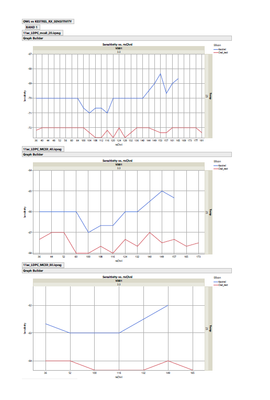- Subscribe to RSS Feed
- Mark Topic as New
- Mark Topic as Read
- Float this Topic for Current User
- Bookmark
- Subscribe
- Mute
- Printer Friendly Page
Discussions
Solve problems, and share tips and tricks with other JMP users.- JMP User Community
- :
- Discussions
- :
- Re: Aligning graphs from graph builder horizontally in journal - JMP17
- Mark as New
- Bookmark
- Subscribe
- Mute
- Subscribe to RSS Feed
- Get Direct Link
- Report Inappropriate Content
Aligning graphs from graph builder horizontally in journal - JMP17
Hi I am looking to have graphs from graph builder side by side in a journal. Currently graphs are vertically arranged in journal.
Below is my script:
new = new window("final", << journal,
vb = V List Box(
ob = Outline Box( "OWL vs KESTREL_RX_SENSITIVITY",
outline box(" QFN BAND 0")
);
)
);
dt1_band0 = open("C:\Users\NXF90574\Documents\NXP\VIshal\OWL_Kestrel_dvt2\DATA\DATA UPDATE\Subset of Subset of Subset of Owl_Kestrel_Dvt2_Test_names_TTT_NTV_band0.jmp");
dt1_band0_table = open("C:\Users\NXF90574\Documents\NXP\VIshal\OWL_Kestrel_dvt2\DATA\DATA UPDATE\band0_wfm.jmp");
for (
i = 1, i<=Nrows(dt1_band0_table), i++ ,
dt1_band0 << Select where(contains( :wfmFile , dt1_band0_table:wfmFile[i]) );
dt1_subset = dt1_band0 << subset (Output table("Owl_Kestrel_band0_subset.jmp"), Selected Rows( 1 ), selected columns( 0 ));
dt1_subset_graph = dt1_subset<< Graph Builder(
Size( 1115, 553 ),
Variables(
X( :rxChnl ),
Y( :Sens_2 ),
Group X( :VDD1 ),
Group Y( :Temp ),
Overlay( :Silicon )
),
Elements( Line( X, Y, Legend( 12 ) ) ),
SendToReport(
Dispatch( {}, "rxChnl", ScaleBox, {Label Row( Show Major Grid( 1 ) )} ),
Dispatch(
{},
"Sens_2",
ScaleBox,
{Format( "Best", 12 ),
Inc( 1 ), Minor Ticks( 0 ), Label Row(
{Show Major Grid( 1 ), Show Minor Grid( 1 ), Show Minor Labels( 0 )}
)}
),
Dispatch(
{},
"graph title",
TextEditBox,
{Set Text( "Sensitivity vs. rxChnl" )}
),
Dispatch( {}, "Y title", TextEditBox, {Set Text( "Sensitivity" )} )
)
);
jrn2 = New Window( "j2", <<Journal,
vb = V List Box(
ob = Outline Box( dt1_band0_table:wfmFile[i]);
);
);
jrn2 << Append( V List Box( (dt1_subset_graph << Report) << Clone Box));
//jrn2 << Save pdf ("C:\Users\NXF90574\Documents\NXP\VIshal\trial\1mbps.pdf");
new <<append (jrn2);
);
dt1_band0 << save as("C:\Users\NXF90574\Documents\NXP\VIshal\OWL_Kestrel_dvt2\DATA\DATA UPDATE\Subset of Subset of Subset of Owl_Kestrel_Dvt2_Test_names_TTT_NTV_band0.jmp");
close all(data tables, nosave);
new << Save Journal("C:\Users\NXF90574\Documents\NXP\VIshal\OWL_Kestrel_dvt2\DATA\DATA UPDATE\final_band0_corners.jrn");
close all(journals, nosave):
The main data table I am using is dt1_band0
I am running a for loop by looping for different column values from a column in data tabledt1_band0_table
I have created a journal "new " - every time a graph is generated within for loop its getting added to a journal "jrn2"
In the end I am appending "jrn2" to "new"
my final journal saved as pdf looks like this:
This is one page of my pdf
I would like to have these graphs side by side instead of vertically aligned
- Mark as New
- Bookmark
- Subscribe
- Mute
- Subscribe to RSS Feed
- Get Direct Link
- Report Inappropriate Content
Re: Aligning graphs from graph builder horizontally in journal - JMP17
Try using H List Box() (Or Lineup Box()) instead of V List Box(). This can also be a good read Construct Display Boxes for New Windows (jmp.com)
- Mark as New
- Bookmark
- Subscribe
- Mute
- Subscribe to RSS Feed
- Get Direct Link
- Report Inappropriate Content
Re: Aligning graphs from graph builder horizontally in journal - JMP17
Hello,
Here below an example with horizontally aligned graphs using the command H List Box(). H List Box helps you to organize horizontally your elements, whereas V List box it is vertically. You can also use the command Line up Box to organize in columns or the commands V Split Box / H Split Box if you want to specify also the proportions taken by each graphs in the journal space
dt1 = Open( "$SAMPLE_DATA/Big Class.jmp" );
dt2 = Open( "$SAMPLE_DATA/Big Class Families.jmp" );
jrn = New Window( "Journal",
<<Journal,
Outline Box( "Horizontally aligned graphs",
H List Box(
dt1 << Graph Builder( Show Control Panel( 0 ), Variables( X( :height ), Y( :weight ) ), Elements( Points( X, Y ), Smoother( X, Y ) ) ),
dt2 << Graph Builder(
Show Control Panel( 0 ),
Variables( X( :height ), Y( :weight ) ),
Elements( Points( X, Y, Legend( 4 ) ), Line Of Fit( X, Y, Legend( 6 ) ) )
);
)
)
);- Mark as New
- Bookmark
- Subscribe
- Mute
- Subscribe to RSS Feed
- Get Direct Link
- Report Inappropriate Content
Re: Aligning graphs from graph builder horizontally in journal - JMP17
Horizontal(1) to the display box.
Recommended Articles
- © 2026 JMP Statistical Discovery LLC. All Rights Reserved.
- Terms of Use
- Privacy Statement
- Contact Us