☐ cool new feature
☐ could help many users!
☑ feels like a bug
☐ nice to have
☐ nobody needs it
What inspired this wish list request?
In Jmp, there are 2 approaches to generate Transform Columns.
- 1) by talking to a data table:
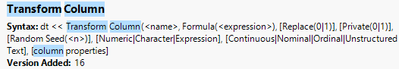
- the transform column is generated with Table Scope - so, the Transform Column "lives" outside the context of the platform it is generated for.
- there is a Replace option: either a pre-existing Transform Column is replaced (setting: 1) or the name of the new Transform Column is adjusted (setting: 0)
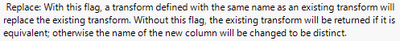
- The Transform Column is easily accessible, e.g. by using the
return value of the command = handle for the generated transform column
- 2) by talking to a report
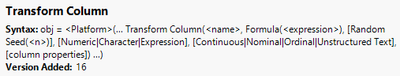
2b) via
platform << Transform Column()
- this Transform column is generated in the scope of the platform - and will we deleted once the platform is closed
-> very useful :)
This is why this is the default approach how Transform Columns are used in Graph Builder, Summary and all the other platforms.
- unfortunately, there is no replace option.
If there is a Transform Column with the same name, the command is ignored (!) and the exiting Transform Column is used instead.
- unfortunately, Transform Columns which are generated by a platform are very hard to access:
how to reference a Transform Column?
e.g. how to remove a Transform Column?
What is the improvement you would like to see?
Although it works like designed, it definitely feels like a bug.
It's hard for a user to understand that there are several tasks doable via the GUI which are not accessible via JSL.
Please improve the functionality of Transform Columns which are generated in the context of a Platform:
- return a handle for the column - - analogous to the one of the first kind of Transform columns
- add a replace option - analogous to the one of the first kind of Transform columns
Why is this idea important?
GraphBuilder has cool features to aggregate data via Summary Statistics - but important functions are missing, like CDF .
Transform Columns provide a possibility to close such gaps - but the limited functionality of Transform Columns in the context of a platform make it difficult.
Example:
If a user changes the selection in a Local Data Filter - how to update a Transform Column to account for the changes?
more wishes submitted by 