What inspired this wish list request?
Parallel plot (Sankey Plot) in GraphBuilder is a wonderful tool for exploratory data analysis. It helps to detect trends and outliers in multi-dimensional data.
e.g. Enhanced Sankey Plot (ESP)
The user can even display nominal data - which makes it very helpful for bin flip analysis:
For multiple repeated measurements, parallel plot can nicely display, which kind of flips are in the data.
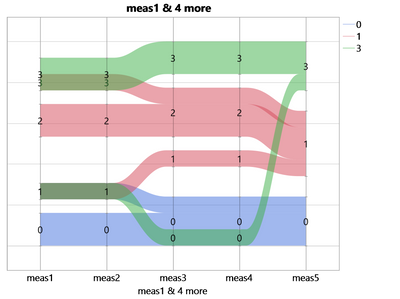
There is a feature of Parallel Plot (= the default way to generate a Sankey plot) which is a drawback for this special application case:
To get rid of white space, Jmp "squeezes" the graph and shifts individual values up and down.
Therefore, identical values are not on the same height for all measurements.
So, besides bin flips, there are additional wiggles in the curves.
To distinguish between bin flips and such additional wiggles, the user has to include the label information - a tedious job which lets you remember the talk
All Graphs are Wrong, But Some Are Useful by @XanGregg .
A graph which needs labels to tell the story and cannot speak but its own
... needs some optimization.
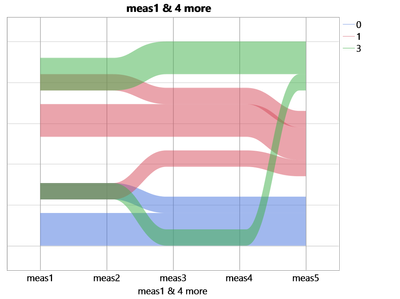
There are already some options to synchronize the scales in Parallel Plot:
Parallel Plot in Graph Builder - how to get the same scale for all values
but the one needed here seems to be missing.
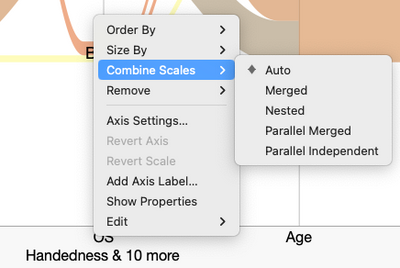
Please add an option to synchronize the scales in Parallel Plot - such that identical values get on the same height.
This will lead to white spaces in the plot - but it will make a bin flip analysis
Why is this idea important?
Without question, the current way a Parallel Plot is generated fits to most application cases.
But there are application cases which could benefit tremendously from an additional option to "synchronize" the axes.
more wishes submitted by 