☐ cool new feature
☑ could help many users!
☐ removes a „bug“
☐ nice to have
☐ nobody needs it
What inspired this wish list request?
The New Formula column submenu in the column right click context menu is very useful to quickly generate new formula columns.
But: Often a user just wants to get a column with the values, without the need of a formula column.
compare the options of Recode:
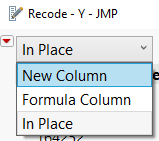
What is the improvement you would like to see?
Please add an option to the New Formula right click context menu, allowing the user to toggle between
- Formula Column and
- New Column (just calculate).
A third option could be:
- Formula Column (1x) like it is implemented in the Normalize Function of the QuickSelect Toolbar :
This way a Formula Column is added to the table, but the evaluation is disabled after a first calculation.
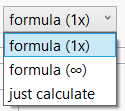
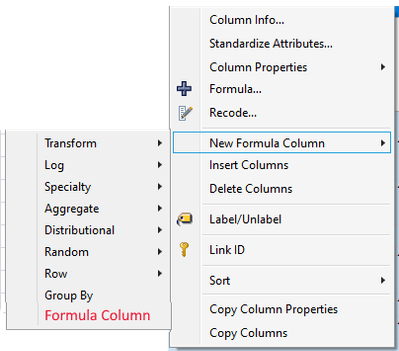
Why is this idea important?
With the additional option available, a user can generate "pre-calculated" columns as easy as he can generate formula culumns.
The third option would allow the user to generate a pre-calculated (non updating column) with the additional benefit that the calculation is stored/freezed - ideal for documentation, and with the possibility to reactivate it.
more wishes submitted by 