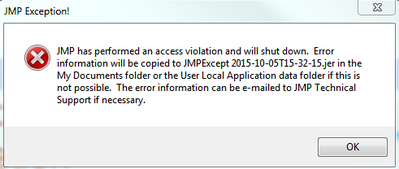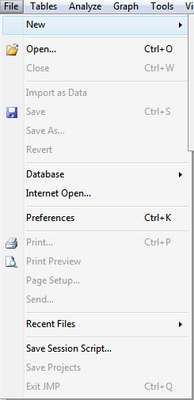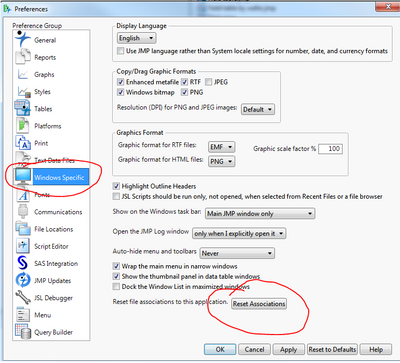Turn on suggestions
Auto-suggest helps you quickly narrow down your search results by suggesting possible matches as you type.
Options
- Subscribe to RSS Feed
- Mark Topic as New
- Mark Topic as Read
- Float this Topic for Current User
- Bookmark
- Subscribe
- Mute
- Printer Friendly Page
Discussions
Solve problems, and share tips and tricks with other JMP users.- JMP User Community
- :
- Discussions
- :
- "access violation"
- Mark as New
- Bookmark
- Subscribe
- Mute
- Subscribe to RSS Feed
- Get Direct Link
- Report Inappropriate Content
"access violation"
Created:
Oct 5, 2015 03:51 PM
| Last Modified: Oct 18, 2016 5:50 PM
(9332 views)
I am using jmp 12.01 and experiencing the problem "access violation" just after open a JMP session. The exit button in file menu is grayout and can not be closed by any means except use task manager of Windows. below are the screen shots. I have emailed to jmp support but would like to check if any member in this forum can help me out.
1 ACCEPTED SOLUTION
Accepted Solutions
- Mark as New
- Bookmark
- Subscribe
- Mute
- Subscribe to RSS Feed
- Get Direct Link
- Report Inappropriate Content
Re: "access violation"
Created:
Oct 7, 2015 03:24 PM
| Last Modified: Oct 18, 2016 5:52 PM
(11387 views)
| Posted in reply to message from robust1972 10-05-2015
The issue was fixed finally by choose File/Preference/Windows Specific/ then click on reset association. I guess some file extension was associated with jmp accidentally and caused the issue.
1 REPLY 1
- Mark as New
- Bookmark
- Subscribe
- Mute
- Subscribe to RSS Feed
- Get Direct Link
- Report Inappropriate Content
Re: "access violation"
Created:
Oct 7, 2015 03:24 PM
| Last Modified: Oct 18, 2016 5:52 PM
(11388 views)
| Posted in reply to message from robust1972 10-05-2015
The issue was fixed finally by choose File/Preference/Windows Specific/ then click on reset association. I guess some file extension was associated with jmp accidentally and caused the issue.
Recommended Articles
- © 2025 JMP Statistical Discovery LLC. All Rights Reserved.
- Terms of Use
- Privacy Statement
- Contact Us