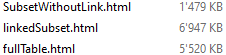- Subscribe to RSS Feed
- Mark Topic as New
- Mark Topic as Read
- Float this Topic for Current User
- Bookmark
- Subscribe
- Mute
- Printer Friendly Page
Discussions
Solve problems, and share tips and tricks with other JMP users.- JMP User Community
- :
- Discussions
- :
- Re: interactive HTML - file size?
- Mark as New
- Bookmark
- Subscribe
- Mute
- Subscribe to RSS Feed
- Get Direct Link
- Report Inappropriate Content
interactive HTML - file size?
I wanted to export a plot to an interactive HTML file.
The file was quite large, therefore I tried to reduce the size by generating the plot from a data view of the non-excluded rows.
Surprisingly, the file size was even bigger
The solution was:
Remove the link between data view and the original table (alternative: generate the subset without link :).
The behavior seems to depend on the plot type; for other plot types, the plot from the data view has a reduced file size compared to a plot from the original data table - but it's still quite big compared to a file that is generated with out a link.
Would it make sense that the html export is automatically generated for a temporary data set with cut link -
or alternatively: a warning could show up in the log telling the user that he could reduce the file size by cutting the link.
concerning "cutting the link" - I posted a wish to provide a single click solution to do so:
functionality to cut the connection between a linked table and the main table
dt0 = Open( "$SAMPLE_DATA/Airline Delays.jmp" );
step1= dt0 << Concatenate(dt0, dt0, dt0, dt0, dt0, dt0, dt0, dt0);
dt = step1 << Concatenate(step1,step1,step1,step1);
SubsetLinked = dt << Select Where( :Airline == "Delta" ) << Data View;
SubsetWithoutLink = SubsetLinked<< Subset( All rows, Selected columns only( 0 ) );
gb1 = dt << Graph Builder(
Summary Statistic( "Median" ),
Graph Spacing( 4 ),
Variables( X( :Airline ), Y( :Arrival Delay ) ),
Elements( Box Plot( X, Y, Legend( 4 ) ) )
);
gb2 = SubsetLinked << Graph Builder(
Summary Statistic( "Median" ),
Graph Spacing( 4 ),
Variables( X( :Airline ), Y( :Arrival Delay ) ),
Elements( Box Plot( X, Y, Legend( 4 ) ) )
);
gb3 = SubsetWithoutLink << Graph Builder(
Summary Statistic( "Median" ),
Graph Spacing( 4 ),
Variables( X( :Airline ), Y( :Arrival Delay ) ),
Elements( Box Plot( X, Y, Legend( 4 ) ) )
);
gb1 << Save Interactive HTML( "$TEMP/fullTable.html" );
gb2 << Save Interactive HTML( "$TEMP/linkedSubset.html" );
gb3 << Save Interactive HTML( "$TEMP/SubsetWithoutLink.html" );
- Mark as New
- Bookmark
- Subscribe
- Mute
- Subscribe to RSS Feed
- Get Direct Link
- Report Inappropriate Content
Re: interactive HTML - file size?
Hi @hogi ,
Thank you for posting this question and the wish accompanying it.
Maintaining the link between a subset and its source table(s) requires storing relevant source table information and the links to that table. So, the additional information is expected.
In many cases, the link is not required for the report or dashboard you're exporting, but our export process does not have enough information to detect those situations. It would be best if that could be explicitly stated before exporting by cutting the link as you suggest. That way, any change in behavior caused by cutting the link in some cases can be experienced before exporting.
We can consider adding a warning in the log about the additional data requirements of linked data sets, but it will need to be written in a way that doesn't alarm users that do intend to maintain the linked behavior.
Thanks,
~John
- Mark as New
- Bookmark
- Subscribe
- Mute
- Subscribe to RSS Feed
- Get Direct Link
- Report Inappropriate Content
Re: interactive HTML - file size?
Thank you for the explanation.
Is there a way to easily detect if a subset is linked or not?
How to know if a table is a linked subset?
- Mark as New
- Bookmark
- Subscribe
- Mute
- Subscribe to RSS Feed
- Get Direct Link
- Report Inappropriate Content
Re: interactive HTML - file size?
A JSL query to query a table about whether it is a linked subset did not previously exist. However, this conversation has caught the attention of JMP Development, and now a JSL message has been added in the next major release of JMP (JMP 18).
dt << Is Linked Subset; //will return 1 or 0
(I posted in the other thread linked to by @hogi as well.)
Recommended Articles
- © 2026 JMP Statistical Discovery LLC. All Rights Reserved.
- Terms of Use
- Privacy Statement
- Contact Us