https://community.jmp.com/t5/Discussions/linked-data-table-how-to-cut-the-quot-link-quot/m-p/573180#...
Summary Tables and Subsets have an option to "link" the new table to the original data table.
"Data views" have such a link enabled by default.
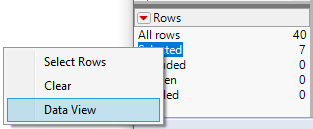
Cool:
Row Selections and changes to the values are automatically linked between the tables.
But sometimes one needs to remove such a link
- to add additional rows to the main table
- edit entries in the columns which were used for summary grouping
- to rename columns of the linked table
...
my wish:
remove the link via right click on
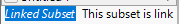
and click on a command like "cut the link".
workarounds:
- generate a (100%) subset of the linked table and delete the linked table itself
- a Links cannot be saved, so, one can save the tables, close both tables and open the "linked" table again - without the link.
more wishes submitted by 