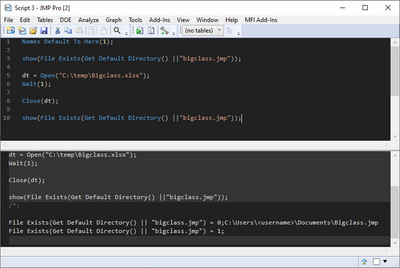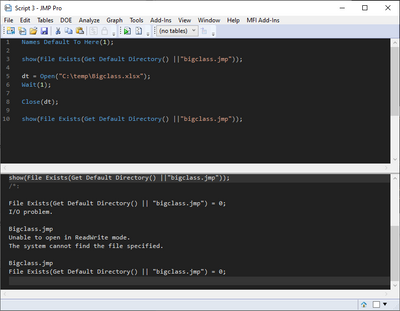- Due to inclement weather, JMP support response times may be slower than usual during the week of January 26.
To submit a request for support, please send email to support@jmp.com.
We appreciate your patience at this time. - Register to see how to import and prepare Excel data on Jan. 30 from 2 to 3 p.m. ET.
- Subscribe to RSS Feed
- Mark Topic as New
- Mark Topic as Read
- Float this Topic for Current User
- Bookmark
- Subscribe
- Mute
- Printer Friendly Page
Discussions
Solve problems, and share tips and tricks with other JMP users.- JMP User Community
- :
- Discussions
- :
- close(<datatable>) does not default to NoSave since 17.0
- Mark as New
- Bookmark
- Subscribe
- Mute
- Subscribe to RSS Feed
- Get Direct Link
- Report Inappropriate Content
close() does not default to NoSave since 17.0
Hello everyone,
I'm running into a bit of trouble with my scripts ever since I updated to JMP 17.
I have a lot of scripts using
close(dt2);whereas dt2 is a data table opened using Open getting a xlsx-File.
I only read data from that table and close it in the end, without saving, but recently I end up with those unneeded unnamed Table1 files in my folders. If I specify
close(dt2, NoSave);the problem doesn't occur, but I was working under the assumption that this was the default.
Is there a setting to fix this?
- Mark as New
- Bookmark
- Subscribe
- Mute
- Subscribe to RSS Feed
- Get Direct Link
- Report Inappropriate Content
Re: close() does not default to NoSave since 17.0
I'm not able to reproduce this behavior.
Can you try a simple example only opening the table and closing it to see if it happens for you in that case? If it doesn't you'll need to look further that your script to see if you can determine what else might be happening.
- Mark as New
- Bookmark
- Subscribe
- Mute
- Subscribe to RSS Feed
- Get Direct Link
- Report Inappropriate Content
Re: close() does not default to NoSave since 17.0
I am unable to reproduce it either. This short script isolates the action you describe.
Names Default to Here( 1 );
dt = Open( "C:\Program Files\SAS\JMPPRO\17\Samples\Import Data\Bigclass.xlsx" );
Wait( 3 );
Close( dt );- Mark as New
- Bookmark
- Subscribe
- Mute
- Subscribe to RSS Feed
- Get Direct Link
- Report Inappropriate Content
Re: close() does not default to NoSave since 17.0
I can replicate this behaviour with JMP17.0. The file will be saved to Current Default Directory().
Names Default To Here(1);
show(File Exists(Get Default Directory() ||"bigclass.jmp"));
dt = Open("C:\temp\Bigclass.xlsx");
Wait(1);
Close(dt);
show(File Exists(Get Default Directory() ||"bigclass.jmp"));
JMP17.0
This behaviour has been different in earlier JMP versions, but I wouldn't say that it is was to No Save as it gives message to log where as using No Save doesn't
JMP16.2
- Mark as New
- Bookmark
- Subscribe
- Mute
- Subscribe to RSS Feed
- Get Direct Link
- Report Inappropriate Content
Re: close() does not default to NoSave since 17.0
Broke the script down to the relevant parts and this is all that's left:
dt2 = Open ("Close Test File.xlsx",
Worksheets( "Tabelle1" ),
Use for all sheets( 1 ),
Concatenate Worksheets( 0 ),
Create Concatenation Column( 0 ),
Worksheet Settings(1, Has Column Headers( 1 ),
Number of Rows in Headers( 1 ),
Headers Start on Row( 1 ),
Data Starts on Row( 2 ),
Data Starts on Column( 1 ),
Data Ends on Row( 0 ),
Data Ends on Column( 0 ),
Replicated Spanned Rows( 1 ),
Suppress Hidden Rows( 1 ),
Suppress Hidden Columns( 1 ),
Treat as Hierarchy( 0 )));
close(dt2);Still results in a new file called "Tabelle1.jmp".
Jarmos post made me remember that I indeed used to see this I/O problem message a lot and was never able to place it.
I'm afraid a lot of scripts were written without specifiying NoSave and it didn't cause any harm during runtime and now the behaviour has changed.
- Mark as New
- Bookmark
- Subscribe
- Mute
- Subscribe to RSS Feed
- Get Direct Link
- Report Inappropriate Content
Re: close() does not default to NoSave since 17.0
I'm not sure this is new to version 17 of JMP. I remember years ago having to explicitly put NoSave into all my code (about 50k lines of code spread across about 80 separate JSL files). I think it happened with the transition from version 13 to 14, but I might be wrong with the version numbers. I ended up writing a utility to help me search across all scripts within a folder to locate the files that performed a close - it's turned out to be one of the most important utilities that I use every day: you'll find it here: https://www.pega-analytics.co.uk/blog/finding-that-line-of-code/
Recommended Articles
- © 2026 JMP Statistical Discovery LLC. All Rights Reserved.
- Terms of Use
- Privacy Statement
- Contact Us