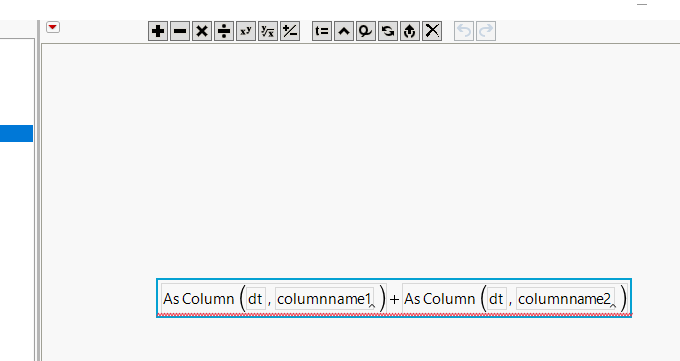- Subscribe to RSS Feed
- Mark Topic as New
- Mark Topic as Read
- Float this Topic for Current User
- Bookmark
- Subscribe
- Mute
- Printer Friendly Page
Discussions
Solve problems, and share tips and tricks with other JMP users.- JMP User Community
- :
- Discussions
- :
- Re: call a column by referring to variable
- Mark as New
- Bookmark
- Subscribe
- Mute
- Subscribe to RSS Feed
- Get Direct Link
- Report Inappropriate Content
call a column by referring to variable
A complete newbie here,
could not find the solution in older posts,
I have created a variable containing an existing column name. I want to create a new column, were the data from two other columns is summed (calling the columns by variables). the usage of variable is for later use in a for loop.
Thanks for helping!
for the below code:
dt = Current Data Table();
columnname1 = Column( dt, 1 ) << Get Name;
columnname2 = Column( dt, 2 ) << Get Name;
dt << New Column( "new_" || columnname1, Numeric , continuous, formula(column(dt, columnname1)+column(dt, columnname2)));
I get the following error:
Column new_Column 1 2 Formula Interrupted
Cannot convert argument to a number [or matrix] 1 times At rows: 2 Operation: Add, Column( dt, columnname1 ) + /*###*/Column( dt, columnname2 ) /*###*/
Formula evaluation errors have been ignored
Column( "new_Column 1 2" )
Accepted Solutions
- Mark as New
- Bookmark
- Subscribe
- Mute
- Subscribe to RSS Feed
- Get Direct Link
- Report Inappropriate Content
Re: call a column by referring to variable
You've already created variables that reference the columns. You can use those in your formula, but you need to use the AsColumn function:
formula( AsColumn(columnname1) + AsColumn(columnname2) )- Mark as New
- Bookmark
- Subscribe
- Mute
- Subscribe to RSS Feed
- Get Direct Link
- Report Inappropriate Content
Re: call a column by referring to variable
You've already created variables that reference the columns. You can use those in your formula, but you need to use the AsColumn function:
formula( AsColumn(columnname1) + AsColumn(columnname2) )- Mark as New
- Bookmark
- Subscribe
- Mute
- Subscribe to RSS Feed
- Get Direct Link
- Report Inappropriate Content
Re: call a column by referring to variable
You can get it to work, with
Names Default To Here( 1 );
dt = Open( "$SAMPLE_DATA/big class.jmp" );
columnname1 = Column( dt, 4 ) << Get Name;
columnname2 = Column( dt, 5 ) << Get Name;
dt << New Column( "new_" || columnname1,
Numeric,
continuous,
formula(
As Column( dt, columnname1 ) + As Column( dt, columnname2 )
)
);However, there is a potential problem with this. The stored formula is:
This formula will continue to work, as long as your JMP session
- Has the variables, dt, columnname1 and columnname2 defined. What happens if you save the data table, shutdown JMP, and then tomorrow you come in and startup JMP, and open the data table. The formula will not find those variables, and the formula will fail.
- Within the session, the variables, dt, columnname1 and columnname2, do not change their value. So, if you create this column, and later on in your script, you happen to change the value of variable columnname1, since formula columns in a JMP data table are dynamic, the formula will rerun when changes to the data table take place, JMP will use the new value of the variable, and will create new values for the formula column.
What you really need to do, is to use a method that creates the actual JSL syntax for the formula. In the above example, what you really want is for the formula to be
:height + :weightThe JSL below is one way to do this. It uses the Substitute() function to implant the actual column names into the formula.
Names Default To Here( 1 );
dt = Open( "$SAMPLE_DATA/big class.jmp" );
columnname1 = Column( dt, 4 ) << Get Name;
columnname2 = Column( dt, 5 ) << Get Name;
Eval(
Substitute(
Expr(
dt << New Column( "new_" || columnname1,
Numeric,
continuous,
formula( __c1__ + __c2__ )
)
),
Expr( __c1__ ), Parse( ":" || columnname1 ),
Expr( __c2__ ), Parse( ":" || columnname2 )
)
);- Mark as New
- Bookmark
- Subscribe
- Mute
- Subscribe to RSS Feed
- Get Direct Link
- Report Inappropriate Content
Re: call a column by referring to variable
thank you for your quick reply. it works!
- Mark as New
- Bookmark
- Subscribe
- Mute
- Subscribe to RSS Feed
- Get Direct Link
- Report Inappropriate Content
Re: call a column by referring to variable
@txnelson is quite right about this. The method I suggested was a lazy option and in hindsight not an approach I would recommend. If you just want a column with correct values you can do a calculation in a loop and not bother with a formula; if the formula is important to you then you need to check that your script has correctly encoded the formula - it's not sufficient for the numbers to appear correct. Script variables will not persist beyond the lifetime of the script, so the formula needs to correctly include column references - this is achieved by using expression-substitution techniques such as the one illustrated by Jim.
- Mark as New
- Bookmark
- Subscribe
- Mute
- Subscribe to RSS Feed
- Get Direct Link
- Report Inappropriate Content
Re: call a column by referring to variable
Just for future readers of this question:
I used the above code to pass string column names to formulas but had problems with the use of
Parse(":" || column_name)Parse is vulnerable to odd column names since column names like "a - b" would be interpreted as column "a" minus variable "b".
Instead use
As Name(columnname)which fixes this issue.
Recommended Articles
- © 2026 JMP Statistical Discovery LLC. All Rights Reserved.
- Terms of Use
- Privacy Statement
- Contact Us