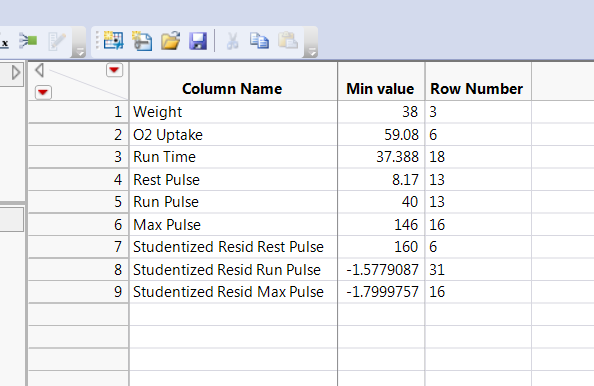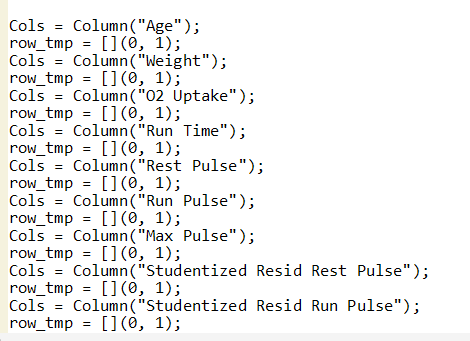- Subscribe to RSS Feed
- Mark Topic as New
- Mark Topic as Read
- Float this Topic for Current User
- Bookmark
- Subscribe
- Mute
- Printer Friendly Page
Discussions
Solve problems, and share tips and tricks with other JMP users.- JMP User Community
- :
- Discussions
- :
- Working with matching values from lists to tables
- Mark as New
- Bookmark
- Subscribe
- Mute
- Subscribe to RSS Feed
- Get Direct Link
- Report Inappropriate Content
Working with matching values from lists to tables
I have two lists extracted from a data set, one list contains column names and another, certain values extracted (one value from each column) based on certain conditions.
List1 = {Wweight, O2 Uptake.......};
List2 = {38,59.08.....};
After this step, the user gets a JMP table like the one below as an output with options whether to remove the value extracted by the script or not:
The user either removes the value from the main table or decides to keep it.
What I am further trying to do is:
1) I run a script to find minimum values, and if the value matches the value against that column (which means that the user decided to keep the value) I want to get the next minimum value
2) If not, I extract the minimum value as is.
dt = current data table();
colNamesList = dt << get column names( string, numeric, continuous );
nc = N Items( colNamesList );
Names = {};
MinVals = {};
MinValList = {};
For( i = 1, i <= nc, i++,
Cols = Column( dt, i );
Insert into(Names, colNamesList[i]);
MinValue = Col Min( Cols );
Insert into(MinVals, MinValue);
MinRows = dt << get rows where( As Column( Cols ) == MinValue );
Insert into(MinValList, MinRows[1]);
);
dt1 = new table( "Data",
New Column( "Column Name", character, nominal, values(Names)),
New column( "Min value", numeric, nominal, values( MinVals)),
New Column( "Row Number", expression, nominal, values( MinValList ));
);How can I match the values to check for each row whether the user has removed the value or not?
//Second Part
For( i = 1, i <= nc, i++,
Cols = Column( dt, i );
colMin = Col Min( Cols );
//If value in Col min is equal to value in MinValue, then skip that value and choose the next minimum value, else add that value to a new list- Mark as New
- Bookmark
- Subscribe
- Mute
- Subscribe to RSS Feed
- Get Direct Link
- Report Inappropriate Content
Re: Working with matching values from lists to tables
You could do something like this:
For( i = 1, i <= nc, i++,
Cols = Column( dt, i );
colMin = Col Min( Cols );
//If value in Col min is equal to value in MinValue,
//then skip that value and choose the next minimum value, else add that value to a new list
//get the corresponding row in the table (if it doesn't align with the index of your loop)
row_tmp = dt1 << Get Rows Where(:Column Name == Cols);
if(Min value[row_tmp] == colMin,
//Insert Code to look for next smallest value
)
)row_tmp gets the row in dt1 where the value of Column Name matches the current column name in Cols.
- Mark as New
- Bookmark
- Subscribe
- Mute
- Subscribe to RSS Feed
- Get Direct Link
- Report Inappropriate Content
Re: Working with matching values from lists to tables
- Mark as New
- Bookmark
- Subscribe
- Mute
- Subscribe to RSS Feed
- Get Direct Link
- Report Inappropriate Content
Re: Working with matching values from lists to tables
I probably should have included a "[1]" on the end of that definition for row_temp. Sorry, I'm shooting from the hip a bit here without actually running this through JMP with an example data table. Make sure to wrap the whole thing in parentheses before adding the [1].
(row_tmp <span class="token operator">=</span> dt1 <span class="token operator"><</span><span class="token operator"><</span><span class="token messages"> Get Rows Where</span><span class="token punctuation">(</span><span class="token punctuation">:</span>Column Name <span class="token operator">==</span> Cols<span class="token punctuation">))[1]</span><span class="token punctuation">;</span> You probably are also comparing to a name object rather than a string. To get the column name as a string, try this:
Cols = Column(dt, 1) << Get Name;I think with both of those changes, it should work.
- Mark as New
- Bookmark
- Subscribe
- Mute
- Subscribe to RSS Feed
- Get Direct Link
- Report Inappropriate Content
Re: Working with matching values from lists to tables
@cwillden I'm sorry, it still doesn't work for me. I just want to check if Min Values are still present in the columns of Linnerud table. But I am unable to make that script to work.
Recommended Articles
- © 2026 JMP Statistical Discovery LLC. All Rights Reserved.
- Terms of Use
- Privacy Statement
- Contact Us