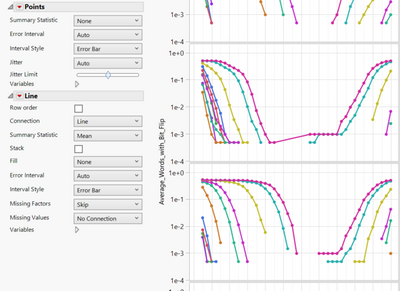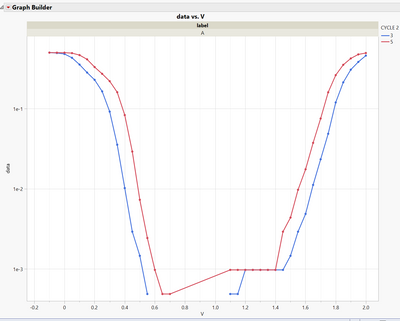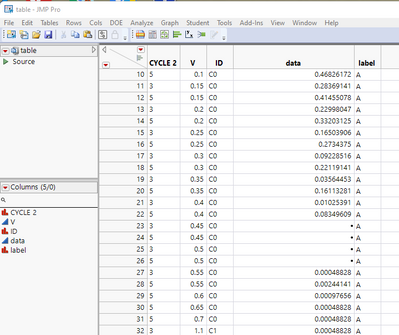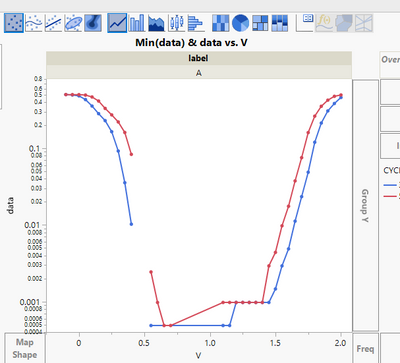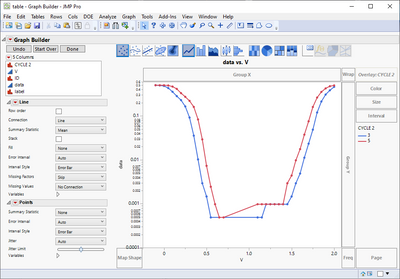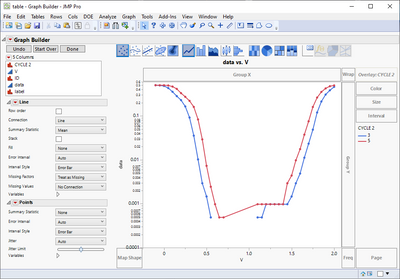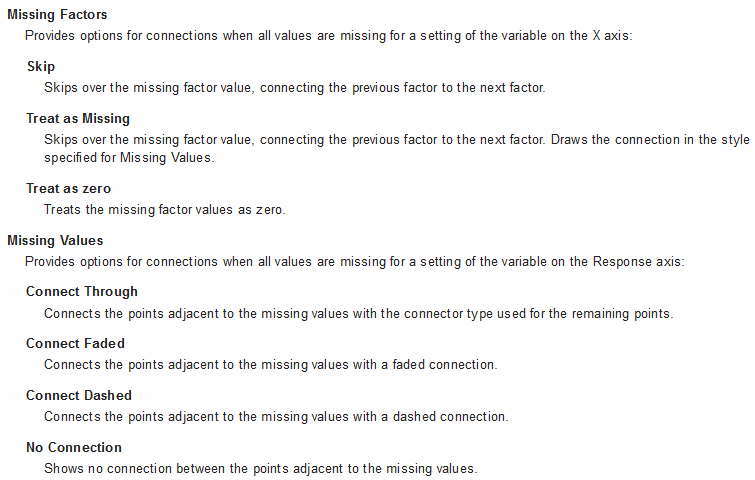- Subscribe to RSS Feed
- Mark Topic as New
- Mark Topic as Read
- Float this Topic for Current User
- Bookmark
- Subscribe
- Mute
- Printer Friendly Page
Discussions
Solve problems, and share tips and tricks with other JMP users.- JMP User Community
- :
- Discussions
- :
- Re: Why graph builder Line chart no connection for missing value not work?
- Mark as New
- Bookmark
- Subscribe
- Mute
- Subscribe to RSS Feed
- Get Direct Link
- Report Inappropriate Content
Why graph builder Line chart no connection for missing value not work?
I have a points and line chart below. the pink line in the middle graph is not supposed to connect as the selection is no connection for missing value, other color lines in the middle chart did not connect and bottom chart the pink line is not connected. I have hard time to figure out why.
- Mark as New
- Bookmark
- Subscribe
- Mute
- Subscribe to RSS Feed
- Get Direct Link
- Report Inappropriate Content
Re: Why graph builder Line chart no connection for missing value not work?
- Mark as New
- Bookmark
- Subscribe
- Mute
- Subscribe to RSS Feed
- Get Direct Link
- Report Inappropriate Content
Re: Why graph builder Line chart no connection for missing value not work?
Georg, pls. see attached table. Column V is continuous with step size 0.05.
- Mark as New
- Bookmark
- Subscribe
- Mute
- Subscribe to RSS Feed
- Get Direct Link
- Report Inappropriate Content
Re: Why graph builder Line chart no connection for missing value not work?
The sample data table you provided did not have any missing values. Theefore, I modified the table to have a couple of missing values for each level of Cycle2
And the resulting graph honors the No Connection option
- Mark as New
- Bookmark
- Subscribe
- Mute
- Subscribe to RSS Feed
- Get Direct Link
- Report Inappropriate Content
Re: Why graph builder Line chart no connection for missing value not work?
You might want to play around with the different settings Graph Builder provides for missing factors
Skip:
Treat as missing:
Essential Graphing > Graph Builder > Element Types and Options > Line (whole Essential Graphing is good read for all JMP users)
Recommended Articles
- © 2026 JMP Statistical Discovery LLC. All Rights Reserved.
- Terms of Use
- Privacy Statement
- Contact Us