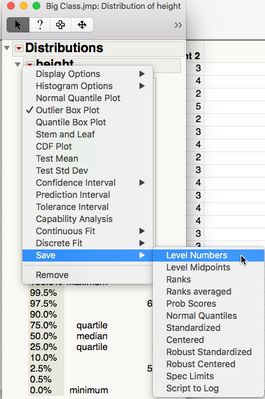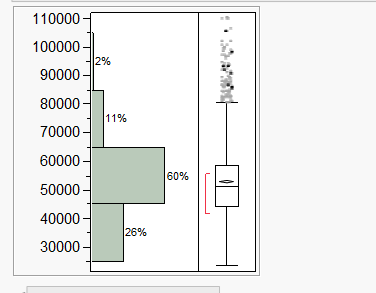- Subscribe to RSS Feed
- Mark Topic as New
- Mark Topic as Read
- Float this Topic for Current User
- Bookmark
- Subscribe
- Mute
- Printer Friendly Page
Discussions
Solve problems, and share tips and tricks with other JMP users.- JMP User Community
- :
- Discussions
- :
- Ways to rank continous variable and save the quantile rank to a new column
- Mark as New
- Bookmark
- Subscribe
- Mute
- Subscribe to RSS Feed
- Get Direct Link
- Report Inappropriate Content
Ways to rank continous variable and save the quantile rank to a new column
Hi there,
Thank you for looking into my question. I am wondering if there is any easy way to save the quantile rank of variable to a new column in JMP. In SPSS, for example, if you want to get a new column of quantile rank of variable, you can use " rank cases" function and SPSS will evenly group rows/records into number of groups you specify and save the numeric value of the group to a new variable.
Some solutions I have found is on community:
https://community.jmp.com/message/42979#42979
https://community.jmp.com/docs/DOC-6081
but they don't come in a very easy way. I would love to know if there is any built-in function that I haven't got to know yet that could enable this. Thank you!
Accepted Solutions
- Mark as New
- Bookmark
- Subscribe
- Mute
- Subscribe to RSS Feed
- Get Direct Link
- Report Inappropriate Content
Re: Ways to rank continous variable and save the quantile rank to a new column
Additionally, the Distribution platform can Save Level Numbers from the histogram.
So, you can use the grabber (hand) tool to adjust the histogram bins to your liking, setting the number and centering of the bins and then choose Save Level Numbers from the hotspot menu.
-Jeff
- Mark as New
- Bookmark
- Subscribe
- Mute
- Subscribe to RSS Feed
- Get Direct Link
- Report Inappropriate Content
Re: Ways to rank continous variable and save the quantile rank to a new column
'Cols > Utilities > Make Binning Formula', and the associated 'Help' is another option.
- Mark as New
- Bookmark
- Subscribe
- Mute
- Subscribe to RSS Feed
- Get Direct Link
- Report Inappropriate Content
Re: Ways to rank continous variable and save the quantile rank to a new column
Additionally, the Distribution platform can Save Level Numbers from the histogram.
So, you can use the grabber (hand) tool to adjust the histogram bins to your liking, setting the number and centering of the bins and then choose Save Level Numbers from the hotspot menu.
-Jeff
- Mark as New
- Bookmark
- Subscribe
- Mute
- Subscribe to RSS Feed
- Get Direct Link
- Report Inappropriate Content
Re: Ways to rank continous variable and save the quantile rank to a new column
Hi Jeff,
Thank you for your response. I tried this method and it seems JMP will divide the group based on the value of the variable, which will leave the group evenly distributed ( bars are not the same length/height). Say for example, if I have 1000 rows of income data, I want to save the top 250 income records as group1. In JMP, even if I make it to 5 group, as the example I show below, the first group will not have 250 observations.
- Mark as New
- Bookmark
- Subscribe
- Mute
- Subscribe to RSS Feed
- Get Direct Link
- Report Inappropriate Content
Re: Ways to rank continous variable and save the quantile rank to a new column
Try this Interactive Binning Add-in: Interactive Binning (V2)
Recommended Articles
- © 2026 JMP Statistical Discovery LLC. All Rights Reserved.
- Terms of Use
- Privacy Statement
- Contact Us