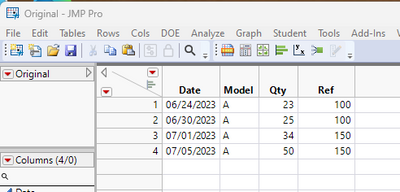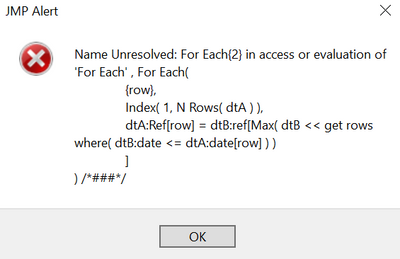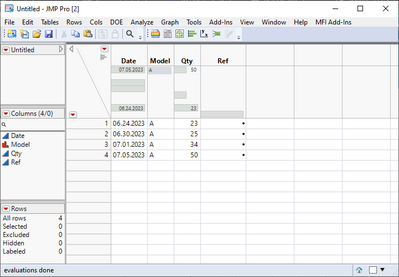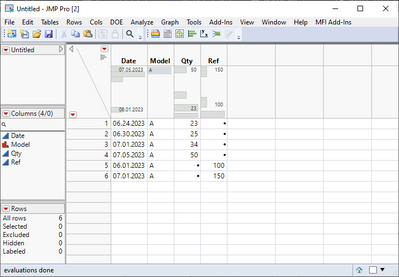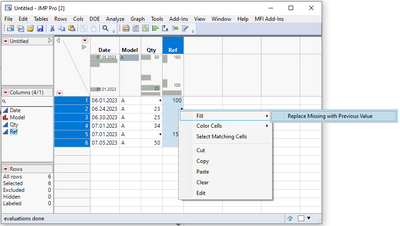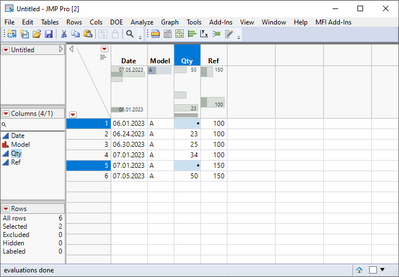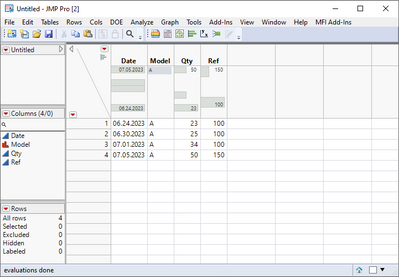- Subscribe to RSS Feed
- Mark Topic as New
- Mark Topic as Read
- Float this Topic for Current User
- Bookmark
- Subscribe
- Mute
- Printer Friendly Page
Discussions
Solve problems, and share tips and tricks with other JMP users.- JMP User Community
- :
- Discussions
- :
- Update table according to the date less than or equal to the reference file
- Mark as New
- Bookmark
- Subscribe
- Mute
- Subscribe to RSS Feed
- Get Direct Link
- Report Inappropriate Content
Update table according to the date less than or equal to the reference file
Hi all,
I have 2 tables where the dtA is my original file and dtB is my reference file. What I would wanted to do is to have dtA be updated according to the date less than or equal to the reference file.
For example,
Table dtA
| Date | Model | Qty |
| 06/24/2023 | A | 23 |
| 06/30/2023 | A | 25 |
| 07/01/2023 | A | 34 |
| 07/05/2023 | A | 50 |
Table dtB
| Date | Model | Ref |
| 06/01/2023 | A | 100 |
| 07/01/2023 | A | 150 |
After updating dtA, the table should look like this
| Date | Model | Qty | Ref |
| 06/24/2023 | A | 23 | 100 |
| 06/30/2023 | A | 25 | 100 |
| 07/01/2023 | A | 34 | 150 |
| 07/05/2023 | A | 50 |
Is this possible? Please help
Accepted Solutions
- Mark as New
- Bookmark
- Subscribe
- Mute
- Subscribe to RSS Feed
- Get Direct Link
- Report Inappropriate Content
Re: Update table according to the date less than or equal to the reference file
Here is a script that works. It will not be very efficient if the tables bet real large.
Given your 2 data tables the script will provide the update
Please note that row 4 has an update value, where your table did not have one. Unless I am misinterpreting your requirement, the last row has a value in the reference table that meets te selection criteria
Names Default To Here( 1 );
New Table( "Original",
Add Rows( 4 ),
New Column( "Date",
Format( "m/d/y", 10 ),
Input Format( "m/d/y" ),
Set Values( [3770409600, 3770928000, 3771014400, 3771360000] )
),
New Column( "Model", Character( 16 ), Set Values( {"A", "A", "A", "A"} ) ),
New Column( "Qty", Set Values( [23, 25, 34, 50] ) )
);
New Table( "Reference",
Add Rows( 2 ),
New Column( "Date",
Numeric,
"Continuous",
Format( "m/d/y", 10 ),
Input Format( "m/d/y" ),
Set Values( [3768422400, 3771014400] )
),
New Column( "Model", Character( 16 ), Set Values( {"A", "A"} ) ),
New Column( "Ref", Set Values( [100, 150] ) )
);
// This is the code that does the actual update
dtA = Data Table( "Original" );
dtB = Data Table( "Reference" );
dtA << New Column( "Ref" );
For Each( {row}, Index( 1, N Rows( dtA ) ),
dtA:Ref[row] = dtB:ref[Max(
dtB << get rows where( dtB:date <= dtA:date[row] )
)]
);- Mark as New
- Bookmark
- Subscribe
- Mute
- Subscribe to RSS Feed
- Get Direct Link
- Report Inappropriate Content
Re: Update table according to the date less than or equal to the reference file
Here is a script that works. It will not be very efficient if the tables bet real large.
Given your 2 data tables the script will provide the update
Please note that row 4 has an update value, where your table did not have one. Unless I am misinterpreting your requirement, the last row has a value in the reference table that meets te selection criteria
Names Default To Here( 1 );
New Table( "Original",
Add Rows( 4 ),
New Column( "Date",
Format( "m/d/y", 10 ),
Input Format( "m/d/y" ),
Set Values( [3770409600, 3770928000, 3771014400, 3771360000] )
),
New Column( "Model", Character( 16 ), Set Values( {"A", "A", "A", "A"} ) ),
New Column( "Qty", Set Values( [23, 25, 34, 50] ) )
);
New Table( "Reference",
Add Rows( 2 ),
New Column( "Date",
Numeric,
"Continuous",
Format( "m/d/y", 10 ),
Input Format( "m/d/y" ),
Set Values( [3768422400, 3771014400] )
),
New Column( "Model", Character( 16 ), Set Values( {"A", "A"} ) ),
New Column( "Ref", Set Values( [100, 150] ) )
);
// This is the code that does the actual update
dtA = Data Table( "Original" );
dtB = Data Table( "Reference" );
dtA << New Column( "Ref" );
For Each( {row}, Index( 1, N Rows( dtA ) ),
dtA:Ref[row] = dtB:ref[Max(
dtB << get rows where( dtB:date <= dtA:date[row] )
)]
);- Mark as New
- Bookmark
- Subscribe
- Mute
- Subscribe to RSS Feed
- Get Direct Link
- Report Inappropriate Content
Re: Update table according to the date less than or equal to the reference file
Hi txnelson, it is prompting an error like this.
- Mark as New
- Bookmark
- Subscribe
- Mute
- Subscribe to RSS Feed
- Get Direct Link
- Report Inappropriate Content
Re: Update table according to the date less than or equal to the reference file
You are most likely running older JMP version than 16 (For Each was added in JMP16). You can fairly easily modify it and change it into For loop
- Mark as New
- Bookmark
- Subscribe
- Mute
- Subscribe to RSS Feed
- Get Direct Link
- Report Inappropriate Content
Re: Update table according to the date less than or equal to the reference file
I suspect that you have a version of JMP that does not support
For Each()so if you change the For Each section to
For(row=1, row<= N Rows( dtA ), row++,
dtA:Ref[row] = dtB:ref[Max(
dtB << get rows where( dtB:date <= dtA:date[row] )
)]
);it should work.
- Mark as New
- Bookmark
- Subscribe
- Mute
- Subscribe to RSS Feed
- Get Direct Link
- Report Inappropriate Content
Re: Update table according to the date less than or equal to the reference file
Script is working fine now, but I have one last question, is there a way to limit the update to a certain date since the tables will be updated everyday? For example,
Table dtA
| Date | Model | Qty |
| 06/24/2023 | A | 23 |
| 06/30/2023 | A | 25 |
| 07/01/2023 | A | 34 |
| 07/05/2023 | A | 50 |
| 07/10/2023 | A | 65 |
| 07/27/2023 | A | 68 |
Table dtB
| Date | Model | Ref |
| 06/01/2023 | A | 100 |
| 07/01/2023 | A | 150 |
| 07/20/2023 | A | 300 |
| 08/01/2023 | A | 250 |
After updating dtA, the table should look like this
| Date | Model | Qty | Ref |
| 06/24/2023 | A | 23 | 100 |
| 06/30/2023 | A | 25 | 100 |
| 07/01/2023 | A | 34 | 150 |
| 07/05/2023 | A | 50 | 300 |
| 07/10/2023 | A | 65 | 300 |
| 07/27/2023 | A | 65 | 250 |
I tried using the script, but it overwrites the past dates Ref value with the newest one which is 250. It looks like this
| Date | Model | Qty | Ref |
| 06/24/2023 | A | 23 | 250 |
| 06/30/2023 | A | 25 | 250 |
| 07/01/2023 | A | 34 | 250 |
| 07/05/2023 | A | 50 | 250 |
| 07/10/2023 | A | 65 | 250 |
| 07/27/2023 | A | 65 | 250 |
- Mark as New
- Bookmark
- Subscribe
- Mute
- Subscribe to RSS Feed
- Get Direct Link
- Report Inappropriate Content
Re: Update table according to the date less than or equal to the reference file
The purpose of the Discussion Community with regard to help with scripts, , is not to be an on demand script generation source. It is here to help individual get past issues with scripts they are developing, and to increase their ability to enhance their own scripts.
If you have not taken the time to read the Scripting Guide, I strongly suggest that you do that. It will show you the details of the scripting language and you will see from that, that JSL is a full scripting language that can handle virtually anything you can throw at it. However, concerning your current question, you can easily place conditional "IF()" statements to define when the update should be executed or not executed. Below is an illustration of such
For( row = 1, row <= N Rows( dtA ), row++,
If( dtb:Date == Today(),
If( dtA:date[row] <= Col Max( dtB:date ),
dtA:Ref[row] = dtB:ref[Max(
dtB << get rows where( dtB:date <= dtA:date[row] )
)],
dtA:Ref[row] = .
)
)
);- Mark as New
- Bookmark
- Subscribe
- Mute
- Subscribe to RSS Feed
- Get Direct Link
- Report Inappropriate Content
Re: Update table according to the date less than or equal to the reference file
There are few different methods of doing this, but JMP doesn't (at least yet) offer such a join directly.
First you can create Ref to your original table (which will be empty) (this step is most likely unnecessary as JMP will add missing columns when concatenating)
Concatenate the tables
Sort by groups and time. Select all the values in Ref column and right click to select Fill missing
Select all rows which have QTY missing and delete those
There are also some addins (and scripts) that can do this join in community. Also you can use SQL within JMP
Recommended Articles
- © 2026 JMP Statistical Discovery LLC. All Rights Reserved.
- Terms of Use
- Privacy Statement
- Contact Us