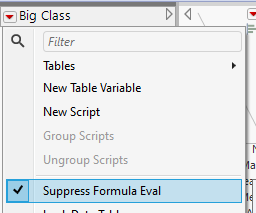- Subscribe to RSS Feed
- Mark Topic as New
- Mark Topic as Read
- Float this Topic for Current User
- Bookmark
- Subscribe
- Mute
- Printer Friendly Page
Discussions
Solve problems, and share tips and tricks with other JMP users.- JMP User Community
- :
- Discussions
- :
- Turn off "Suppress Eval" on all columns
- Mark as New
- Bookmark
- Subscribe
- Mute
- Subscribe to RSS Feed
- Get Direct Link
- Report Inappropriate Content
Turn off "Suppress Eval" on all columns
Is there a way to turn off "Suppress Eval" for all columns?
(It seems to have automatically turned on "Suppress Eval" when I saved a .jrp, and I need to evaluate many formula columns in this data table.)
- Mark as New
- Bookmark
- Subscribe
- Mute
- Subscribe to RSS Feed
- Get Direct Link
- Report Inappropriate Content
Re: Turn off "Suppress Eval" on all columns
See Suppress Formula Eval() in the Scripting Index
- Mark as New
- Bookmark
- Subscribe
- Mute
- Subscribe to RSS Feed
- Get Direct Link
- Report Inappropriate Content
Re: Turn off "Suppress Eval" on all columns
suppress Formula Eval(1) [without a data table] is great to trick colleagues - no chance to notice - JMP is stuck and no chance to fight against it, neither via the GUI:
nor via dt << Suppress Formula Eval( 0 );
_____________________________________
Some Table operations like Join have a setting to suppress formula evaluations:
If every column is disabled individually, then you have to enable the formula evaluation individually:
Names Default to Here(1);
dt = Open( "$SAMPLE_DATA/Big Class.jmp" );
f= Function({},New Column( "height+weight",
Formula( :height + :weight ),
));
f;
f;
f;
column (6) << Suppress Eval( 1 );
column (7) << Suppress Eval( 1 );
column (8) << Suppress Eval( 1 );
Ncols = ncols(dt);
for (i=1,i<=NCols, i++,
column(i) << suppress eval(0)
)fun fact:
the status in the columns menu doesn't get updated automatically, so don't get confused by the gray plus sign:
- Mark as New
- Bookmark
- Subscribe
- Mute
- Subscribe to RSS Feed
- Get Direct Link
- Report Inappropriate Content
Re: Turn off "Suppress Eval" on all columns
Thanks for answering, you made my day.
- Mark as New
- Bookmark
- Subscribe
- Mute
- Subscribe to RSS Feed
- Get Direct Link
- Report Inappropriate Content
Re: Turn off "Suppress Eval" on all columns
There is also difference between << Suppress Formula Eval() and Suppress Eval(). << Suppress Formula Eval() is for data tables and Suppress Eval for formula columns
If you have Suppress Eval enabled, you can loop over your columns (use << get column names and for each) and send << Suppress Eval(0) to all your columns. I'm not sure if there is any "easy" way to do this interactively (Standardize Attributes won't work as it will replace all your formulas), subset can be used but it will create a new table which might not be ideal.
But if you don't mind creating new datatable subset is fairly easy option
Recommended Articles
- © 2026 JMP Statistical Discovery LLC. All Rights Reserved.
- Terms of Use
- Privacy Statement
- Contact Us